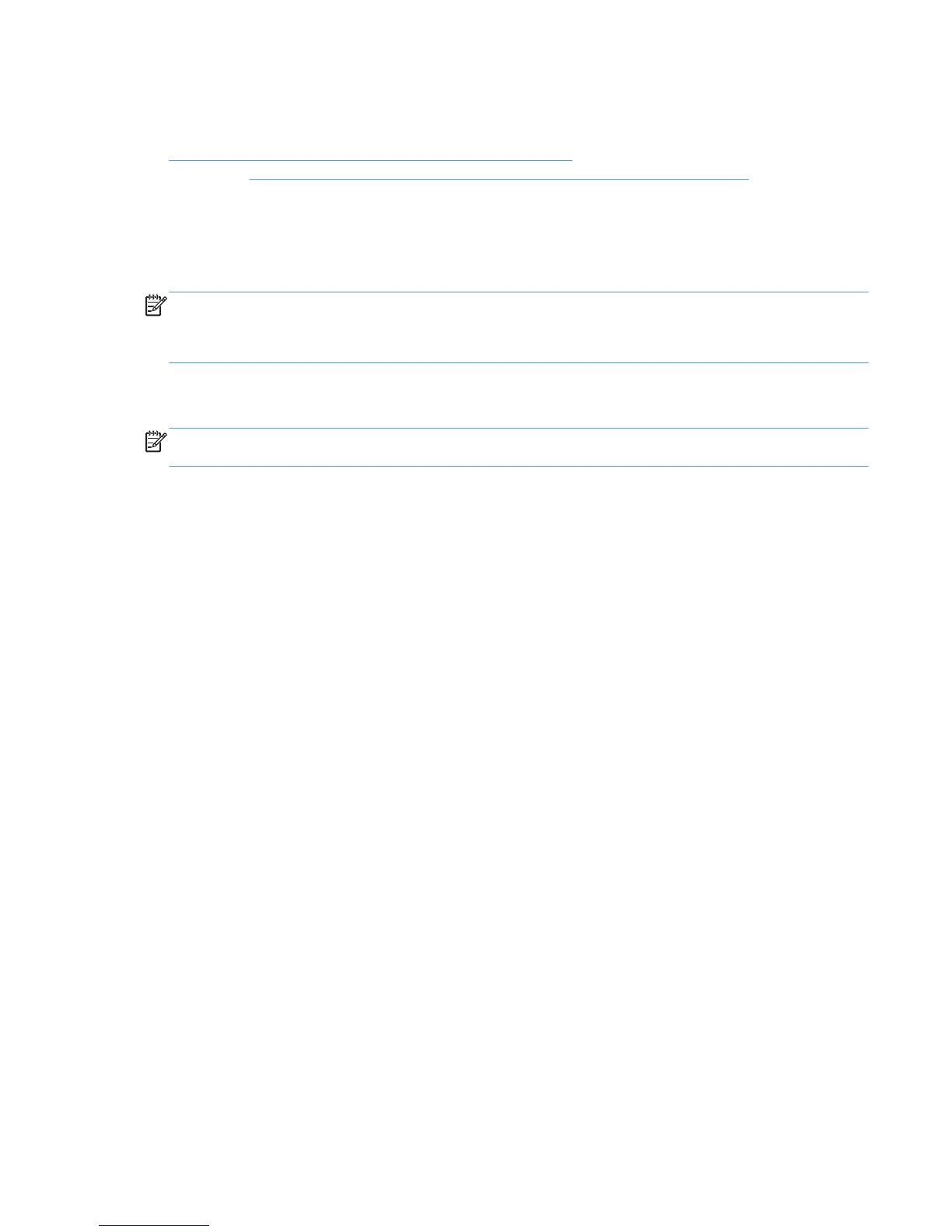Upgrade the HP UPD Administrative template
To upgrade the HP UPD Administrative template, follow the steps to remove the old template in
Remove the HP UPD Administrative template on page 152, then follow the steps to install the new
template in
Install the HP UPD Active Directory Administrative template on page 151.
Enable Active Directory Group Policy for HP UPD for a new or existing HP UPD
installation
For new installations of the HP UPD when an HP Active Directory Template is installed
NOTE: When using HP UPD 5.X and the latest version of the HP Active Directory Administrative
template (version 4.1), policy can be enabled directly from the template settings, so no special
installation switches are required.
To install a new instance of the HP UPD with HP UPD Active Directory group policy enabled, use any
of the following examples from a command line.
NOTE: These steps are only required if you are currently using policy objects created with AD
template 4.0 or earlier.
●
To install in traditional mode.
install /sm<ipaddress-or-hostname> /n”printer name” /eads
●
To install in traditional mode with machine-wide policy.
install /sm<ipaddress-or-hostname> /n”printer name” /geads
●
To install in dynamic mode.
install /dm /n”search for printers” /eads
●
To disable HP UPD Active Directory group policy settings with an HP UPD installation use the
following argument rather than the /eads argument in the examples above.
/dads
For existing installations of the HP UPD
To enable your existing installations of the HP UPD to recognize the Active Directory group policies,
use the following procedure for every HP UPD GPO that you create.
1. Open the Microsoft Group Policy Editor.
2. Select User Configuration, Administrative Templates, HP Managed Print Policies,
UseMode Settings.
3. Open General Settings, click Enabled, and check Enable Policy for all users.
Configure policies with the HP UPD Active Directory Administrative template
To manage and configure the HP UPD Policies settings, open the Microsoft Group Policy editor
and select User Configuration, Administrative Templates, and then HP Managed Print Policies.
Configuring the policies for the HP UPD is similar to configuring any other Group Policy within the
Active Directory Group Policy environment.
ENWW Manage the HP UPD with Active Directory Group Policy 153