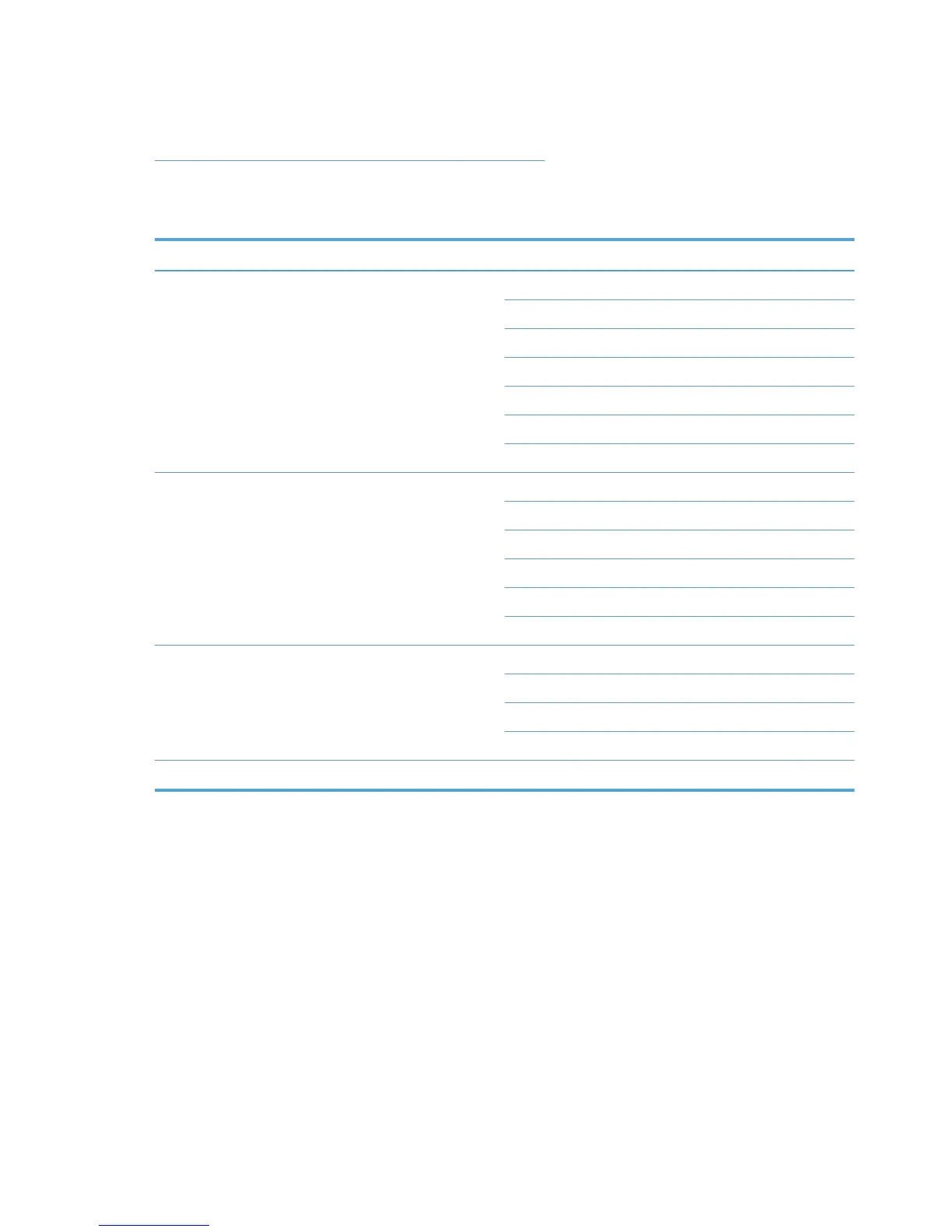In the classic interface, a navigation bar located in the upper left of the main screen provides links to
all features and tasks within the HP MPA software and is used to manage printer use.
Table 8-2 HP MPA classic interface options on page 100 lists the options provided in the leftmost
navigation bar. The left-side of the table lists the main headings, and the right-side of the table lists
the corresponding task-oriented subheadings available.
Table 8-2 HP MPA classic interface options
Option Item
HP Managed Printer Lists Create a new list
Edit an existing list
Associate with a policy
Duplicate an existing list
Manage MPL view
Manage virtual printers
Remove an existing list
HP Managed Print Policies Create a new policy
Edit an existing policy
Duplicate an existing policy
Associate printer lists
Associate user groups
Remove an existing policy
User Groups Create a new user group
Edit an existing user group
Associate with a policy
Remove a user group
Help Service Administration Guide
Graphic interface
The graphic interface screen displays a real-time mapping of Users, Groups, Policies, and Printer
Lists.
100 Chapter 8 Manage the HP UPD using HP Managed Printing Administration (HP MPA) and
Active Directory Group Policy
ENWW