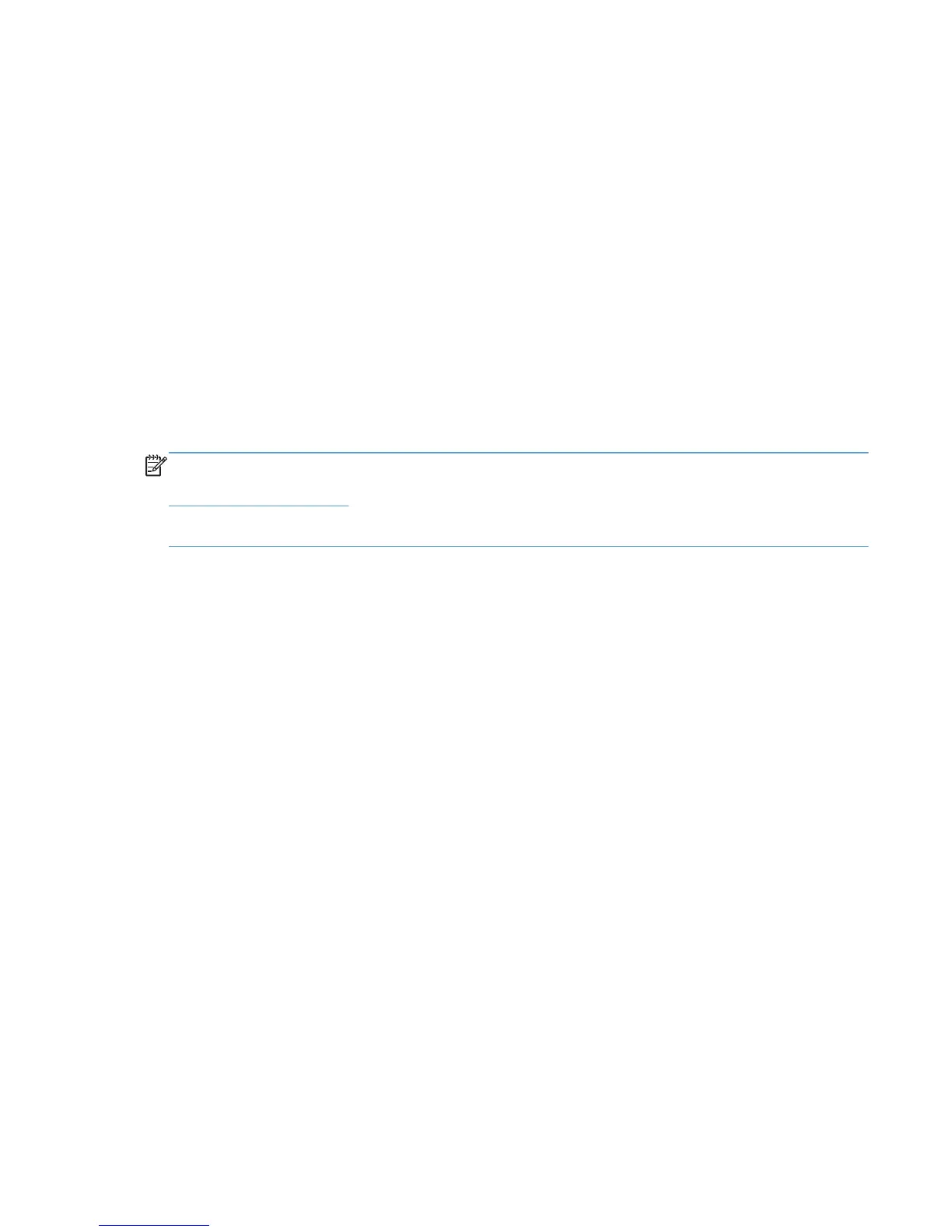●
Create Shortcuts
●
Watermarks with user name
Pre-configure the HP UPD default settings using
HP Driver Deployment Utility (DDU)
The DDU simplifies the deployment of printer drivers onto a client computer. DDU enables print
administrators to create driver packages that include the printer driver files and the code needed for
deployment. The custom package is then run on a client computer to copy the printer driver files to
the Windows driver store, and for network packages to install the product.
The DDU works with HP printer drivers that can be installed by an .INF file.
The DDU is used to pre-configure a printer driver for deployment. When the package is run on the
client computer, the new configuration file configures the printer driver after it is installed, and does
not interfere with WHQL certification. The DDU contains the standalone DCU utility inside the
package and is launched when Pre-configure driver is selected from the DDU tool.
NOTE: The DDU is included with the HP Printer Administrator´s Resource Kit (PARK). To download
the PARK, which includes the DDU software and the HP Driver Configuration Support Guide, go to
http://www.hp.com/go/upd and select Download software. Verify your language and then your
operating system. From the table that lists the HP Printer Administrator´s Resource Kit, click
Download
ENWW Pre-configure the HP UPD default settings using HP Driver Deployment Utility (DDU) 19