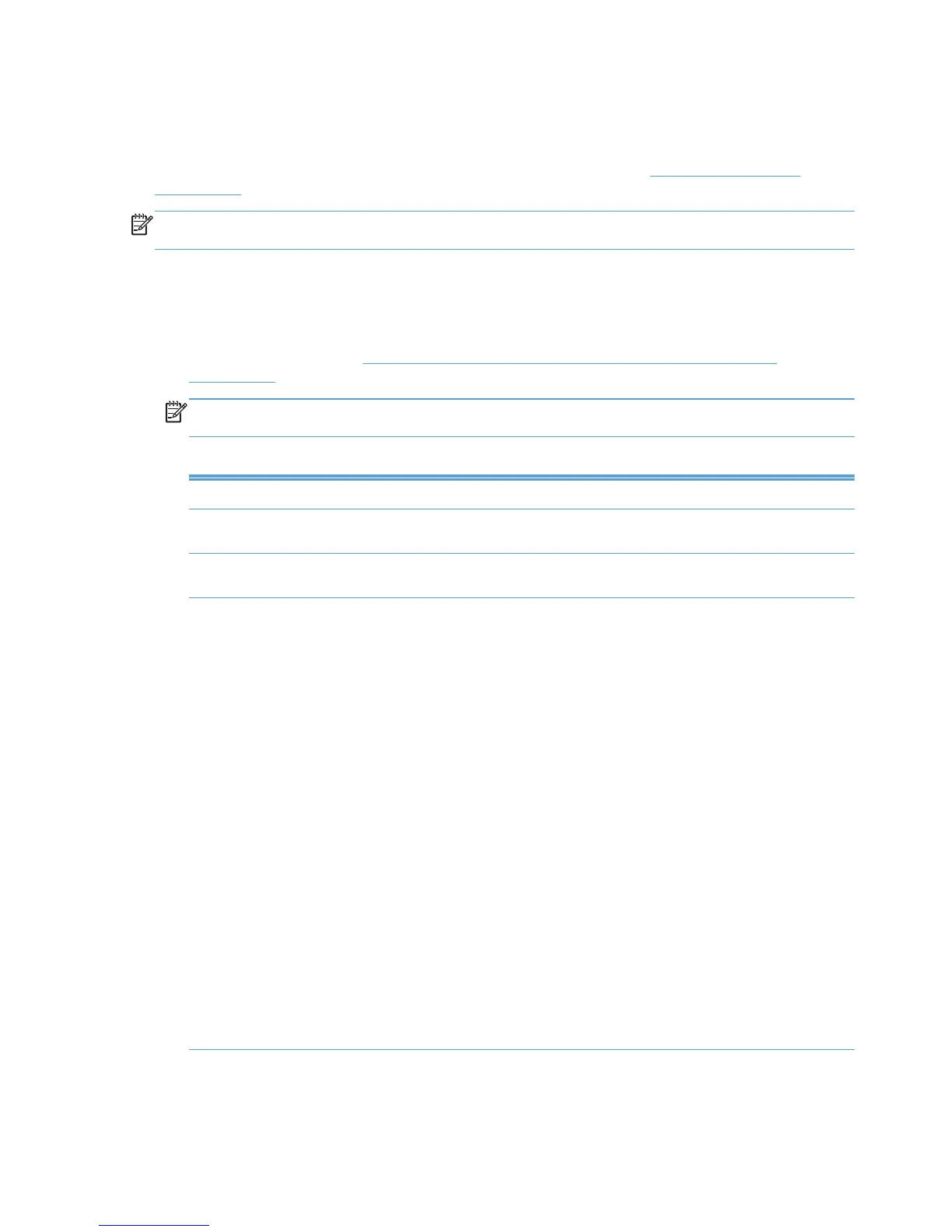Manual printer entry
This section provides instructions to add printers to an MPL manually or edit printers previously
added. If you have performed one of the methods for auto printer discovery, many of the fields
described here might automatically populate. For more information, see
Auto printer discovery
on page 120.
NOTE: Changes that you make in this section apply only to printers selected in the Printers
window. To select multiple printers, press and hold the Ctrl key and then select printers.
Follow these steps to add printers to an MPL manually, or to modify printer attributes manually.
1. Click Manual printer entry. The MPL printers screen displays with all fields available for
modification.
2. Modify the fields listed in
Table 8-25 MPL printers panel–Manual Printer Entry options
on page 124 as necessary.
NOTE: When adding or populating printer attributes manually, you must select Apply before
selecting Manual to add the next printer.
Table 8-25 MPL printers panel–Manual Printer Entry options
Option Description
Printers This panel populates automatically with previously retrieved printer
information. Click a specific printer to modify the fields.
Printer name Enter the name of the printer to add to the MPL, replacing the text “Default:
Unnamed printer (current date and time).”
Address Provide one of the following addresses to define the type of connection and
the printer address for users to connect to the printer.
●
IP address:
Retrieve the IP address of the printer from the configuration page (for
example, 115.22.112.151).
●
UNC path:
The UNC path tag includes any Windows printer share (also known as a
Network print queue) or non-Windows print queues such as a PSA or
Novell (for example, \\serverName\printerName, \\printServer\hplj4000, \
\NovellTree1\Context1 \Context2\OU3.hplj5500, or \\LabTree
\Bldg7.SEMeetingRoom.Printers.hp4100).
●
Hostname:
Retrieve the host name of a product from the configuration page (for
example, NPIBB99EE, testlab.hou.com).
●
IPX/SPX:
The IPX/SPX protocol includes the “NetworkNumber.NodeNumber”
format.
NOTE: To use an IPX/SPX protocol, the IPX/SPX client networking
software must be installed on the computer. Also, the HP IPX port
monitor must be installed, which is supported only in Windows 2000.
124 Chapter 8 Manage the HP UPD using HP Managed Printing Administration (HP MPA) and
Active Directory Group Policy
ENWW