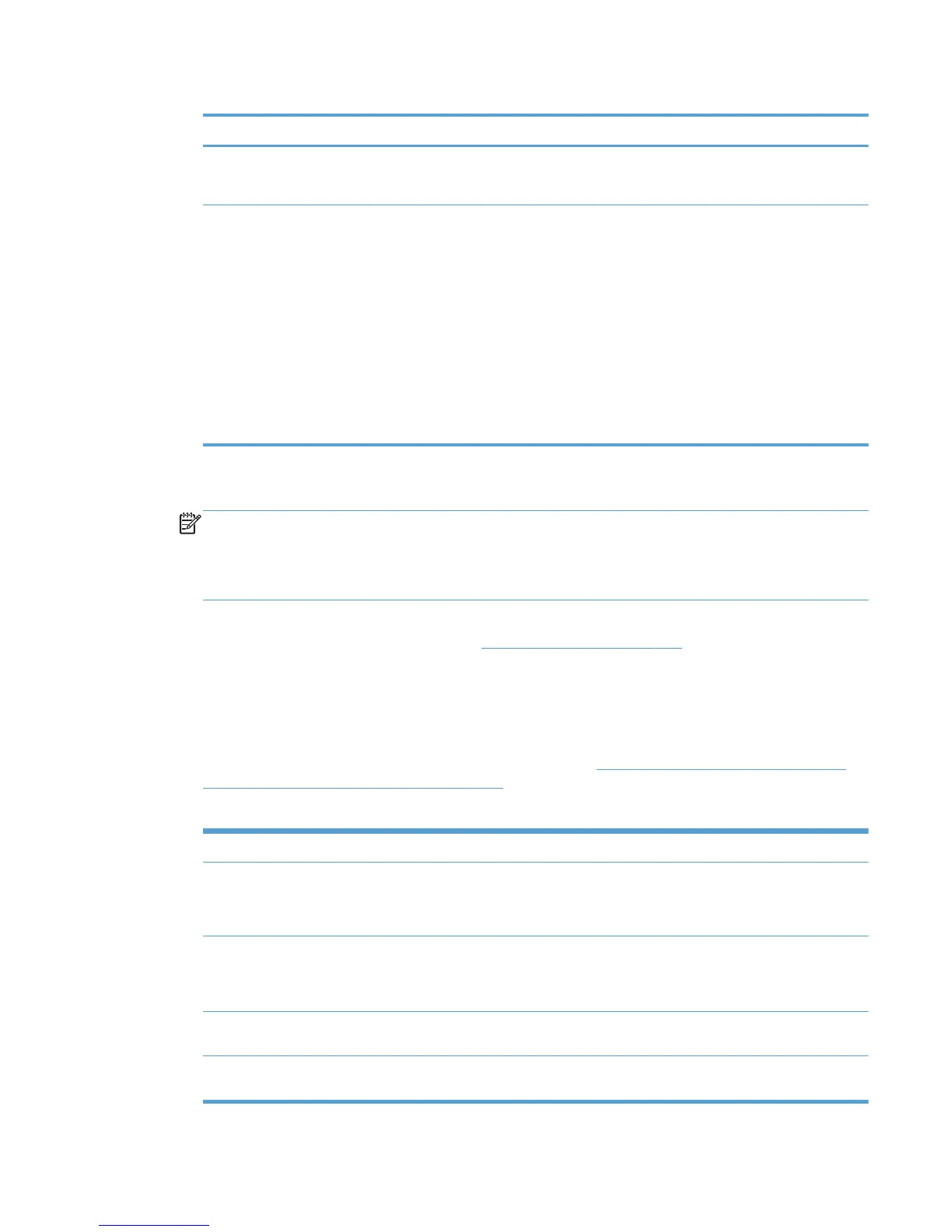Table 8-9 Color-printing user access (continued)
Setting Description
◦ Allow color printing on Friday
◦
Allow color printing on Saturday
Applications controls The following controls are available.
●
Do not control color printing by application.
●
Allow color printing for only the applications listed below.
Color printing can be limited to a specified set of applications. Specify to
which applications this applies by typing the applications in the
Applications filenames: field.
●
Allow color printing for all applications except those listed below.
Color printing can also be allowed for all applications except a specified
set. Specify to which applications this applies by typing the applications
in the Applications filenames: field.
5. Click Apply to save your changes, or click Hide to close the Color Access panel without saving
changes.
NOTE: A prompt with an error message displays at the top of the screen if you click Apply
without providing enough information in the Color Access panel.
The following is an example of such an error message. Please review the following errors:
You specified creation of a new template for Color Access, but did not give a name.
6. If no more properties are applied to the selected MPP, select one of the options in the Update
policy panel. For more information, see
Update an MPP on page 115.
User Search capabilities
1. In the User Search Capabilities section of the Properties screen, click Configure. The User
Search Capabilities panel displays.
2. In the Template menu, select one of the options listed in
Table 8-10 User Search Capabilities
panel–Template menu options on page 111.
Table 8-10 User Search Capabilities panel–Template menu options
Options Description
(None) Select this option to remove all user search restrictions from the selected
MPP.
NOTE: Selecting this option prevents the changing of any more settings.
(Create a new template) Select this option to create a new user search template. When you select this
option, all fields can be modified. Name the template in a way that is
meaningful to your organization. You might also determine whether a naming
convention exists for your organization.
HP Default When this option is selected, HP default user search values are applied to this
MPP.
Existing template name Select a previously defined user search template to apply to the selected
MPP.
ENWW Manage the HP UPD using HP MPA 111