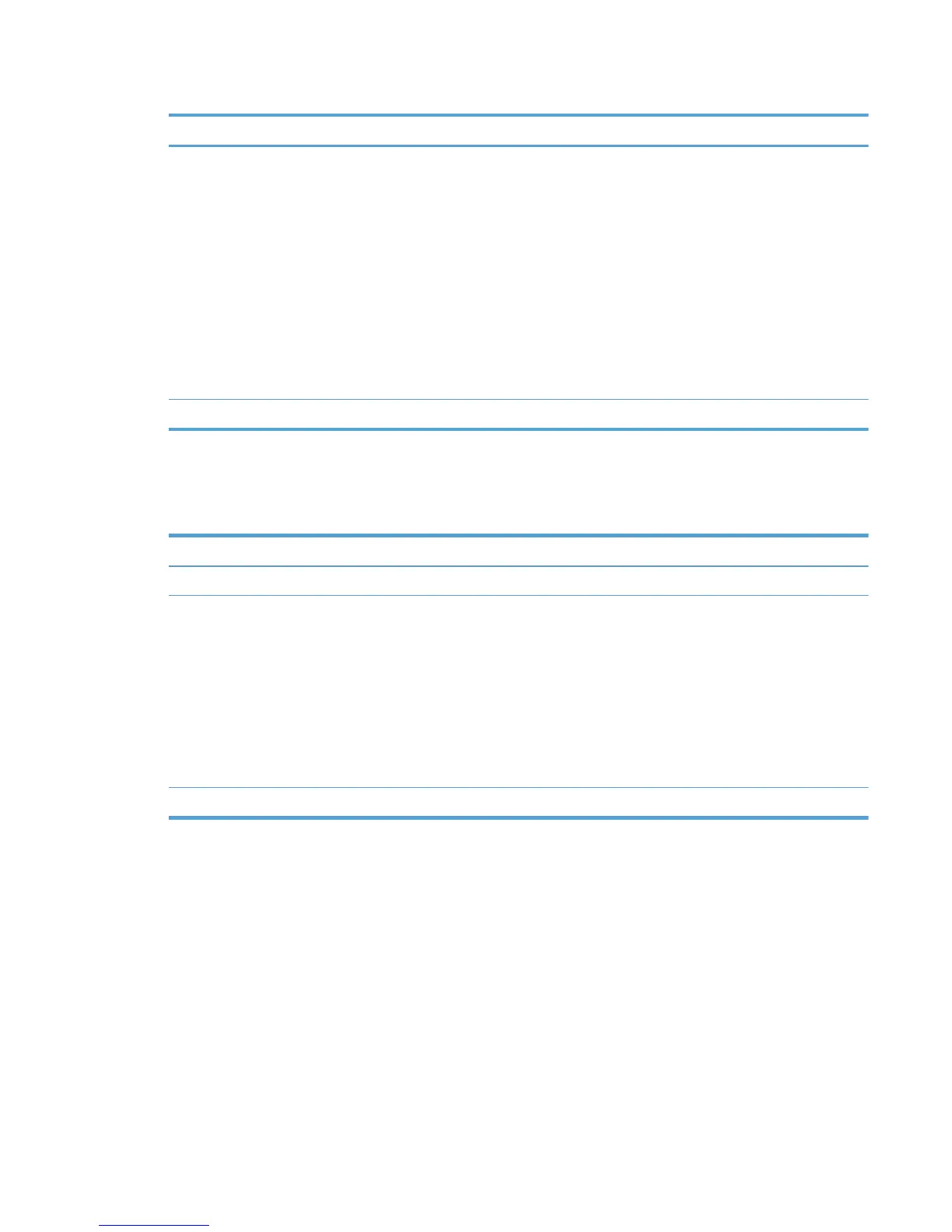Table 8-42 User Interaction settings (continued)
Option Description
◦ Verify device ID and Model Name can be
obtained (Medium)
◦ Verify port can be opened for printing (Low)
●
When printing.
◦
(Do not specify)
◦ Always prompt for the destination when
printing
◦
Only prompt if the last known driver is no
◦ Only prompt the first time a job is printed from
a
Disabled
Enabled Services tab
Table 8-43 Enabled Services tab
Option Description
Not Configured
Enabled Select this option button to make the following options
available.
●
Enabled online diagnostics
●
Enabled driver updates
●
Enabled online support
●
Enabled supply ordering
● Enabled product manuals
Disabled
ENWW Manage the HP UPD with Active Directory Group Policy 155