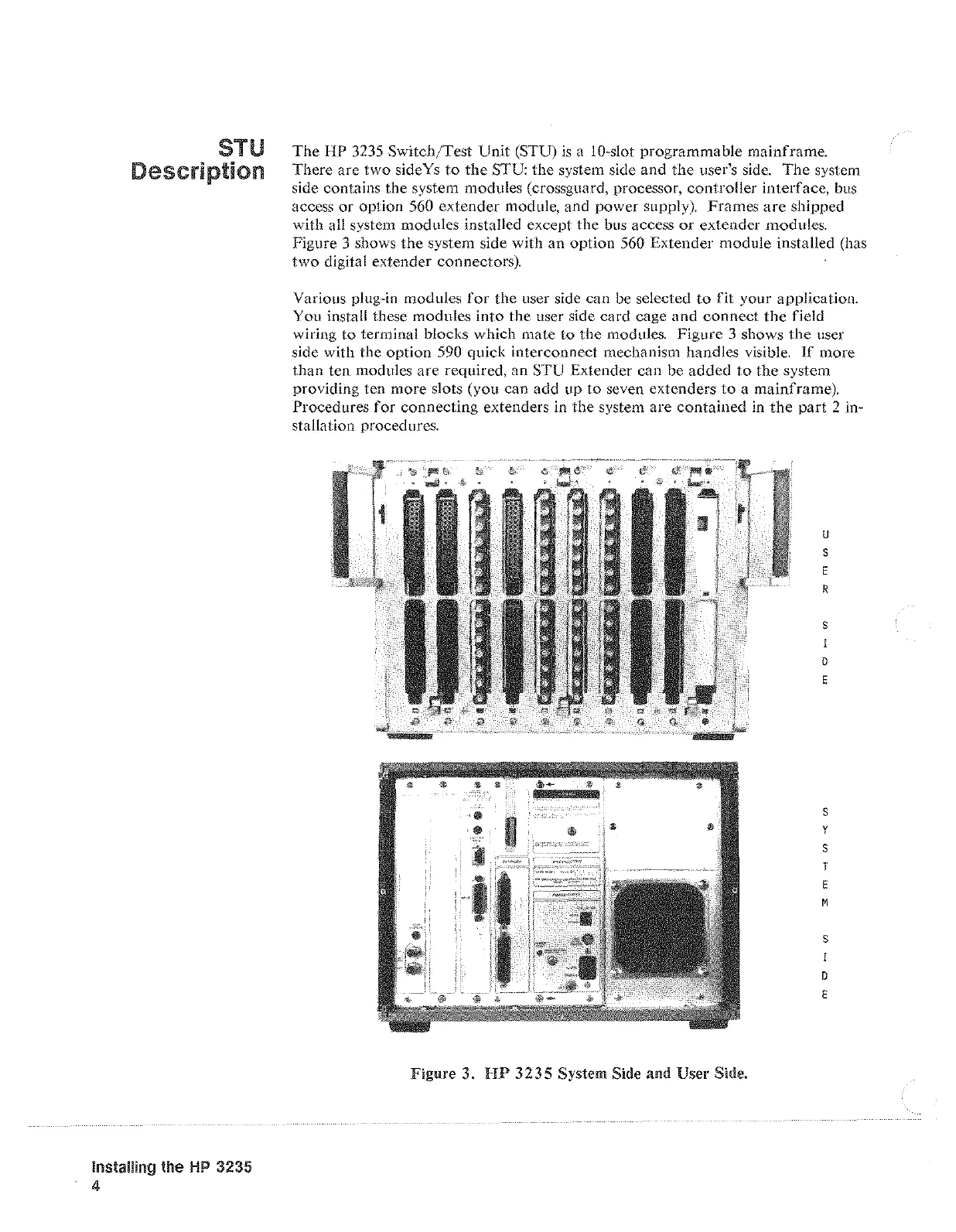STU
Description
Installing the
HP
3235
4
The
HP
3235 Switch/Test Unit (STU)
is
a 10-slot programmable mainframe.
There are
two
sideYs
to
the
STU:
the
system side
and
the
user's side.
The
system
side contains the system modules (crossguard, processor, controller interface,
bus
access
or
option 560
extender
module, and
power
supply). Frames
are
shipped
with all system modules insta1led except the
bus
access or extender n1odules.
Figure 3 shows
the
system side with an option 560
Extender
module installed (has
two
digital extender connectors).
Various plug-in modules
for
the user side can
be
selected
to
fit
your application.
You install these modules into the user side card cage and
connect
the field
wiring to terminal blocks which mate to the modules. Figure 3 shows the
user
side with the
option
590 quick interconnect mechanism handles visible.
If
more
than ten modules
are
required, an STU Extender
can
be
added
to
the
system
providing ten more slots (you
can
add up
to
seven extenders
to
a mainframe).
Procedures
for
connecting extenders in
the
system are
contained
in
the
part
2 in-
stallation procedures.
Figure 3.
HP
3235
System Side and User Side.
u
s
E
R
s
0
E
s
y
s
T
E
M
s
0
E
Artisan Technology Group - Quality Instrumentation ... Guaranteed | (888) 88-SOURCE | www.artisantg.com