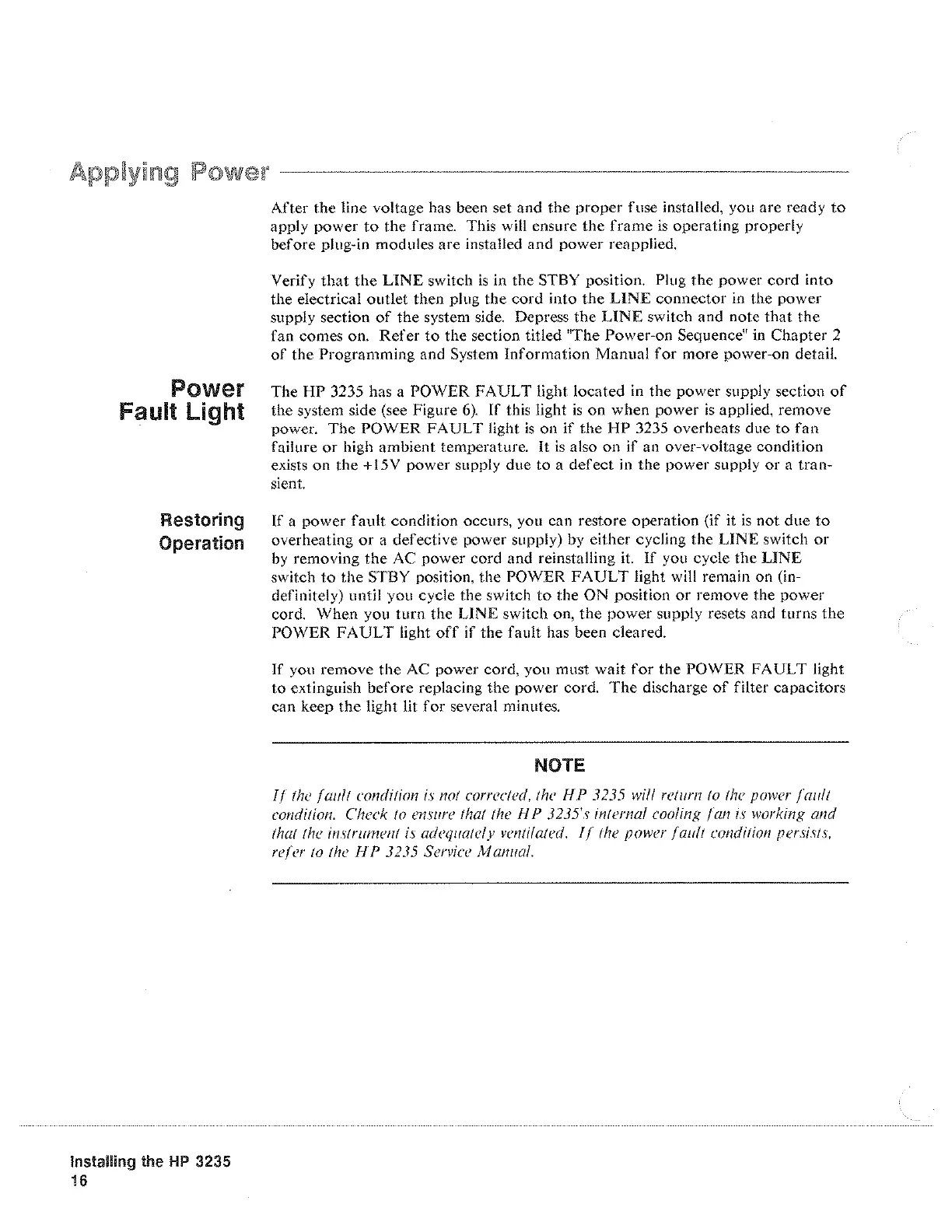Power
Fault
Light
Restoring
Operation
Installing the
HP
3235
16
After
the
line voltage has been set and
the
proper
fuse installed, you
are
ready
to
apply
power
to
the
frame. This will ensure
the
frame
is
operating properly
before plug-in modules are installed and power reapplied.
Verify
that
the
LINE
switch
is
in the STBY position. Plug
the
power
cord
into
the electrical
outlet
then plug
the
cord
into
the
LINE
connector
in the
power
supply section
of
the
system side. Depress
the
LINE
switch and note
that
the
fan
comes on. Refer
to
the
section titled "The Power-on Sequence"
in
Chapter
2
of
the Programming and System
Information
Manual
for
more power-on detail.
The
HP
3235 has a POWER
FAULT
light located in the
power
supply section
of
the system side (see Figure
6).
If
this light
is
on
when
power
is
applied, remove
power.
The
POWER
FAULT
light
is
on
if
the
HP
3235 overheats due
to
fan
failure or
high
ambient temperature.
It
is
also on
if
an
over-voltage condition
exists
on
the
+l5Y
power
supply due
to
a
defect
in the
power
supply
or
a tran-
sient.
If a
power
fault
condition occurs, you can restore operation (if it
is
not
due
to
overheating
or
a defective power supply) by either cycling the LINE switch
or
by
removing
the
AC
power
cord and reinstalling it. If you cycle
the
LINE
switch
to
the
STBY position,
the
POWER
FAULT
light will remain on (in-
definitely) until you cycle the switch
to
the
ON
position
or
remove the
power
cord. When you
turn
the LINE switch on,
the
power
supply resets and turns
the
POWER
FAULT
light
off
if
the
fault
has been cleared.
If you remove
the
AC power cord, you must wait
for
the POWER
FAULT
light
to
extinguish
before
replacing
the
power cord.
The
discharge
of
filter capacitors
can keep
the
light lit
for
several minutes.
NOTE
I/
the frmlt condition is not corrected, the
HP
3235 will return to the power f'au/t
condition. Check to ensure that the H P 3235's infernal cooling
jan
is
working and
thar
!he ins/rumen! is adequarely vcnlilaied.
Ill
he power lau/1 condition persisls,
refer
ro
the H P 3235 Service M anua/.
Artisan Technology Group - Quality Instrumentation ... Guaranteed | (888) 88-SOURCE | www.artisantg.com