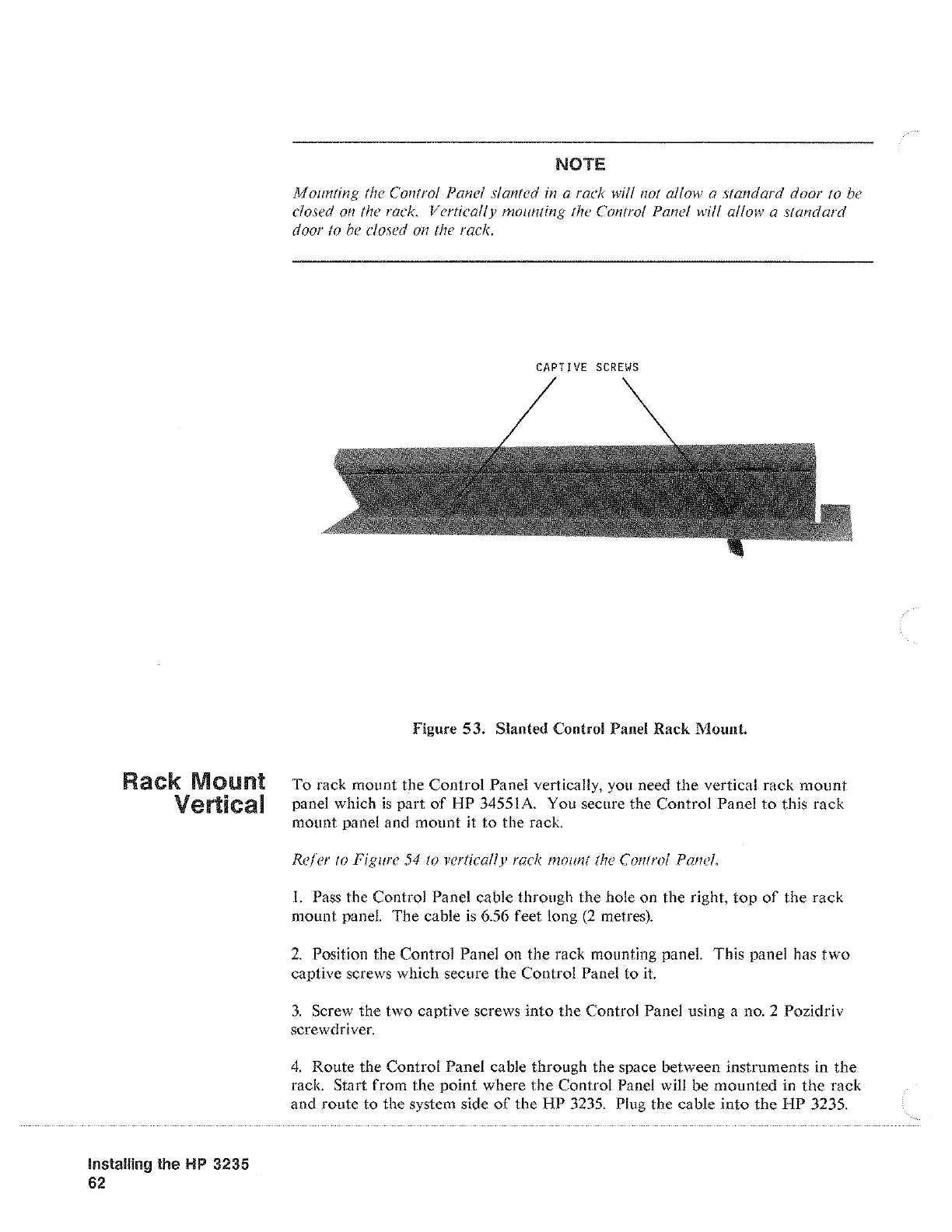Rack Mount
Vertical
Installing the
HP
3235
62
NOTE
Mounting the Control Panel slanted in a
raci<
will not allow a standard door to be
closed
on
the rack. Verticaily mounting the Control Pane/ will ailow a standard
door
to
he
closed
on
the rack.
CAPTIVE
SCREWS
Figure
53.
Slanted Control Panel Rack Mount.
To
rack mount the Control Panel vertically, you need
the
vertical rack
mount
panel which
is
part
of
HP
34551A. You secure the Control Panel to this
rack
mount panel and mount it
to
the rack.
Refer
to
Figure
54
to vertically rack
mount/he
Control Pane/.
I. Pass the Control Panel cable through the hole on the right,
top
of
the
rack
mount panel. The cable
is
6.56 feet long
(2
metres).
2.
Position the Control Panel on the rack mounting panel. This panel has
two
captive screws which secure the Control Panel to it.
3.
Screw the two captive screws into the Control Panel using a no. 2 Pozidriv
screwdriver.
4.
Route the Control Panel cable through the space between instruments in the
rack.
Start from the point where the Control Panel will be
mounted
in
the
rack
and route to the system side
of
the
HP
3235. Plug the cable
into
the
HP
3235.
Artisan Technology Group - Quality Instrumentation ... Guaranteed | (888) 88-SOURCE | www.artisantg.com