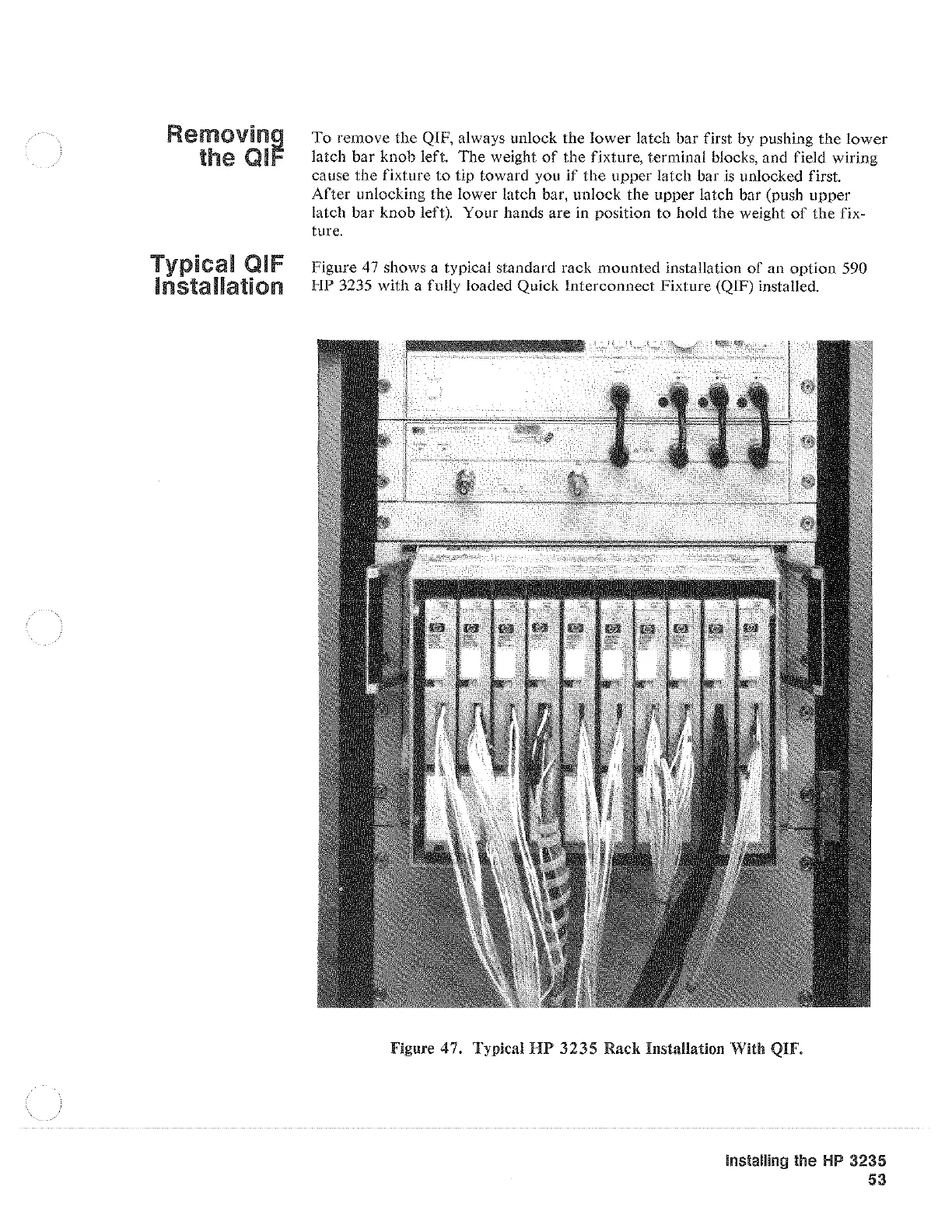Removing
the QIF
Typical QIF
Installation
To
remove the QIF, always unlock the
lower
latch bar first hy pushing the
lower
latch
bar
knob left.
The
weight
of
the fixture, terminal blocks, and field wiring
cause
the
fixture
to
tip toward you
if
the
upper latch bar
is
unlocked first.
After
unlocking the lower latch bar, unlock the upper latch bar (push
upper
latch bar knob left). Your hands
are
in position
to
hold the weight
of
the fix-
ture.
Figure 47 shows a typical standard rack
mounted
installation
of
an
option
590
HP
3235 with a fully loaded Quick Interconnect Fixture (QJF) installed.
Figure
47.
Typical
HP
3235
Rack
Installation With QIF.
Installing !he
HP
3235
53
Artisan Technology Group - Quality Instrumentation ... Guaranteed | (888) 88-SOURCE | www.artisantg.com