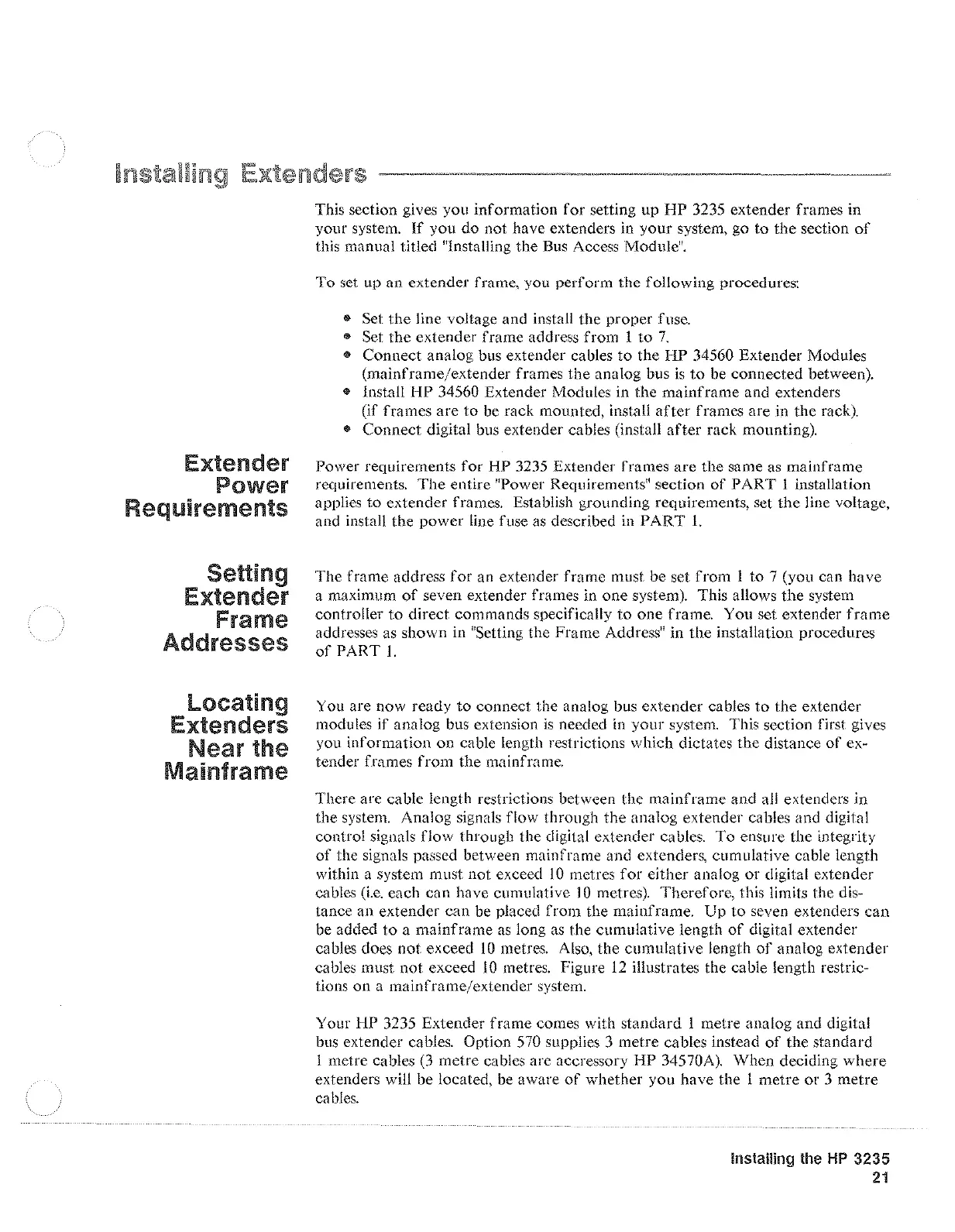I
Extender
Power
Requirements
Setting
Extender
Frame
Addresses
locating
Extenders
Near the
Mainframe
This section gives
you
information
for
setting up
HP
3235 extender frames in
your system.
If
you
do
not have extenders in
your
system, go
to
the
section
of
this manual titled
11
lnstalling the Bus Access 'Module
11
•
To
set up an extender frame, you perform the
following
procedures:
• Set
the
line voltage and install the
proper
fuse.
• Set
the
extender frame address
from
1
to
7.
<>
Connect
analog bus extender cables
to
the
HP
34560 Extender Modules
(mainframe/extender
frames
the
analog bus
is
to
be
connected
between).
• install
HP
34560 Extender Modules in
the
mainframe
and extenders
(if frames
are
to
be rack mounted, install
after
frames are in
the
rack).
•
Connect
digital bus extender cables (install
after
rack mounting).
Power requirements
for
H.P
3235 Extender frames are the same as mainframe
requirements.
The
entire !!Power Requirements
11
section
of
PART
1 installation
applies
to
extender
frames. Establish grounding requirements, set
the
line voltage,
and install
the
power
line fuse as described in
PART
l.
The
frame
address
for
an extender
frame
must be
set.
from
1
to
7 (you can have
a maximum
of
seven extender frames in
one
system). This allows
the
system
controller
to
direct. commands specifically
to
one
frame. You set extender
frame
addresses as
shown
in "Setting the
Frame
Address" in
the
installation procedures
of
PART
I.
You are now ready
to
connect the analog
bus
extender cables to the extender
modules
if
analog bus extension
is
needed in
your
system. This section first gives
you information
on
cable length restrictions which dictates
the
distance
of
ex-
tender frames
from
the mainframe.
There are cable length restrictions between
the
mainframe
and all extenders in
the system. Analog signals flow through
the
analog extender cables and digital
control signals flow through the
digital extender cables.
To
ensure
the
integrity
of
the signals passed between mainframe and extenders, cumulative cable length
within a system must not exceed
10
metres
for
either
analog
or
digital extender
cables
(i.e.
each
can
have cumulative
10
metres).
Therefore,
this limits the dis-
tance
an
extender can be placed from the mainframe.
Up
to
seven extenders can
be added
to
a
mainframe
as
long
as
the cumulative length
of
digital extender
cables does
not
exceed
10
metres. Also,
the
cumulative length
of
analog extender
cables must
not
exceed
10
metres. Figure
12
illustrates the cable length restric-
tions
on
a mainframe/extender system.
Your
HP
3235 Extender
frame
comes with
standard
I metre analog and digital
bus extender cables. Option
570 supplies 3
metre
cables instead
of
the
standard
1 metre cables
(3
metre cables are accressory
HP
34570A). When deciding
where
extenders will be located,
be
aware
of
whether
you have the I
metre
or
3
metre
cables.
Installing the
HP
3235
21
Artisan Technology Group - Quality Instrumentation ... Guaranteed | (888) 88-SOURCE | www.artisantg.com