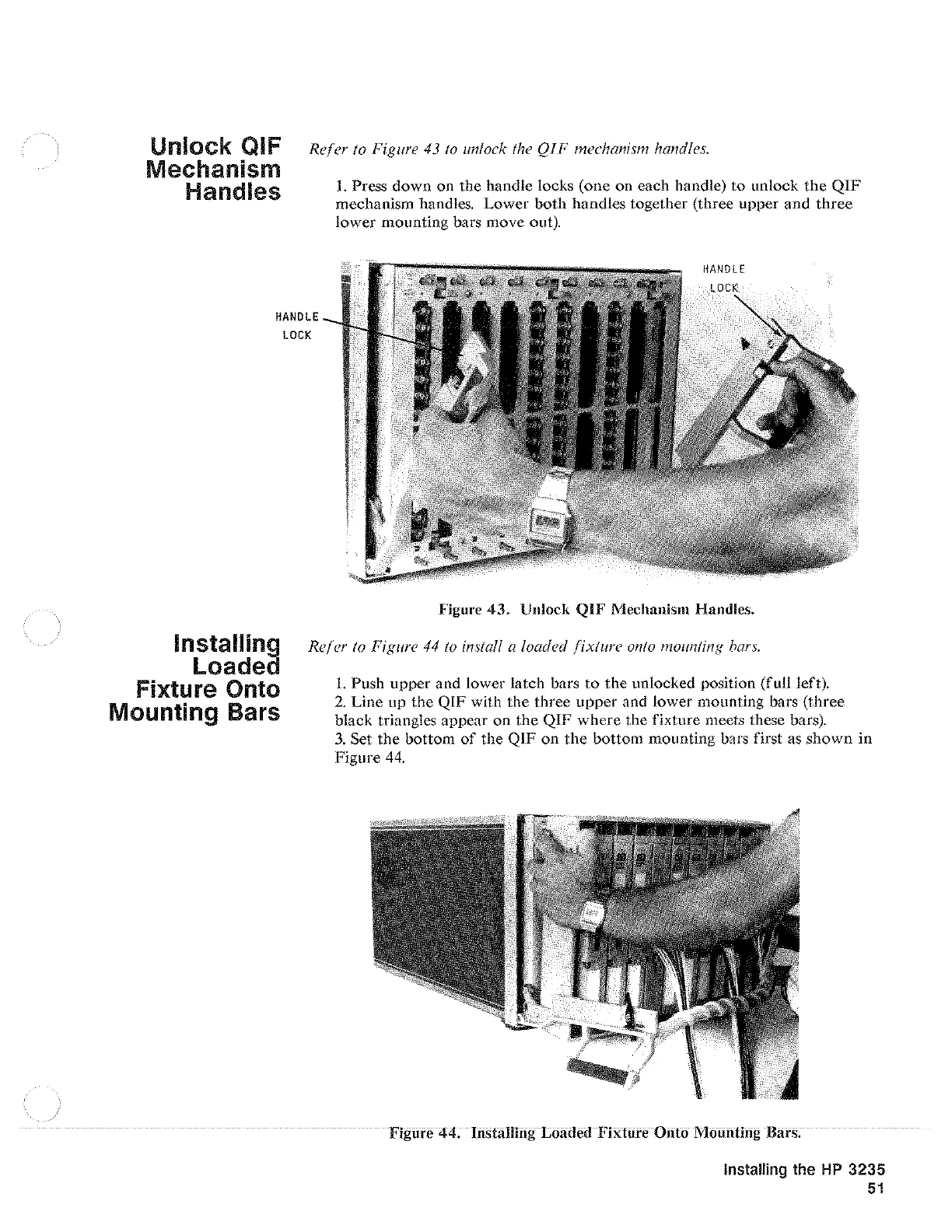Unlock
QIF
Mechanism
Handles
Reler
to
Figure
43
to
unlock the
QIF
mechanism handles.
HANDLE
LOCK
I.
Press
down
on
the handle locks (one on each handle)
to
unlock
the
QIF
mechanism handles.
Lower
both
handles together (three
upper
and
three
lower
mounting bars move out).
f'igure
43.
Unlock
QJF
Mechanism Handles.
Installing
Loaded
Fixture Onto
Mounting
Bars
Reler
to
Figure
44
to
install a loaded lixture onto mounting
bars.
L Push
upper
and
lower latch bars
to
the
unlocked position (full left).
2.
Line up
the
QIF with
the
three
upper
and lower mounting bars (three
black triangles appear
on
the
Q!F
where
the fixture meets these bars).
3.
Set
the
bottom
of
the
QIF
on
the
bottom
mounting bars first as
shown
in
Figure
44.
Figure 44. Installing Loaded Fixture Onto Mounting Bars.
Installing the
HP
3235
51
Artisan Technology Group - Quality Instrumentation ... Guaranteed | (888) 88-SOURCE | www.artisantg.com