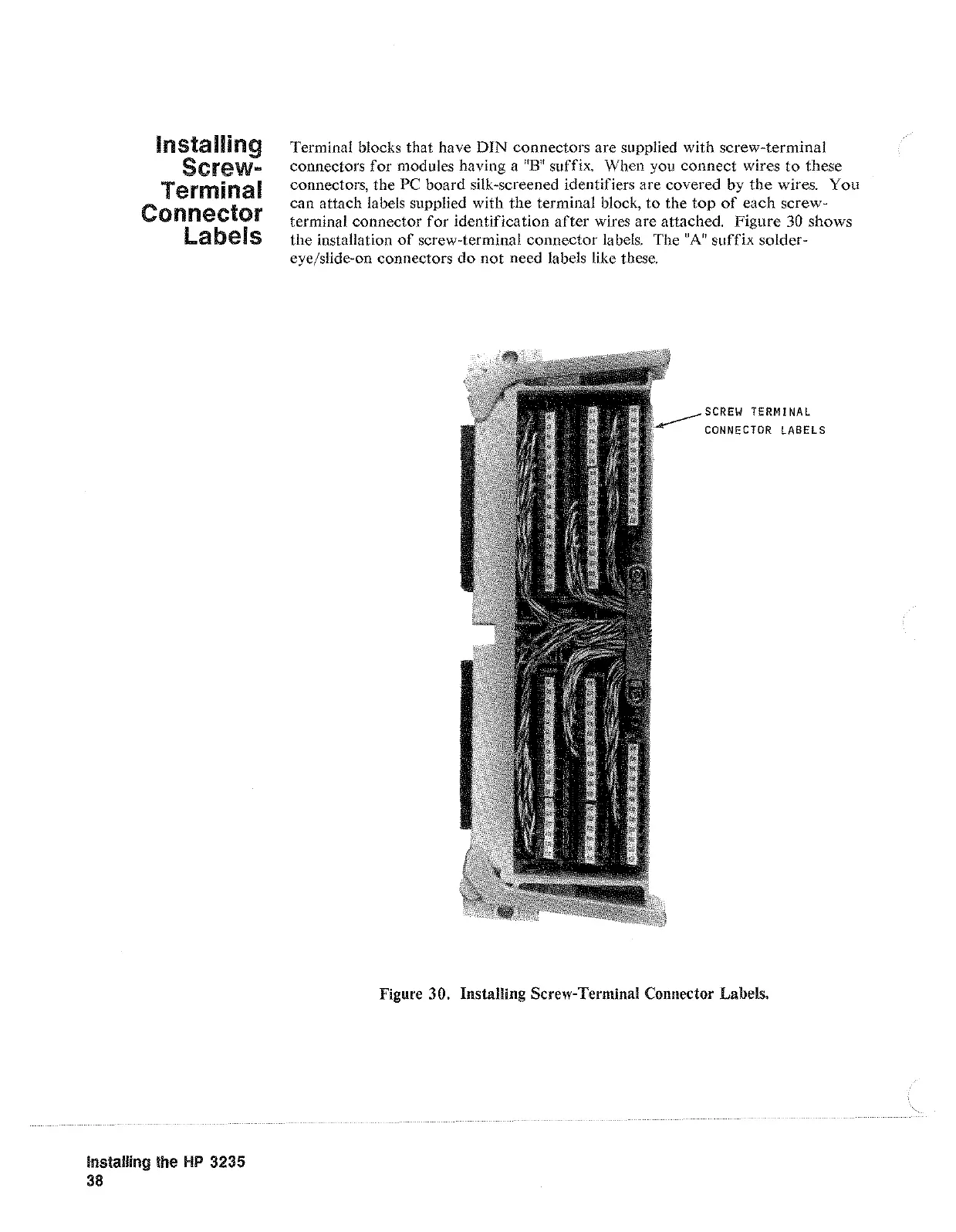Installing
Screw-
Terminal
Connector
Labels
Installing the
HP
3235
38
Terminal blocks that have
DIN
connectors are supplied with screw-terminal
connectors
for
modules having a
"B"
suffix. When you
connect
wires
to
these
connectors, the
PC board silk-screened identifiers are covered by
the
wires.
You
can attach labels supplied with
the
terminal block, to the
top
of
each
screw-
terminal connector
for
identification
after
wires are attached.
Figure
30 shows
the installation
of
screw-terminal
connector
labels. The
"A"
suffix solder-
eye/slide-on connectors
do
not
need labels like these.
SCREW
TERMINAL
CONNECTOR
LABELS
Figure 30, Installing Screw-Terminal Connector Labels,
Artisan Technology Group - Quality Instrumentation ... Guaranteed | (888) 88-SOURCE | www.artisantg.com