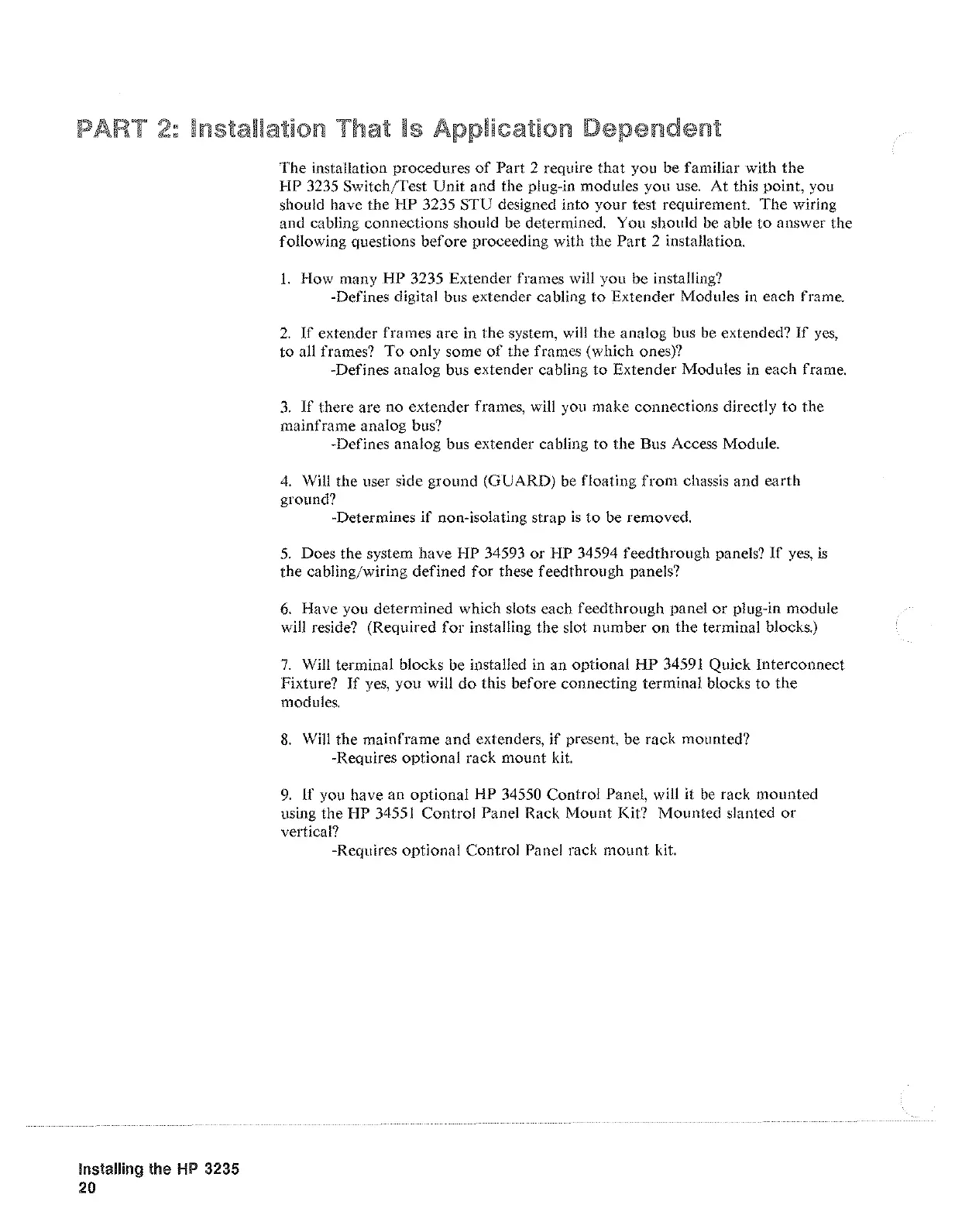2:
Installation
That
Is
Application
Dependent
Installing the
HP
3235
20
The installation procedures
of
Part 2 require
that
you be familiar with
the
HP 3235 Switch/Test
Unit
and the plug-in modules you use.
At
this point, you
should have the
HP
3235 STU designed into your test requirement.
The
wiring
and cabling connections should be determined. You should be able
to
answer the
following questions
before
proceeding with the
Part
2 installation.
1.
How many
HP
3235 Extender frames will you be installing?
-Defines digital bus extender cabling
to
Extender Modules in each frame.
2.
If
extender frames are in the system, will the analog bus be extended?
If
yes,
to
all frames?
To
only some
of
the frames (which ones)?
-Defines analog bus extender cabling
to
Extender Modules in each frame.
3.
If
there
are
no
extender frames, will you make connections directly
to
the
mainframe analog bus?
-Defines analog bus extender cabling
to
the Bus Access Module.
4.
Will the user side ground (GUARD) be floating
from
chassis and
earth
ground?
-Determines
if
non-isolating strap
is
to
be
removed.
5.
Does the system have HP 34593
or
HP 34594 feedthrough panels?
If
yes,
is
the cabling/wiring defined
for
these feedthrough panels?
6.
Have you determined which slots each feedthrough panel
or
plug-in module
will reside? (Required
for
installing the slot number
on
the terminal blocks.)
7.
Will terminal blocks be installed in an optional
HP
34591 Quick Interconnect
Fixture?
If
yes,
you will
do
this before connecting terminal blocks
to
the
modules.
8.
Will the mainframe and extenders,
if
present, be rack mounted?
-Requires optional rack mount kit.
9.
If you have an optional HP 34550 Control Panel, will
it
be
rack mounted
using the
HP
34551
Control Panel Rack Mount Kit? Mounted slanted
or
vertical?
-Requires optional Control
Panel rack
mount
kit.
Artisan Technology Group - Quality Instrumentation ... Guaranteed | (888) 88-SOURCE | www.artisantg.com