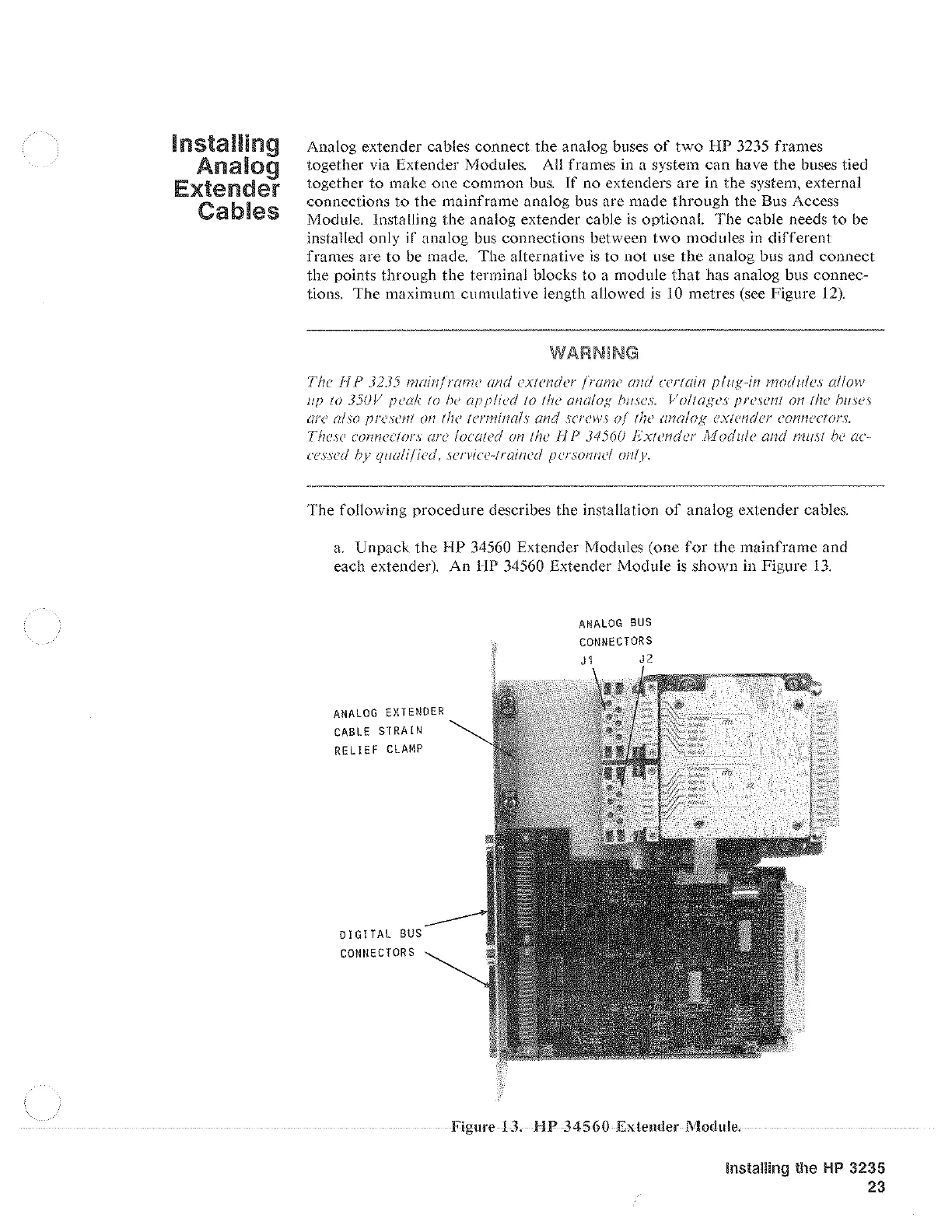Installing
Analog
Extender
Cables
Analog extender cables connect
the
analog buses
of
two
HP
3235 frames
together via Extender Modules.
All
frames in a system
can
have
the
buses tied
together
to
make
one
common
bus.
If
no
extenders
are
in
the
system, external
connections
to
the
mainframe
analog bus are
made
through
the
Bus Access
Module. Installing
the
analog extender cable
is
optional.
The
cable needs
to
be
installed only if analog bus connections between
two
modules
in
different
frames are
to
be
made.
The
alternative
is
to
not
use
the
analog bus
and
connect
the points through
the
terminal blocks
to
a module
that
has analog bus connec-
tions.
The
maximum cumulative length allowed
is
10 metres (see Figure
12).
WARNING
The
H P 3235
nwinj
ramc
and
c.x:tcndcr I
rome
and
certain fllug-in
modules
allmv
l/{J
to
350V
peil/( to he
au
plied
(O
!he
(lf/(f/Og
buses,
Voltages
j)f'CSC!l/
011
the buses
arc also ;Jrcsclll on
the
tcnninals
and
scrnvs
of
!he
analog
extender
cormcctors.
These
COI1!h'cfors arc
located
on the H P 34560
Fxtcndcr
il4odu/c
and
must
he
ac-·
ccssed
hy
quali/icd,
.service-trained
pcrsonnd
only.
The
following
procedure
describes the installation
of
analog extender cables.
a.
Unpack
the
HP
34560 Extender Modules (one
for
the
mainframe
and
each extender). An
HP 34560 Extender Module
is
shown
in Figure
13.
ANALOG
EXTENDER
CABLE
STRAIN
RELIEF
CLAMP
DIGITAL
BUS
CONNECTORS
ANALOG
BUS
CONNECTORS
J1
Figure 13.
HP
34560
Extender
Module.
Installing
the
HP
3235
23
Artisan Technology Group - Quality Instrumentation ... Guaranteed | (888) 88-SOURCE | www.artisantg.com