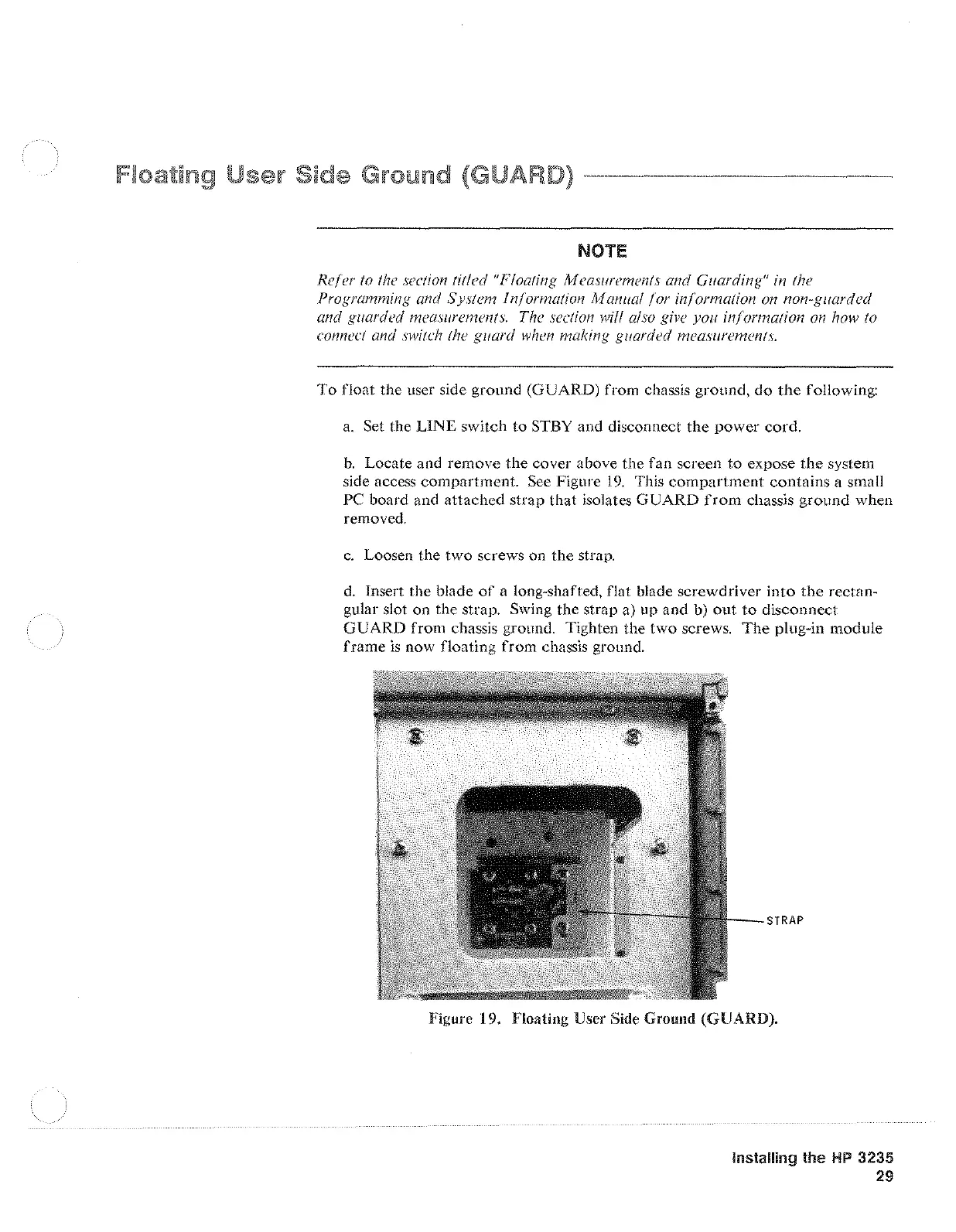Floating
ser
Side
round
(GUAR
-------·-
-------
NOTE
Refer to the section titled "Floating Measuremenls and Guarding"
in
the
Programming and System Information Manual for in/ormation
on
non-guarded
and guarded measurements. The section will also give you information
on
how to
connect and switch the
guard
when
makJng guarded measurements.
To
float
the
user side
ground
(GUARD)
from
chassis
ground,
do
the
following:
a.
Set the
LINE
switch
to
STBY
and
disconnect
the
power
cord.
b.
Locate and remove the cover above the fan screen to expose the system
side access
compartment
See
Figure
19.
This
compartment
contains
a small
PC
board
and
attached
strap
that
isolates
GUARD
from
chassis
ground
when
removed.
c.
Loosen the
two
screws on the strap.
d.
Insert
the
blade
of
a long-shafted,
flat
blade
screwdriver
into
the
rectan-
gular slot
on
the
strap. Swing
the
strap
a) up
and
b)
out
to
disconnect
GUARD
from
chassis ground. Tighten
the
two
screws.
The
plug-in
module
frame
is
now
floating
from
chassis ground.
STRAP
Figure
19.
Floating User Side Ground
(GUARD).
Installing the
HP
3235
29
Artisan Technology Group - Quality Instrumentation ... Guaranteed | (888) 88-SOURCE | www.artisantg.com