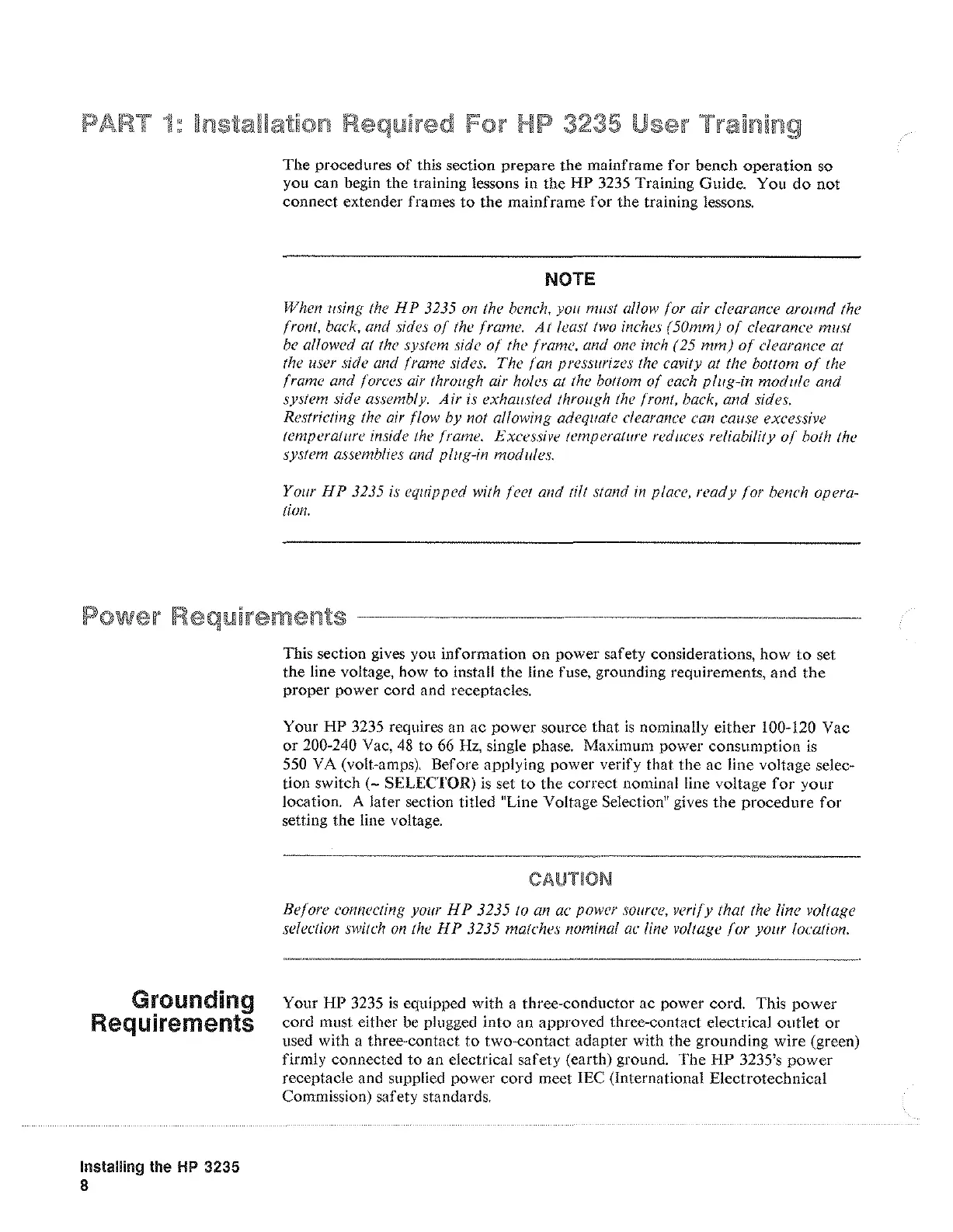1: I
Grounding
Requirements
Installing the
HP
3235
8
p
The
procedures
of
this section prepare
the
mainframe
for
bench
operation
so
you can begin the training lessons in the
HP
3235 Training Guide. You
do
not
connect extender frames
to
the mainframe
for
the training lessons.
NOTE
When using the H P 3235 on the bench, you must a/low for air clearance around the
/ron!,
back, and sides
o/
the frame.
At/east
two inches
(50mm)
o/
clearance must
be a/lowed at the system side o/ the frame. and one inch ( 25
mm)
ol
clearance at
the
user side and {rame sides.
The
/an
pressurizes the cavity at the bollom
of
the
frame and forces air through air holes at the bottom
of
each plug-in
module
and
system side assembly.
Air
is
exhausted through the j'ront, back,
and
sides.
Restricting the air flow
by
not a/lowing adequate clearance can cause excessive
temperature inside the
jiame. Excessive temperature reduces reliability
of
both the
system assemblies and plug-in modules.
Your
HP
3235 is equipped with feet and tilt stand
in
place,
ready
for
bench opera-
tion.
This section gives you information
on
power safety considerations,
how
to
set
the line voltage, how to
install the line fuse, grounding requirements,
and
the
proper power cord and receptacles.
Your
HP
3235 requires an
ac
power
source that
is
nominally either 100-120 Vac
or
200-240 Vac,
48
to
66
Hz,
single phase. Maximum power consumption is
550 VA (volt-amps). Before applying power verify that the
ac
line voltage selec-
tion
switch(-
SELECTOR)
is
set
to
the correct nominal line voltage
for
your
location. A later section titled "Line Voltage Selection" gives
the
procedure
for
setting the line voltage.
CAUTiON
Before
connecting your H P 3235 to an ac power source, verify that the line voltage
selection switch
on
the H P 3235 matches nominal ac line voltage
lor
your location.
Your HP 3235
is
equipped with a three-conductor ac power cord. This
power
cord must either
be
plugged into an approved three-contact electrical
outlet
or
used with a three-contact to two-contact adapter with the grounding wire (green)
firmly connected
to
an electrical safety (earth) ground.
The
HP
3235's
power
receptacle and supplied power
cord
meet IEC (International Electrotechnical
Commission) safety standards.
Artisan Technology Group - Quality Instrumentation ... Guaranteed | (888) 88-SOURCE | www.artisantg.com