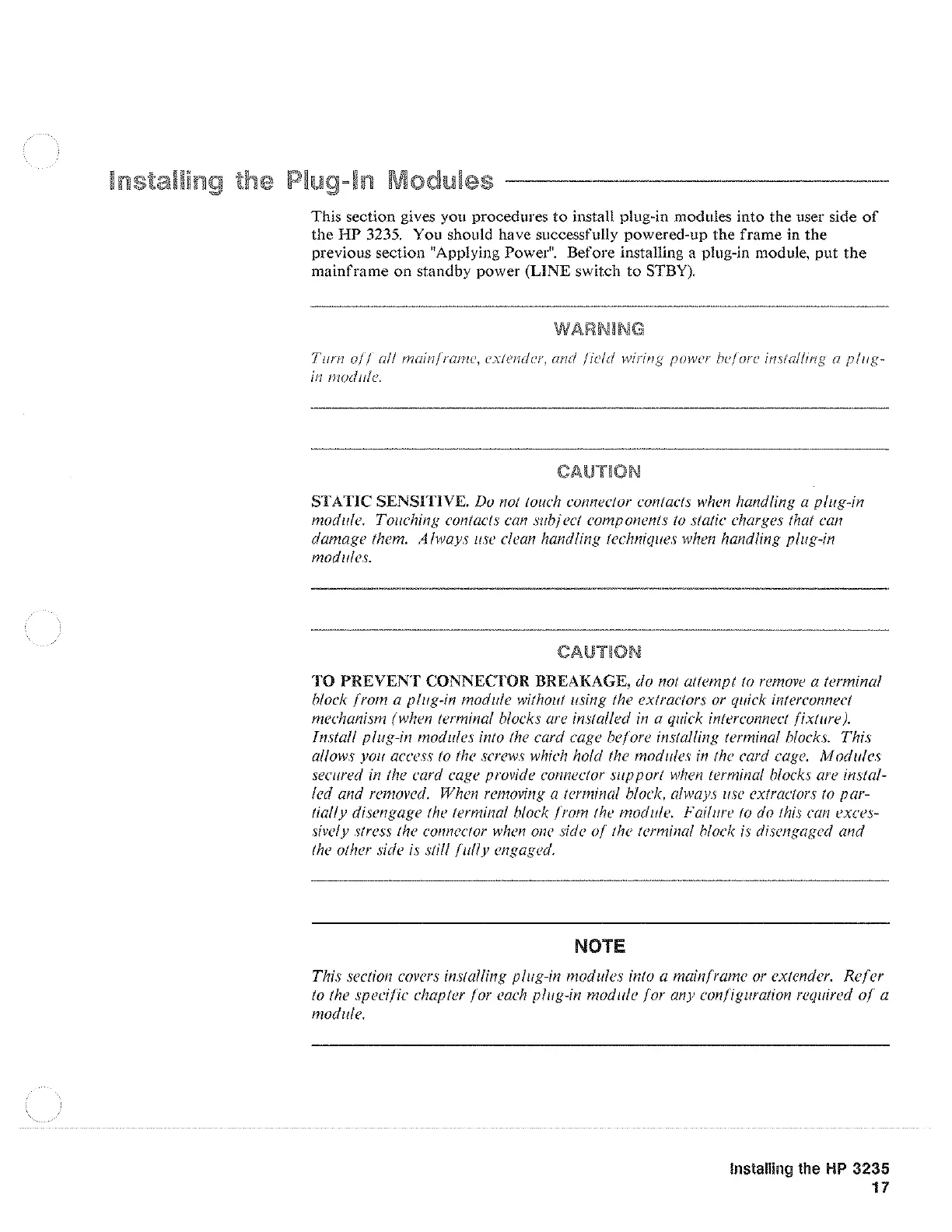In
This section gives you procedures
to
install plug-in modules into
the
user side
of
the
HP
3235. You should have successfully powered-up
the
frame
in
the
previous section
11
Applying Power
11
• Before installing a plug-in module, put the
mainframe
on
standby
power
(LINE
switch
to
STBY).
----·---
WARNING
Turn
o/I
all
mainframe,
extender, and field wiring power be lore ins!a!/ing a
plug-
in
nwdu!c.
STATIC
SENSITIVE.
Do
not touch connector contacts when handling a plug-in
module. Touching contacts can
subject components
to
static charges that can
damage them. Always use clean handling
technh]ues when handling plug-in
modules.
CAUTION
TO
PREVENT
CONNECI'OR BREAKAGE, do not attempt to remove a terminal
block
lrom
a plug-in module without using the extractors
or
quick interconnect
mechanism (when terminal blocks are installed
in
a quick interconnect fixture).
Install plug-in modules into the card cage be
lore
installing terminal blocks. This
allows you access
to
the screws which hold the modules
in
the card cage. Modules
secured in the card cage provide connector support
when
terminal blocks are instal-
led and removed. When removing a terminal block, always use extractors
to
par-
tially disengage the terminal block
lrom
the module. Failure
to
do this can exces-
sively stress the connector when
one
side
olthe
terminal block
is
disengaged and
the other side is sfill
lully
engaged.
------------·
NOTE
This section covers installing plug-in modules into a mainframe
or
extender. Rej'er
to the specific chapter
lor
each plug-in module for any con/iguration required
o/
a
module.
installing the
HP
3235
17
Artisan Technology Group - Quality Instrumentation ... Guaranteed | (888) 88-SOURCE | www.artisantg.com