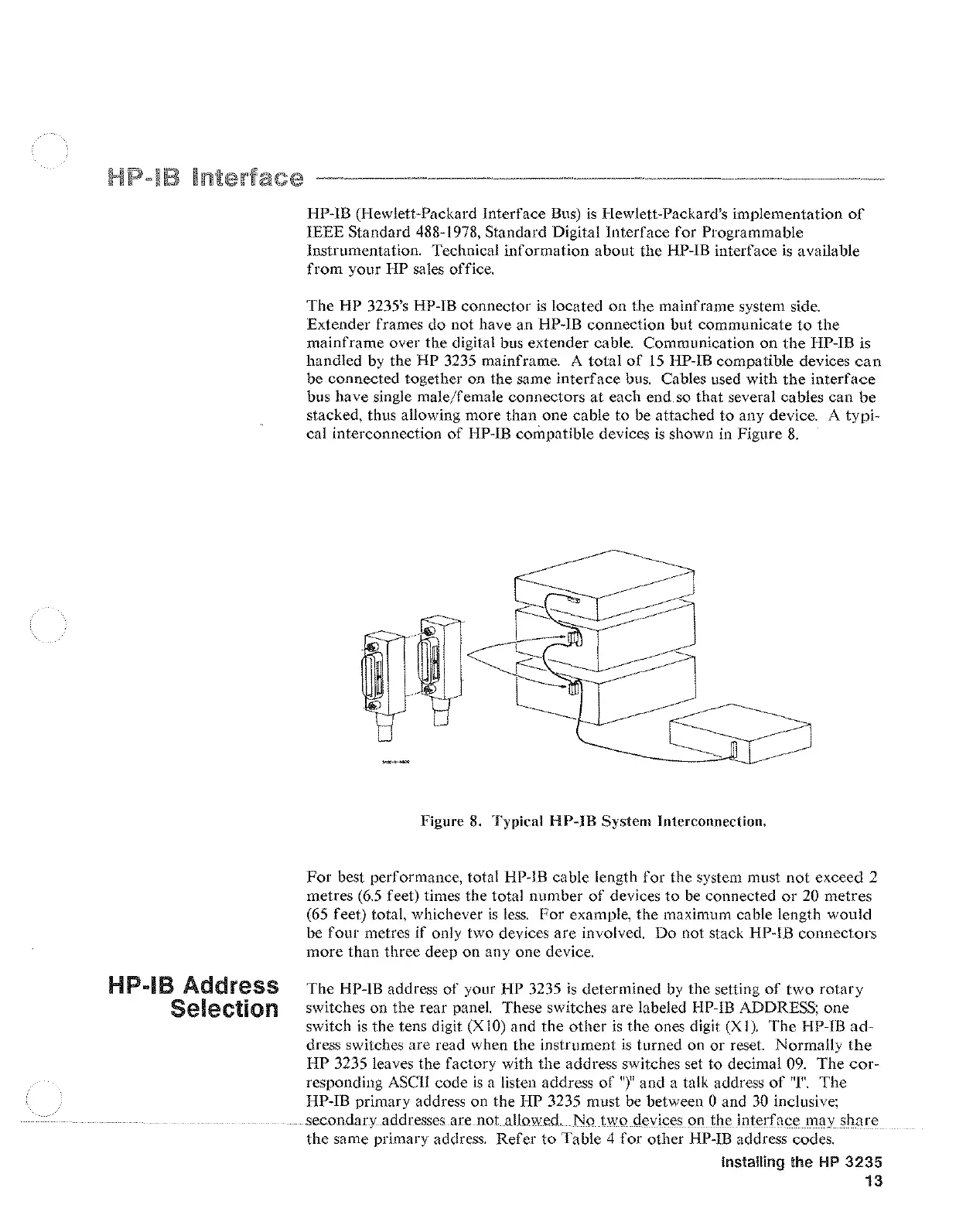HP-IB Address
Selection
HP-IB (Hewlett-Packard Interface Bus)
is
Hewlett-Packard's implementation
of
IEEE Standard 488-1978, Standard Digital Interface
for
Programmable
Instrumentation. Technical information
about
the HP-IB interface
is
available
from
your HP sales office.
The
HP
3235's HP-IB connector
is
located
on
the mainframe system side.
Extender frames
do
not have an HP-IB connection but communicate
to
the
mainframe over the digital bus extender cable. Communication on
the
HP-IB is
handled by the
HP 3235 mainframe. A
total
of
15
HP-IB compatible devices
can
be connected together on the same interface
bus.
Cables used with the interface
bus have single male/female connectors
at
each end so
that
several cables can
be
stacked, thus allowing more than one cable to
be
attached
to
any device. A typi-
cal interconnection
of
HP-IB compatible devices
is
shown
in
Figure
8.
Figure 8. Typical
HP-IB
System Interconnection.
For
best performance, total HP-JB cable length
for
the system must
not
exceed 2
metres
(6.5
feet) times the total number
of
devices to
be
connected
or
20
metres
(65
feet) total, whichever
is
less.
For example, the maximum cable length
would
be
four
metres
if
only two devices are involved.
Do
not stack HP-!B
connectors
more than three deep on any one device.
The
HP-!B address
of
your HP 3235
is
determined
by
the setting
of
two
rotary
switches on the rear panel. These switches are labeled HP-!B ADDRESS;
one
switch
is
the tens digit
(X
I
0)
and the
other
is
the ones digit
(X
I).
The
HP-IB
ad-
dress switches are read when the instrument
is
turned on
or
reset. Normally
the
HP 3235 leaves the factory with
the
address switches set
to
decimal 09.
The
cor-
responding ASCII code
is
a listen address
of
")"
and a talk address
of
"!".
The
HP-IB primary address on the HP 3235 must be between 0 and
30
inclusive;
secondary addresses are not allowed.
No
two
devices on the interface may
share
the
same primary address. Refer
to
Table 4
for
other HP-IB address codes.
Installing the
HP
3235
13
Artisan Technology Group - Quality Instrumentation ... Guaranteed | (888) 88-SOURCE | www.artisantg.com