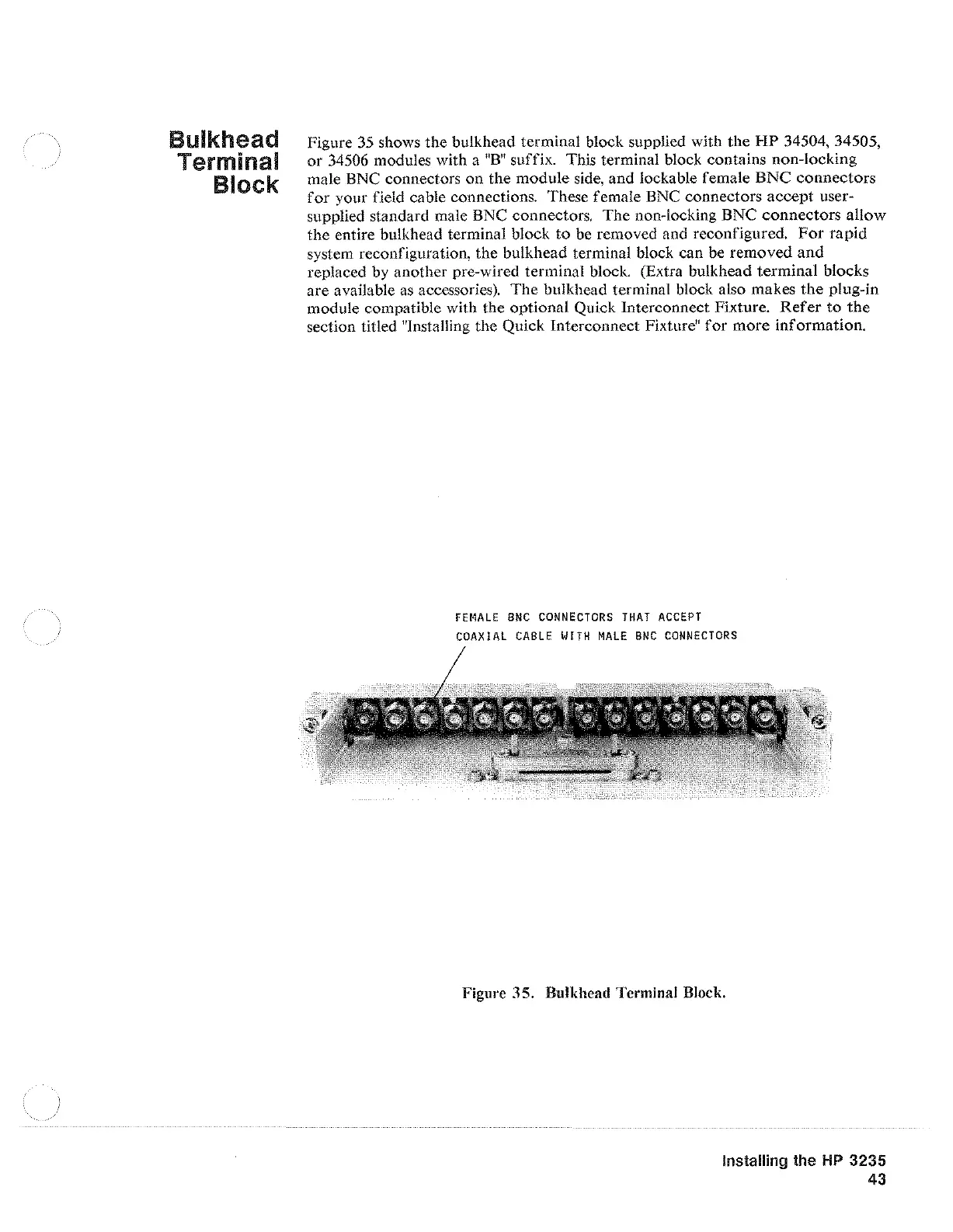Bulkhead
Terminal
Block
Figure 35 shows the bulkhead terminal block supplied with
the
HP
34504, 34505,
or
34506 modules with a
"B"
suffix. This terminal block contains non-locking
male BNC connectors on the module side, and lockable female BNC
connectors
for
your field cable connections. These female BNC connectors
accept
user-
supplied standard male BNC connectors.
The
non-locking BNC
connectors
allow
the entire bulkhead terminal block
to
be
removed and reconfigured.
For
rapid
system reconfiguration, the bulkhead terminal block can be
removed
and
replaced by another pre-wired terminal block. (Extra bulkhead terminal blocks
are available
as
accessories).
The
bulkhead terminal block also makes
the
plug-in
module compatible with the optional Quick Interconnect Fixture.
Refer
to
the
section titled "Installing the Quick Interconnect Fixture"
for
more
information.
FEMALE
BNC
CONNECTORS
THAT
ACCEPT
COAXIAL
CABLE
WITH
MALE
BNC
CONNECTORS
Figure 35. Bulkhead Terminal Block.
Installing the
HP
3235
43
Artisan Technology Group - Quality Instrumentation ... Guaranteed | (888) 88-SOURCE | www.artisantg.com