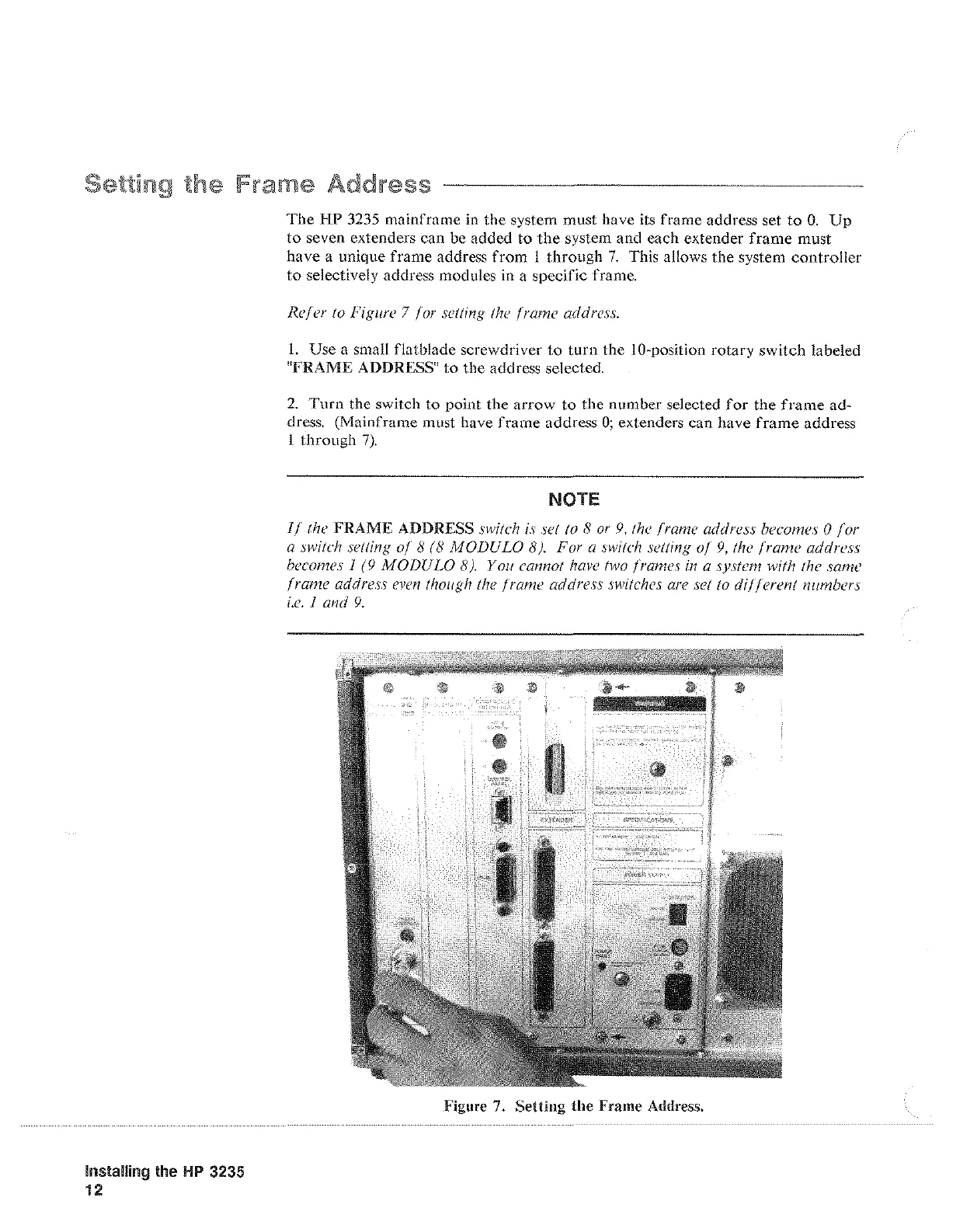Frame
Address
Installing the
HP
3235
12
The
HP
3235 mainframe in
the
system must have its frame address set
to
0.
Up
to
seven extenders
can
be added
to
the
system and each extender
frame
must
have a unique
frame
address
from
1
through
7.
This allows
the
system
controller
to
selectively address modules in a specific frame.
Refer
to Figure 7 for setting the frame address.
l.
Use a small flatblade screwdriver
to
turn
the tO-position rotary switch labeled
"FRAME ADDRESS"
to
the address selected.
2.
Turn the switch to point the arrow to the number selected
for
the frame ad-
dress. (Mainframe must have frame address
0;
extenders can have frame address
l
through
7).
NOTE
If
the FRAME ADDRESS switch is set
to
8
or
9,the
frame address becomes 0 for
a swilch selling
of8
(8
MODULO
8). For a swilch selling
of
9,
!he
frame
address
becomes
1(9
MODULO
8). You cannot have two frames
in
a system with the same
frame
address even though the frame address switches are set
to
different
numbers
i.e.
1 and
9.
Figure 7. Setting
the
Frame Address.
Artisan Technology Group - Quality Instrumentation ... Guaranteed | (888) 88-SOURCE | www.artisantg.com