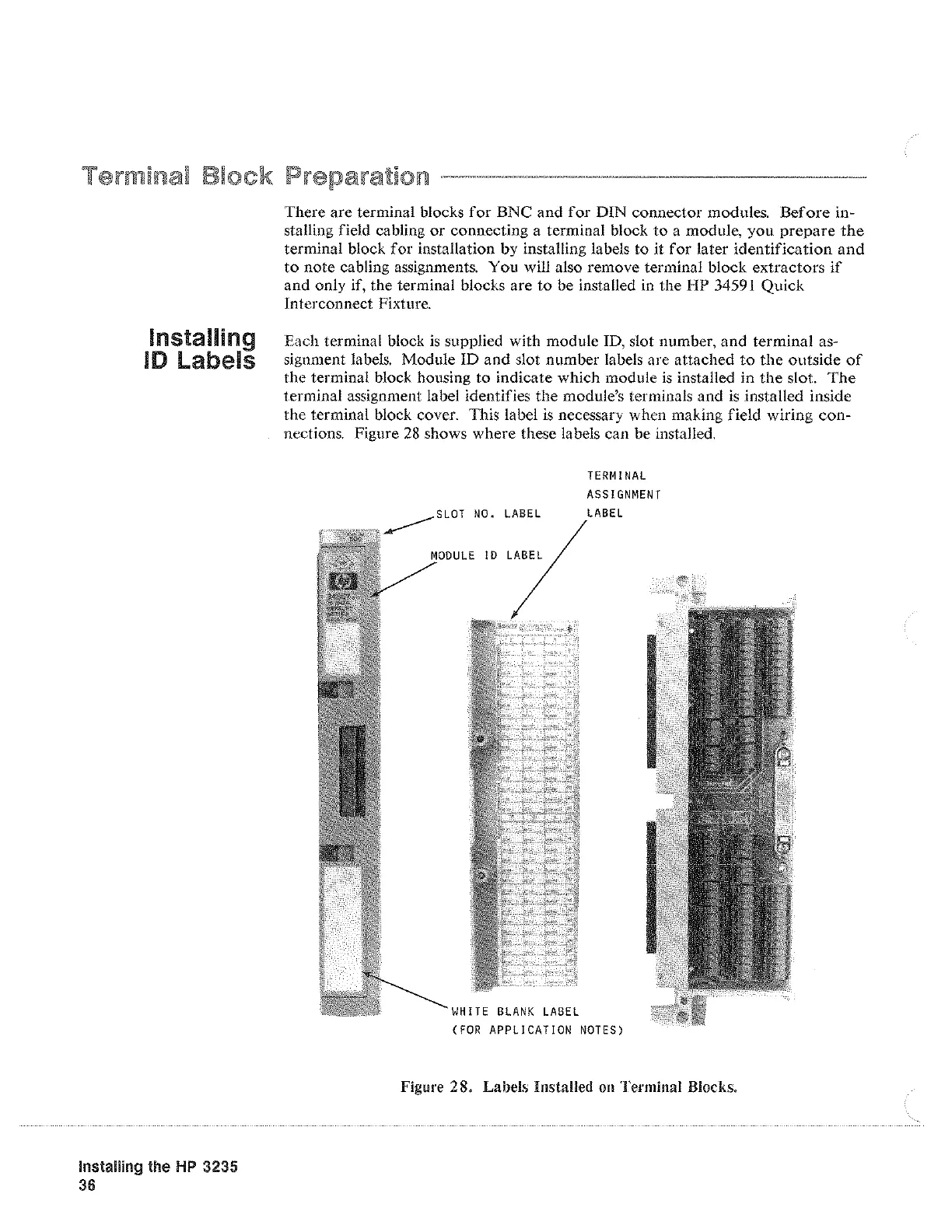Installing
ID
labels
Installing the
HP
3235
36
There are terminal blocks
for
BNC
and
for
DIN connector modules.
Before
in-
stalling field cabling
or
connecting a terminal block
to
a module,
you
prepare
the
terminal block
for
installation by installing labels
to
it
for
later
identification
and
to
note cabling assignments. You will also remove terminal block
extractors
if
and only if, the terminal blocks are
to
be installed in the
HP
34591
Quick
Interconnect Fixture.
Each terminal block
is
supplied with module ID, slot number,
and
terminal as-
signment labels. Module
ID
and
slot number labels are attached
to
the
outside
of
the terminal block housing
to
indicate which module
is
installed in
the
slot.
The
terminal assignment label identifies the module's terminals and
is
installed inside
the terminal block cover. This label
is
necessary when making field wiring
con-
nections. Figure
28
shows where these labels can be installed.
E
ID
LABEL
WHITE
BLANK
LABEL
TERMINAL
ASSIGNMENT
LABEL
(fOR
APPLICATION
NOTES)
Figure 2 8. Labels Installed
on
Terminal Blocks.
Artisan Technology Group - Quality Instrumentation ... Guaranteed | (888) 88-SOURCE | www.artisantg.com