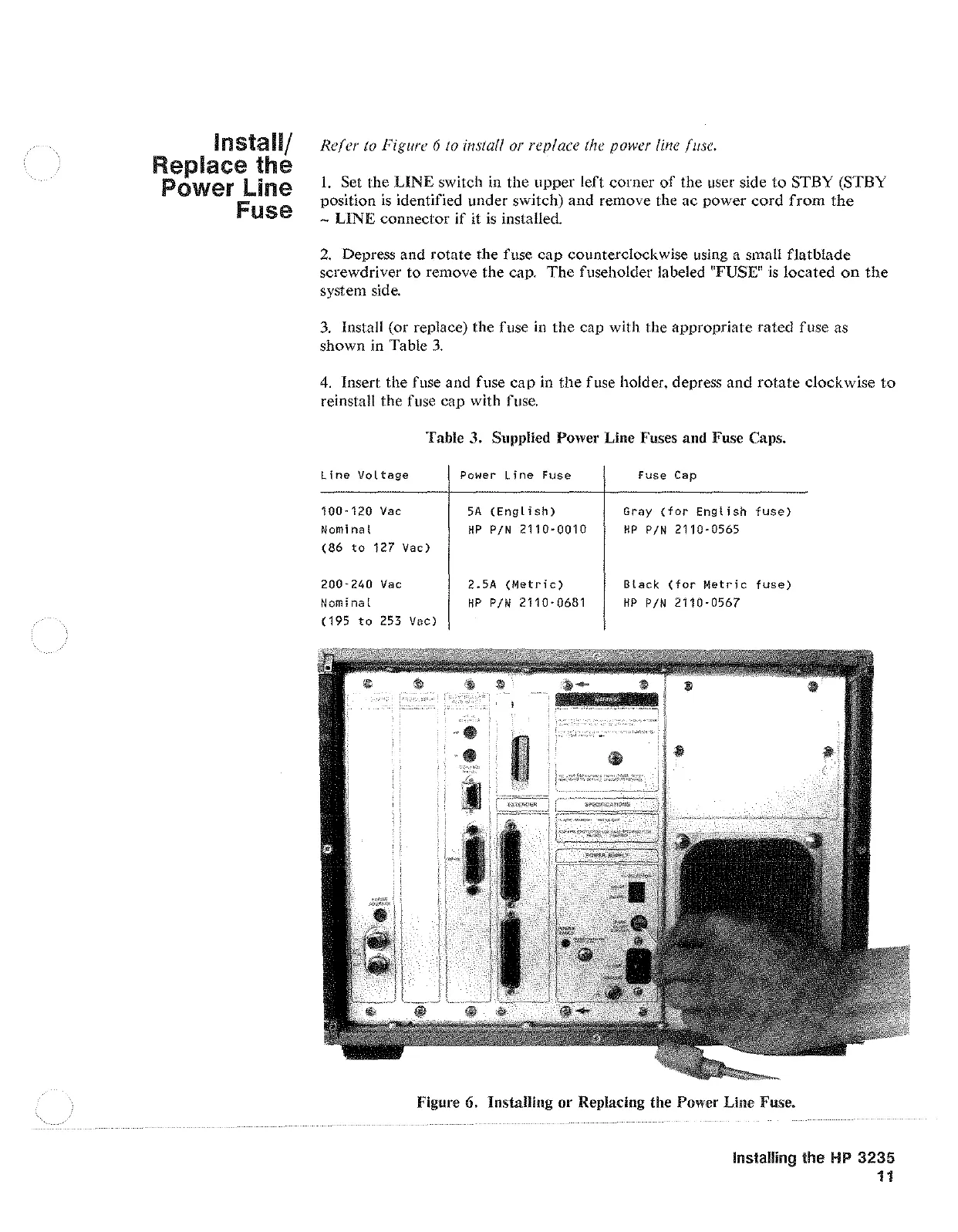Install/
Replace
the
Power
line
Fuse
Refer
to Figure 6 to install or replace the power line fuse.
I.
Set the
LINE
switch in the upper left corner
of
the user side
to
STBY (STBY
position
is
identified under switch) and remove the ac
power
cord
from
the
-
LINE
connector
if
it
is
installed.
2.
Depress and rotate the fuse
cap
counterclockwise using a small
flat
blade
screwdriver
to
remove the cap.
The
fuseholder labeled "FUSE"
is
located
on
the
system side.
3.
Install (or replace) the fuse in
the
cap with the appropriate rated fuse as
shown in Table
3.
4.
Insert the fuse and fuse
cap
in
the
fuse holder, depress and
rotate
clockwise
to
reinstall the fuse cap with fuse.
Table 3. Supplied Power Line Fuses and Fuse Caps.
Line
Voltage
100·120
Vac
NominaL
(86
to
127 Vac)
200·240
Vac
Nominal
(195
to
253 Vac)
Power Line Fuse
SA
(English)
HP
P/N
2110·0010
2.5A
(Metric)
HP
P/N
2110·0681
Fuse
Cap
Gray
(for
English
fuse)
HP
P/N
2110·0565
Black
(for
Metric
fuse)
HP
P/N
2110·0567
Figure 6. Installing
or
Replacing the Power Line Fuse.
Installing the
HP
3235
11
Artisan Technology Group - Quality Instrumentation ... Guaranteed | (888) 88-SOURCE | www.artisantg.com