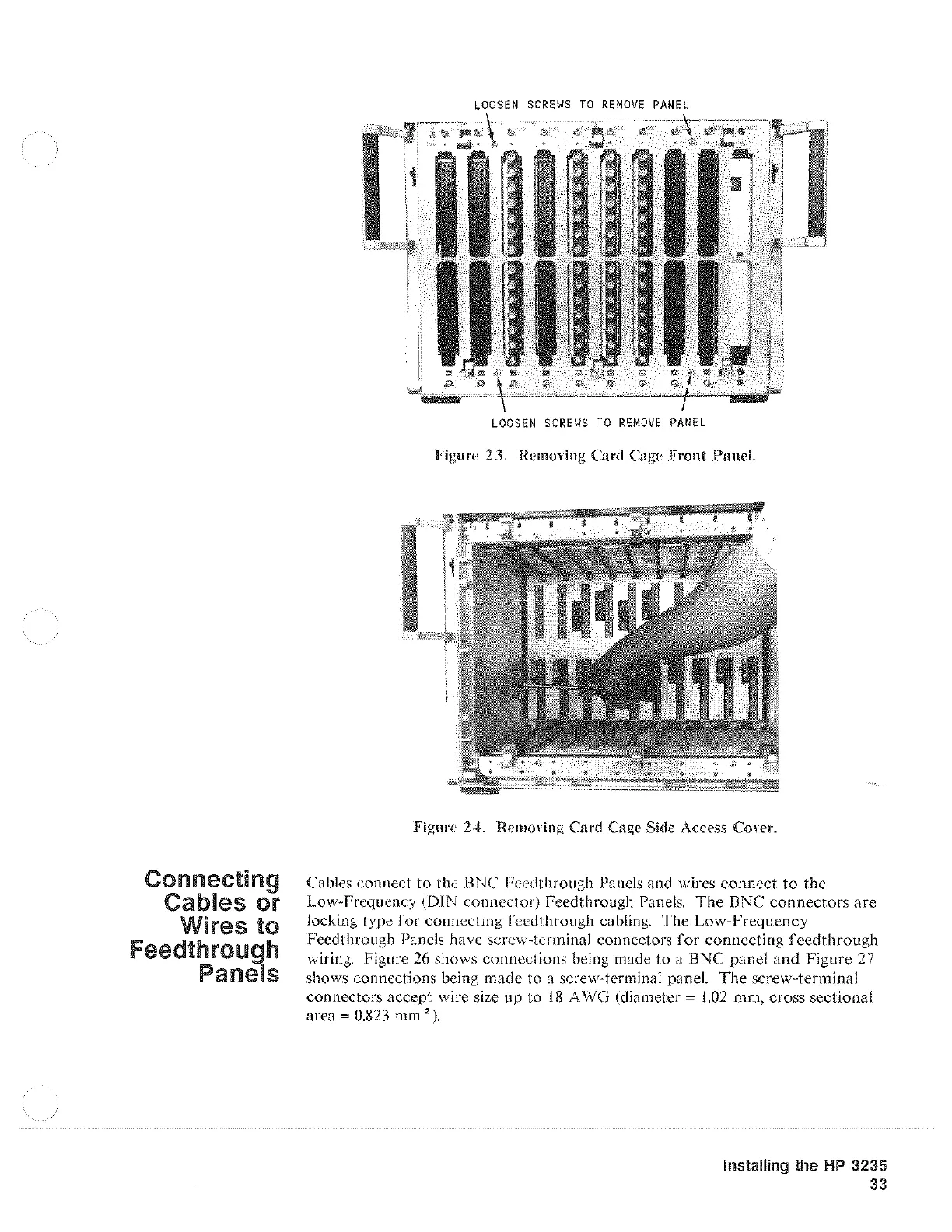Connecting
Cables
or
Wires
to
Feedthrough
Panels
SCREWS
TO
REMOVE
PANEL
LOOSEN
SCREWS
TO
REMOVE
PANEL
Figm·e 2 3. RemoYing Card Cage .Front Panel.
Figure
24,
"Remoring
Card Cage Side Access Cover.
Cables connect to the BNC Fccdthrough Panels and wires
connect
to
the
Low-Frequency
(DIN
connector) Feedthrough Panels.
The
BNC
connectors
are
locking type
for
connecting fccdthrough cabling. The Low-Frequency
Feedthrough
Panels have screw-terminal connectors
for
connecting
feedthrough
wiring. Figure
26
shows connections being made to a BNC panel
and
Figure
27
shows
connections being
made
to a screw-terminal panel.
The
screw-terminal
connectors accept wire size up to
18
A WG
(diameter=
1.02
mm, cross sectional
area
=
0.823
mm
').
Installing the
HP
3235
33
Artisan Technology Group - Quality Instrumentation ... Guaranteed | (888) 88-SOURCE | www.artisantg.com