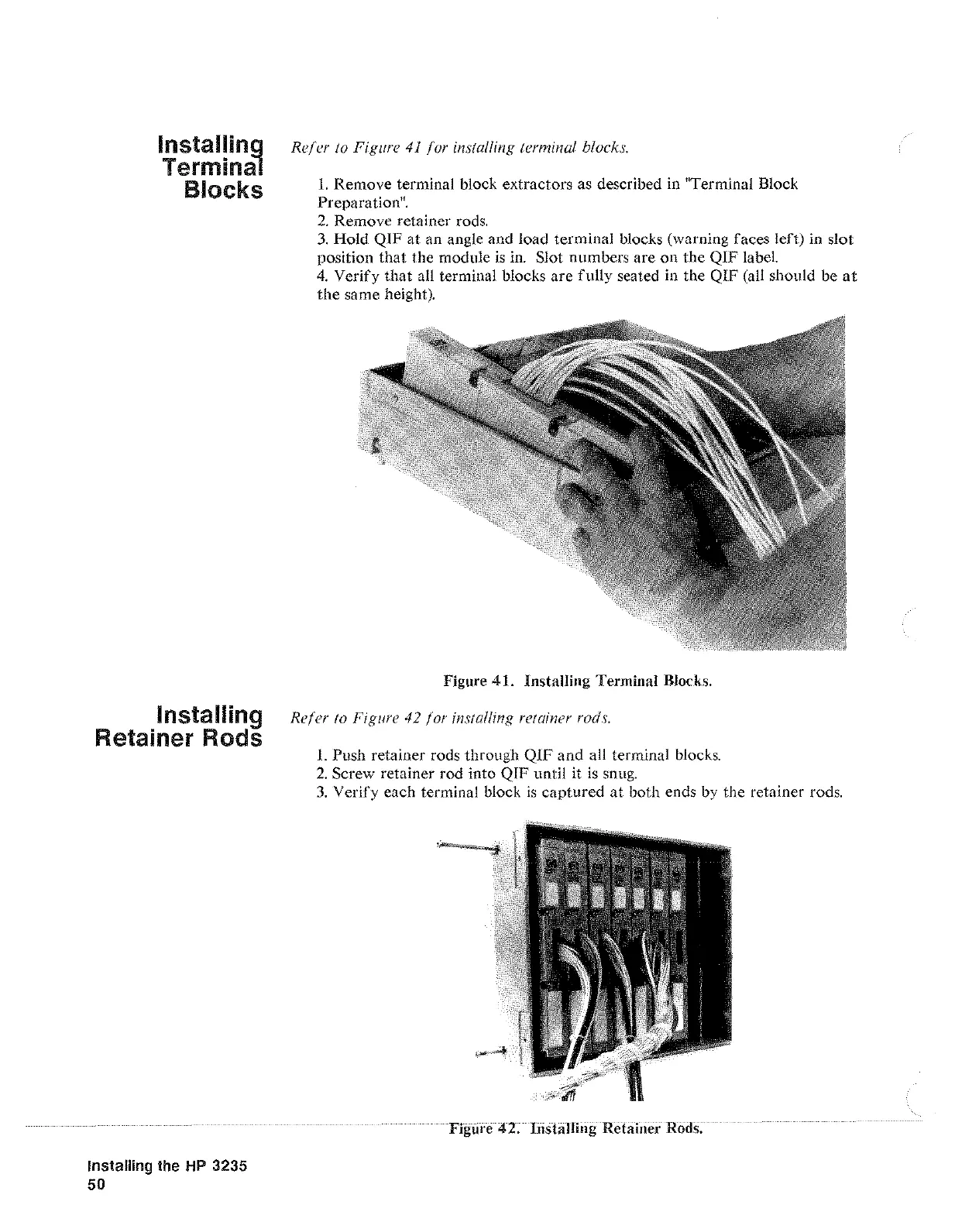Installing
Terminal
Blocks
Installing
Retainer Rods
Installing the
HP
3235
50
Rej'er to Figure
41
for installing terminal blocks.
1.
Remove
terminal block extractors
as
described in "Terminal Block
Preparationn.
2.
Remove retainer rods.
3.
Hold
QIF
at
an angle
and
load terminal blocks (warning faces left) in
slot
position
that
the module
is
in. Slot numbers
are
on
the
QIF
label.
4.
Verify
that
all terminal blocks
are
fully
seated in the QIF (all should be
at
the
same height).
Figure 41. Installing Terminal Blocks.
Refer to Figure 42 for installing retainer rods.
I.
Push retainer rods through
QIF
and
all terminal blocks.
2.
Screw retainer rod into
QIF
until it
is
snug.
3.
Verify each terminal block
is
captured
at
both ends
by
the retainer rods.
Figure 42. Installing Retainer Rods.
Artisan Technology Group - Quality Instrumentation ... Guaranteed | (888) 88-SOURCE | www.artisantg.com