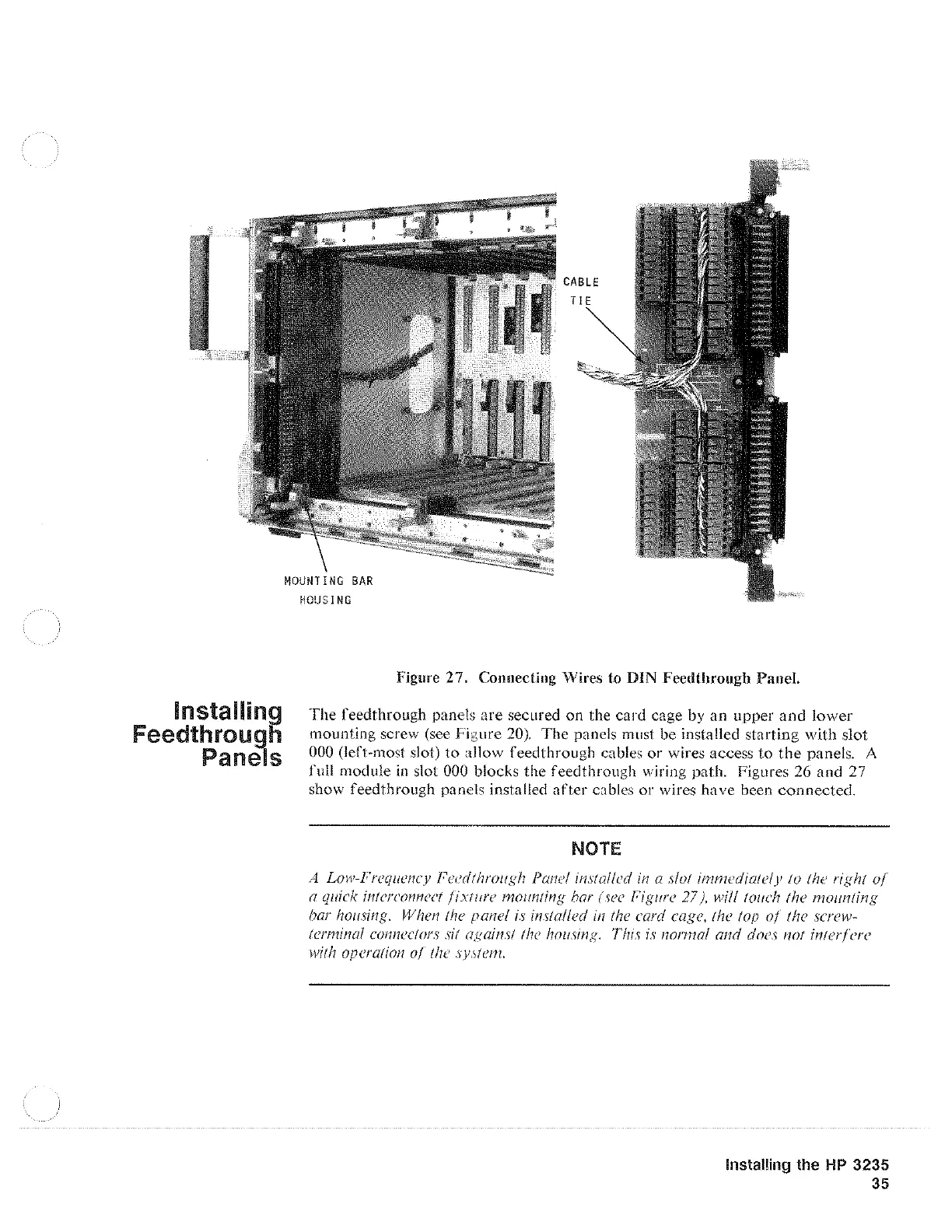Installing
Feedthrougfl
Panels
MOUNTING
BAR
HOUSING
Figure 27. Connecting Wires to DIN Feedthrough Panel.
The
feedthrough panels are secured on the card cage
by
an
upper
and
lower
mounting screw (see
l'igure
20).
The
panels must be installed starting
with
slot
000 (left-most slot)
to
allow feedthrough cables
or
wires access
to
the
panels. A
full module
in
slot 000 blocks
the
feedthrough wiring path. Figures 26 and 27
show feedthrough panels installed
after
cables
or
wires
have
been
connected.
NOTE
A Low-Frequency
Feu/through
Panel installed
in
a slot
inunediatdy
lo
!he right
of
a quick infcrconnect
fixlurc
mounting har (sec Figure 27
),
will touch the
mounting
bar housing. When the panel is installed
111
the card cage, the top
a/the
screw-
terminal connectors sit against the
hou.<;·ing.
This
is
normal
and
docs not inter/en'
with operalion ol !he sy.,lcm.
Installing the
HP
3235
35
Artisan Technology Group - Quality Instrumentation ... Guaranteed | (888) 88-SOURCE | www.artisantg.com