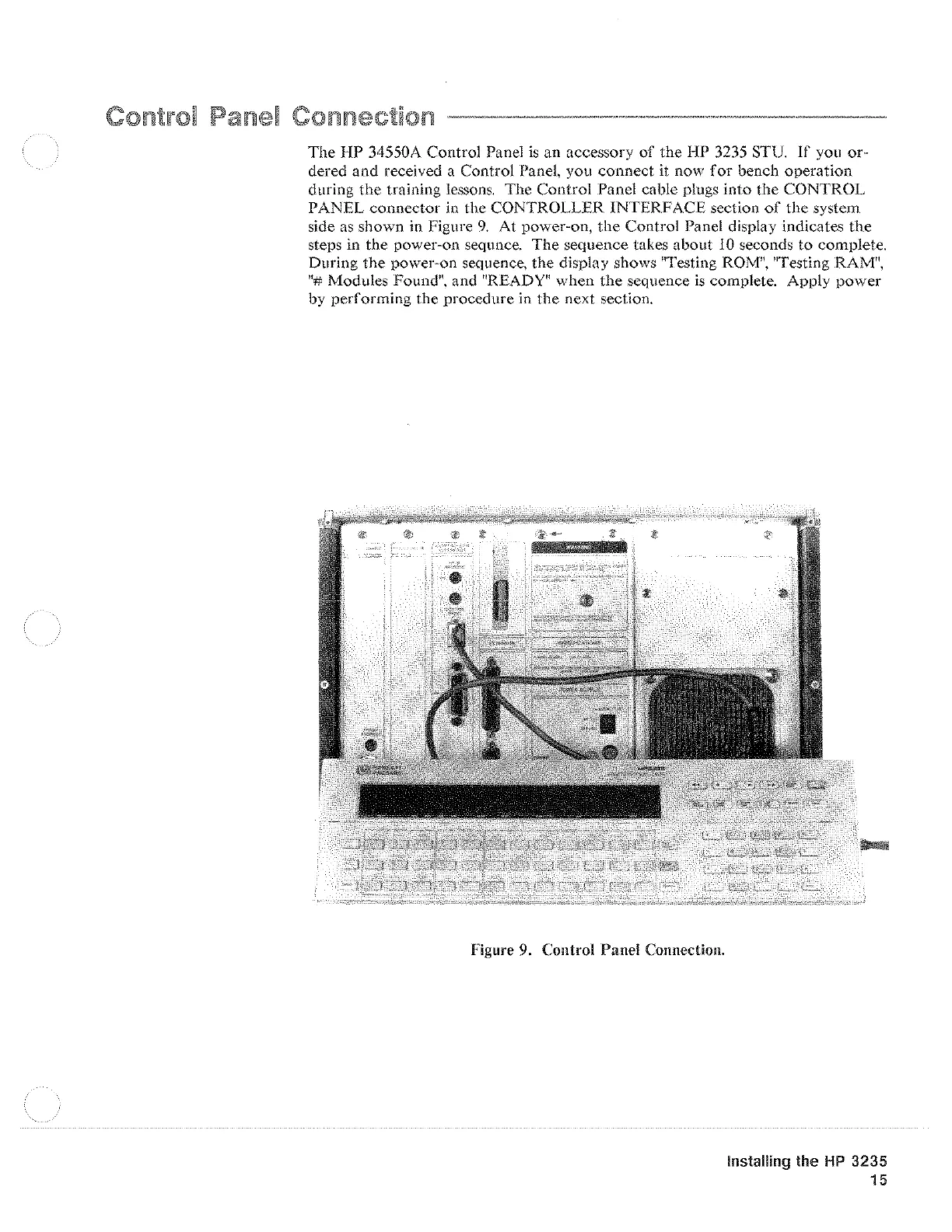Control Panel
The
HP
34550A Control Panel
is
an accessory
of
the
HP
3235 STU.
If
you
or-
dered
and
received a Control Panel, you
connect
it now
for
bench
operation
during
the
training lessons. The
Control
Panel cable plugs
into
the
CONTROL
PANEL
connector
in the CONTROLLER
INTERFACE
section
of
the
system
side as
shown
in Figure
9.
At
power-on,
the
Control Panel display indicates
the
steps in the power-on sequnce. The sequence takes about
10
seconds to co1nplete.
During the power-on sequence, the display shows wresting
ROM
1
\
1
Testing
RAMn,
n#
Modules Found
1
\
and
"READY"
when the sequence
is
complete.
Apply
power
by
performing
the
procedure in
the
next section.
Figure
9.
Control Panel Connection.
Installing the
HP
3235
15
Artisan Technology Group - Quality Instrumentation ... Guaranteed | (888) 88-SOURCE | www.artisantg.com