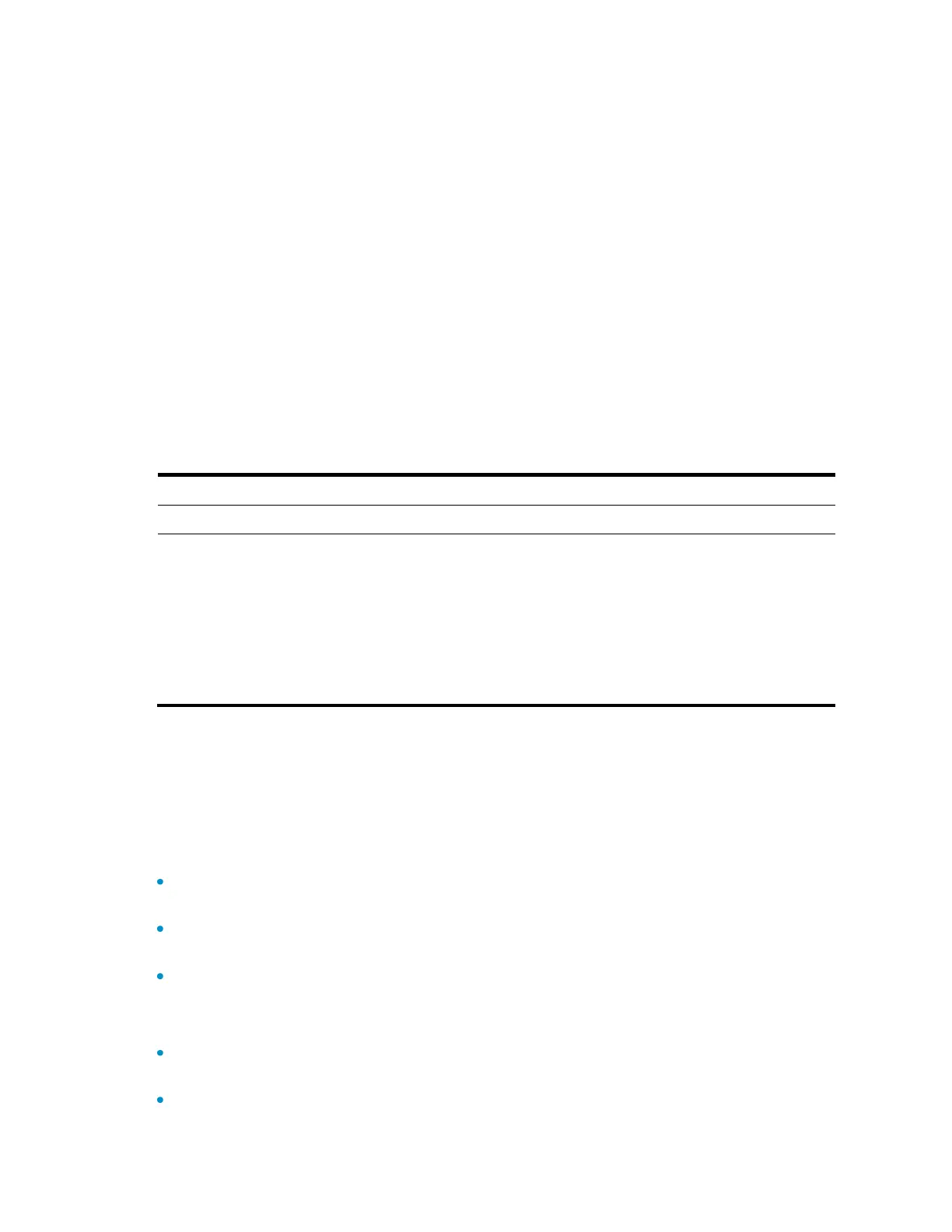100
Examples
# In MSTP mode, display information about ports blocked by spanning tree protection functions.
<Sysname> display stp abnormal-port
MSTID Blocked Port Reason
1 GigabitEthernet1/0/1 ROOT-Protected
2 GigabitEthernet1/0/2 LOOP-Protected
2 GigabitEthernet1/0/3 Formatcompatibility–Protected
# In PVST mode, display information about ports blocked by spanning tree protection functions.
<Sysname> system-view
[Sysname] stp mode pvst
[Sysname] display stp abnormal-port
VLAN Blocked Port Reason
1 GigabitEthernet1/0/1 ROOT-Protected
2 GigabitEthernet1/0/2 LOOP-Protected
2 GigabitEthernet1/0/3 Formatcompatibility–Protected
Table 25 Command output
Name of a blocked port, which corresponds to the related MSTI or VLAN.
Reason that the port was blocked:
ROOT-Protected—Root guard function.
LOOP-Protected—Loop guard function.
Formatcompatibility-Protected—MSTP BPDU format incompatibility protection
function.
InconsistentPortType-Protected—Port type inconsistent protection function.
InconsistentPvid-Protected—PVID inconsistent protection function.
display stp bpdu-statistics
Description
Use the display stp bpdu-statistics command to display the BPDU statistics on ports.
In MSTP mode, follow these guidelines:
If you do not specify any MSTI or port, this command displays the BPDU statistics of all MSTIs on all
ports. The displayed information is sorted by port name and by MSTI ID on each port.
If you specify a port but not an MSTI, this command displays the BPDU statistics of all MSTIs on the
port. The displayed information is sorted by MSTI ID.
If you specify both an MSTI ID and a port, this command displays the BPDU statistics of the specified
MSTI on the port.
In STP, RSTP, or PVST mode, follow these guidelines:
If you do not specify any port, this command displays the BPDU statistics of on all ports. The
displayed information is sorted by port name.
If you specify a port, this command displays the BPDU statistics on the port.
