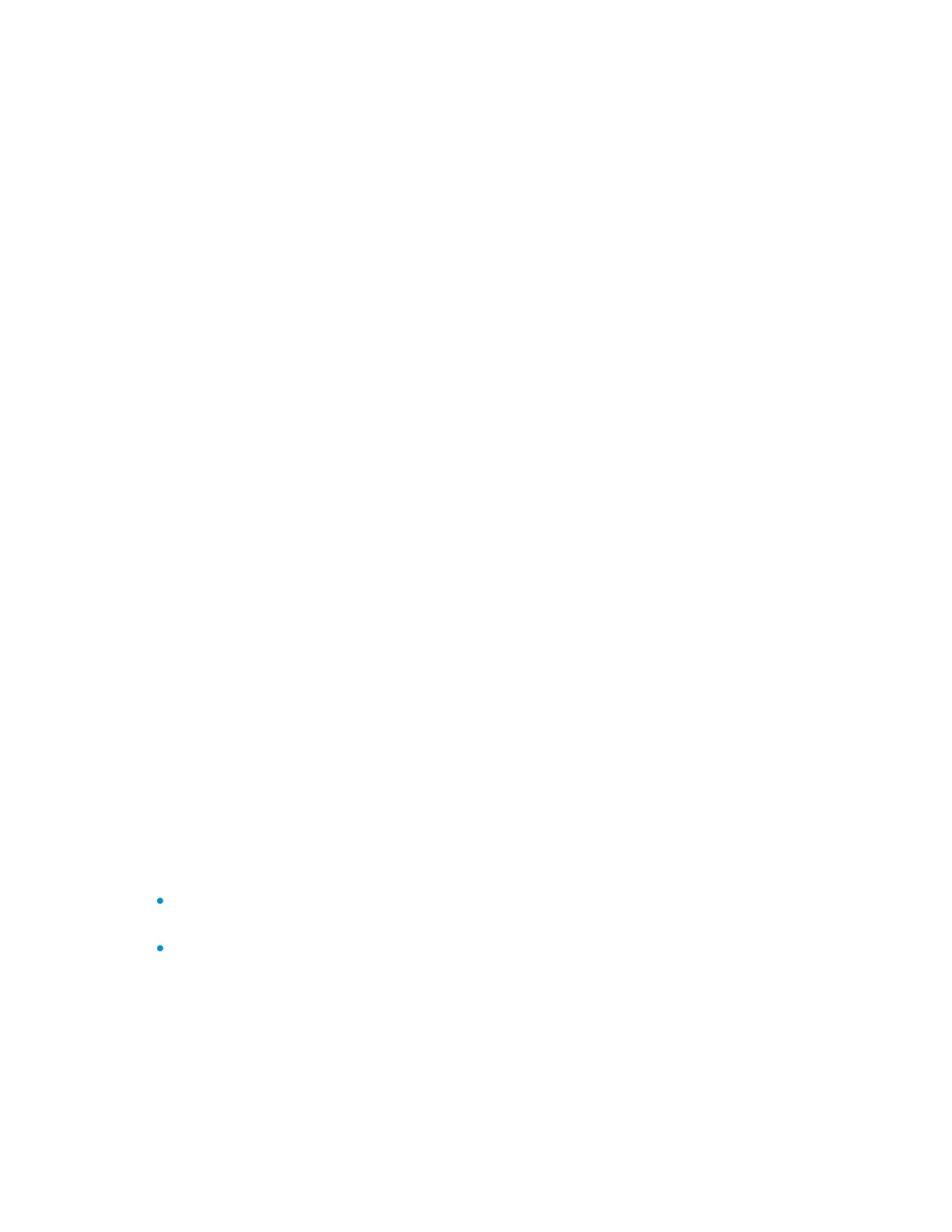161
trunk: Configures the link type of a port as trunk.
Examples
# Configure GigabitEthernet 1/0/1 as a trunk port.
<Sysname> system-view
[Sysname] interface gigabitethernet 1/0/1
[Sysname-GigabitEthernet1/0/1] port link-type trunk
# Configure all the ports in the manual port group group1 as hybrid ports.
<Sysname> system-view
[Sysname] port-group manual group1
[Sysname-port-group manual group1] group-member gigabitethernet 1/0/1
[Sysname-port-group manual group1] group-member gigabitethernet 1/0/2
[Sysname-port-group manual group1] port link-type hybrid
# Configure Layer 2 aggregate interface Bridge-Aggregation 1 and its member ports as hybrid ports.
<Sysname> system-view
[Sysname] interface bridge-aggregation 1
[Sysname-Bridge-Aggregation1] port link-type hybrid
port trunk permit vlan
Description
Use the port trunk permit vlan command to assign the trunk ports to the specified VLANs.
Use the undo port trunk permit vlan command to remove the trunk ports from the specified VLANs.
By default, a trunk port allows only packets from VLAN 1 to pass through.
A trunk port can carry multiple VLANs. If you execute the port trunk permit vlan command multiple times,
the trunk port carries the set of VLANs specified by vlan-id-list in each execution.
If you are prompted with a configuration error message when using this command, use the display this
command to view the execution result.
On a trunk port, only traffic of the PVID can pass through untagged.
The configuration made in Layer 2 Ethernet interface view applies only to the port.
The configuration made in port group view applies to all ports in the port group.
The configuration made in Layer 2 aggregate interface view applies to the aggregate interface and its
aggregation member ports:
If the system fails to apply the configuration to the aggregate interface, it stops applying the
configuration to aggregation member ports.
If the system fails to apply the configuration to an aggregation member port, it skips the port and
moves to the next member port.
On GVRP-enabled trunk ports, you must configure the port trunk permit vlan all command to ensure that
the traffic of all dynamically registered VLANs can pass through. To prevent unauthorized VLAN users
from accessing restricted resources through a GVRP-disabled port, do not use the port trunk permit vlan
all command on the port.
Related commands: port link-type.