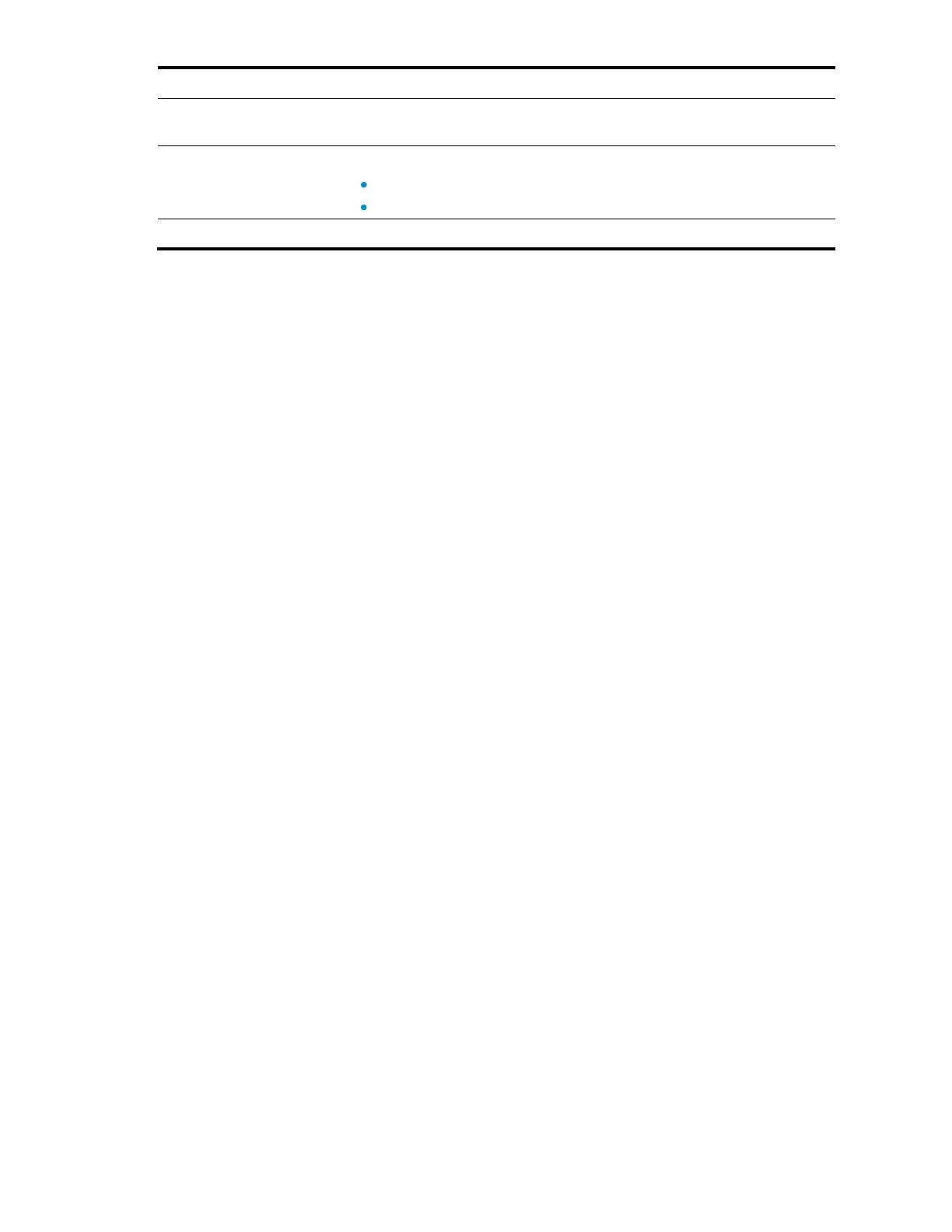5
Average rate (packets per second) of receiving or sending multicast packets
during the sampling interval
Overflow: more than 14
decimal digits.
The command displays Overflow, if any of the following applies:
The data length of an error statistic is greater than 7 decimal digits
The data length of a non-error statistic is greater than 14 decimal digits
The statistical item is not supported
display interface
Description
Use the display interface command to display Ethernet interface information.
If no interface type is specified, this command displays information about all interfaces.
If an interface type is specified but no interface number is specified, this command displays information
about all interfaces of that type.
Related commands: interface.
Syntax
display interface [ interface-type ] [ brief [ down ] ] [ | { begin | exclude | include } regular-expression ]
display interface interface-type interface-number [ brief ] [ | { begin | exclude | include } regular-
expression ]
View
Any view
Default level
1: Monitor level
Parameters
interface-type interface-number: Specifies an interface type and number.
brief: Displays brief interface information. If you do not specify this parameter, the command displays
detailed interface information.
down: Displays information about interfaces in the down state and the causes. If you do not specify this
parameter, this command displays information about interfaces in all states.
|: Filters command output by specifying a regular expression. For more information about regular
expressions, see Fundamentals Configuration Guide.
begin: Displays the first line that matches the specified regular expression and all lines that follow.
exclude: Displays all lines that do not match the specified regular expression.
include: Displays all lines that match the specified regular expression.
regular-expression: Specifies a regular expression, a case-sensitive string of 1 to 256 characters.
Examples
# Display information about Layer 3 interface GigabitEthernet 1/0/1.
<Sysname>display interface gigabitethernet 1/0/1