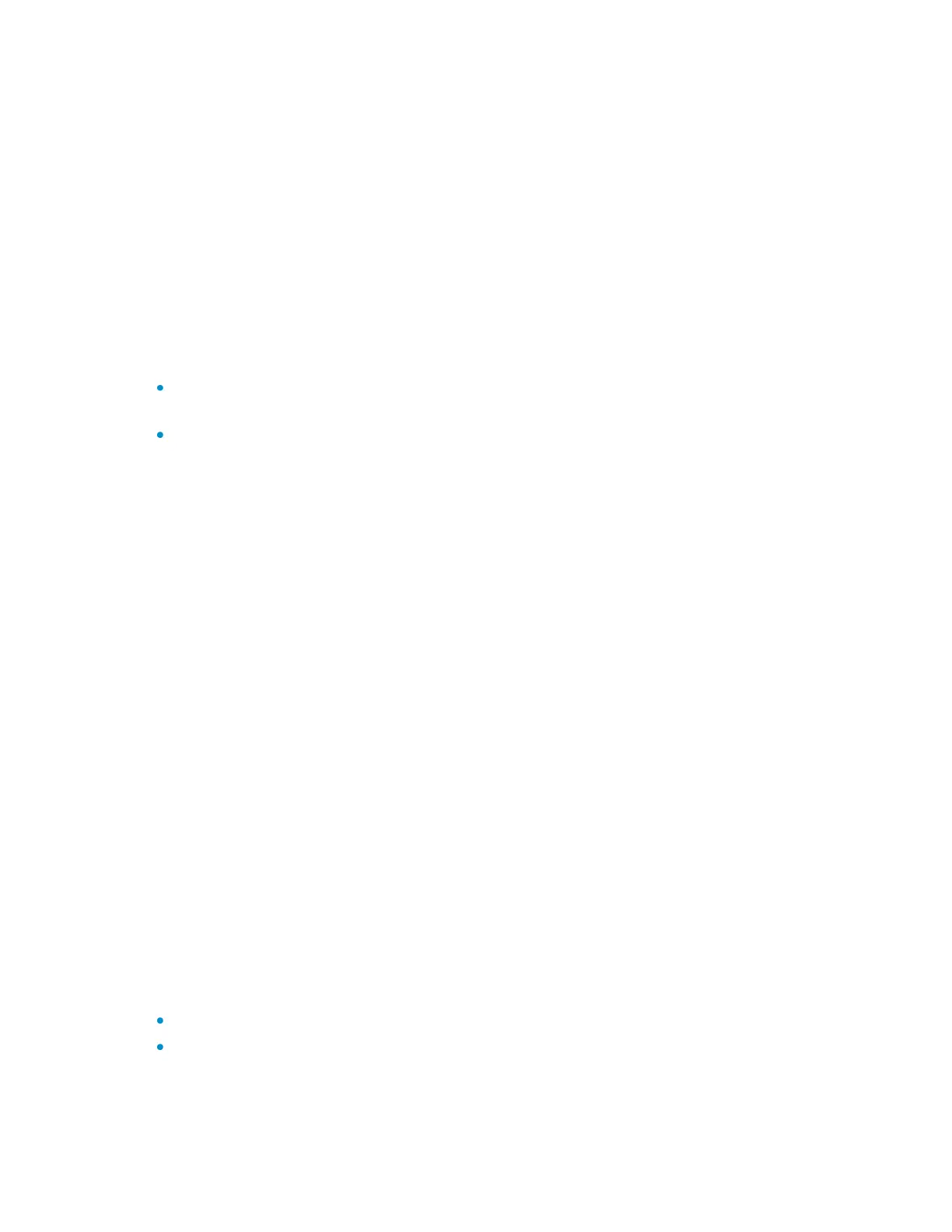47
Example
# Enter Null 0 interface view.
<Sysname> system-view
[Sysname] interface null 0
[Sysname-NULL0]
reset counters interface loopback
Description
Use the reset counters interface loopback command to clear statistics on loopback interfaces.
Before collecting traffic statistics within a specific period of time on a loopback interface, clear the
existing statistics:
If you do not specify the loopback parameter, this command clears the statistics on all interfaces in
the system.
If you specify the loopback parameter without the interface-number parameter, this command clears
the statistics on all loopback interfaces.
Syntax
reset counters interface [ loopback [ interface-number ] ]
View
User view
Default level
2: System level
Parameter
interface-number: Specifies the number of the loopback interface, which can be the number of any
existing loopback interface. With this parameter, the command clears statistics on a specified loopback
interface.
Example
# Clear statistics on loopback interface Loopback 5.
<Sysname> reset counters interface loopback 5
reset counters interface null
Description
Use the reset counters interface null command to clear statistics on the null interface.
Before collecting traffic statistics within a specific period of time on the null interface, clear the existing
statistics:
If you do not specify the null parameter, this command clears statistics on all interfaces.
If you specify the null parameter, this command clears the statistics on interface Null 0 with or
without the 0 parameter, because the device supports only one interface Null 0.
Syntax
reset counters interface [ null [ 0 ] ]