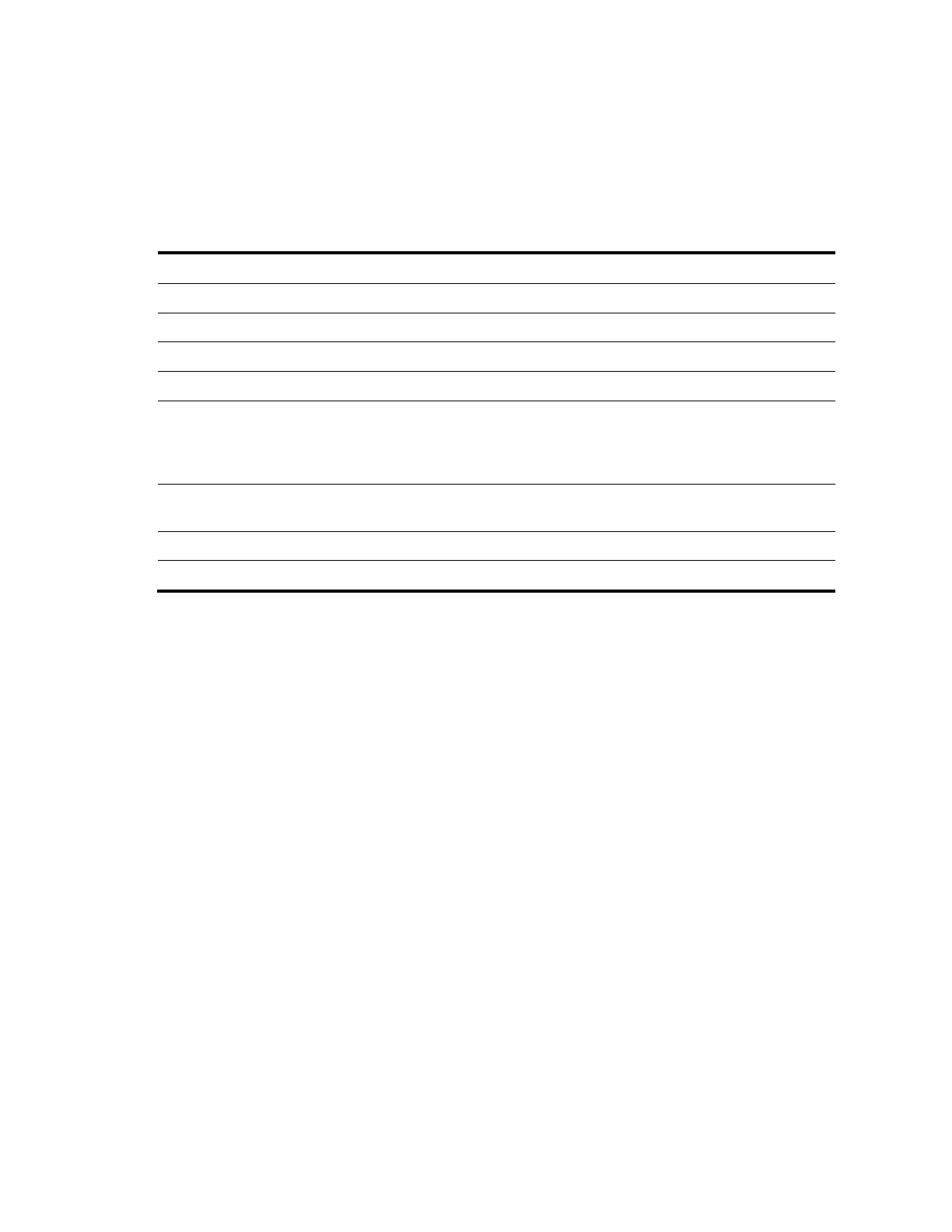149
IP Address: 1.1.1.1
Subnet Mask: 255.255.255.0
Description: VLAN 0003
Name: VLAN 0003
Tagged Ports: none
Untagged Ports: none
Table 34 Command output
VLAN type, static or dynamic.
Indicates whether the VLAN interface is configured or not.
Name configured for the VLAN.
Primary IP address of the VLAN interface (available only when an IP address
is configured for the VLAN interface). To display secondary IP addresses,
use the display interface vlan-interface command in any view or the display
this command in VLAN interface view.
Subnet mask of the primary IP address (available only when an IP address is
configured for the VLAN interface).
Ports through which VLAN packets are sent tagged.
Ports through which VLAN packets are sent untagged.
interface vlan-interface
Description
Use the interface vlan-interface command to create a VLAN interface and enter its view or enter the view
of an existing VLAN interface.
Use the undo interface vlan-interface command to remove the specified VLAN interface.
Create the VLAN before you create the VLAN interface.
To configure an IP address for a VLAN interface that will perform IP routing, use the ip address command
in VLAN interface view.
Related commands: display interface vlan-interface.
Syntax
interface vlan-interface vlan-interface-id
undo interface vlan-interface vlan-interface-id
View
System view
Default level
2: System level