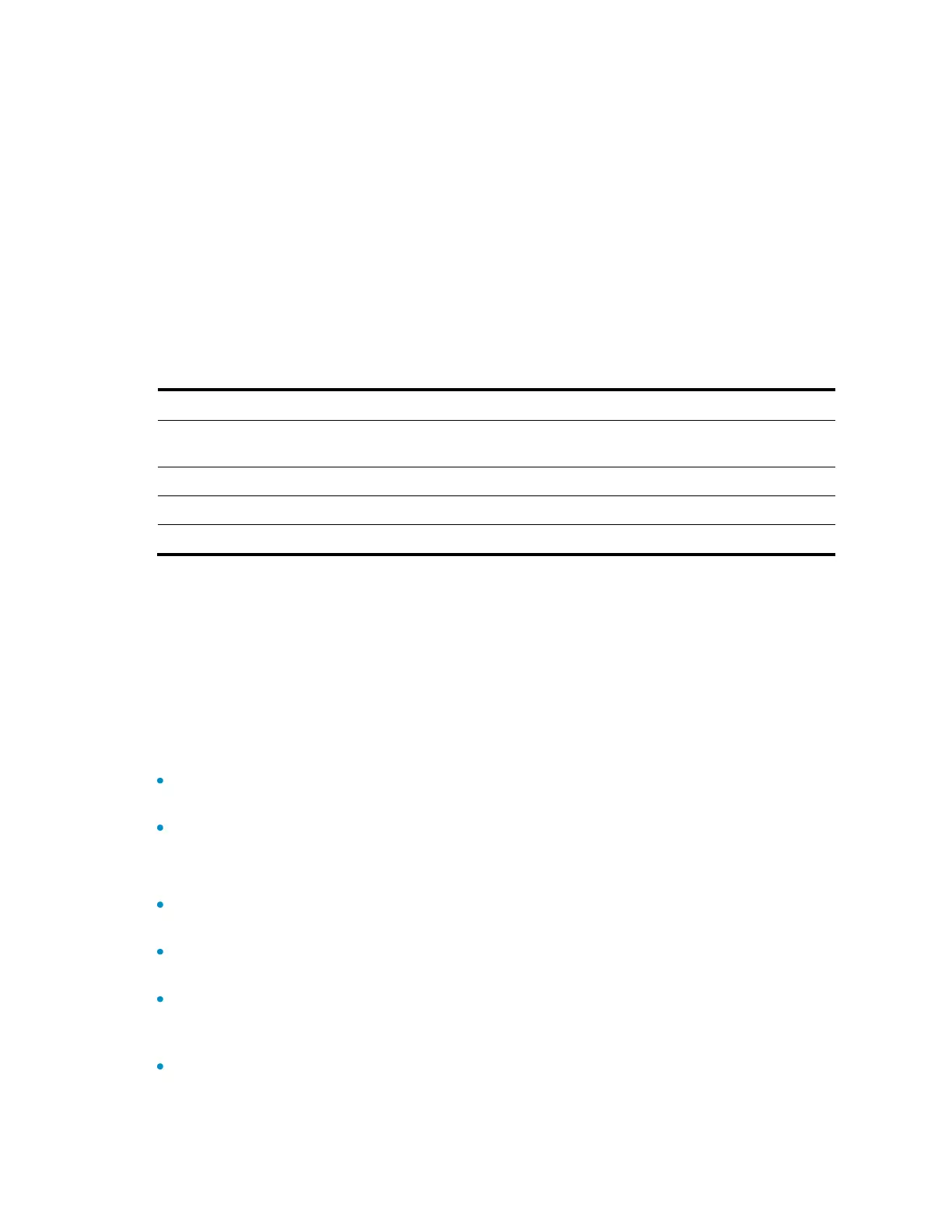90
<Sysname> system-view
[Sysname] stp region-configuration
[Sysname-mst-region] check region-configuration
Admin Configuration
Format selector :0
Region name :000fe26a58ed
Revision level :0
Configuration digest :0x41b5018aca57daa8dcfdba2984d99d06
Instance Vlans Mapped
0 1 to 9, 11 to 4094
15 10
Table 22 Command output
Format selector of the MST region, which is 0 (not
configurable)
Revision level of the MST region
VLAN-to-instance mappings in the MST region
display stp
Description
Use the display stp command to display the spanning tree status and statistics information.
Based on the spanning tree status and statistics information, you can analyze and maintain the network
topology or check whether spanning tree is working properly.
In STP/RSTP mode, follow these guidelines:
If you do not specify any port, this command displays the spanning tree information for all ports.
The displayed information is sorted by port name.
If you specify a port list, this command displays the spanning tree information for the specified ports.
The displayed information is sorted by port name.
In MSTP mode, follow these guidelines:
If you do not specify any MSTI or port, this command displays the spanning tree information of all
MSTIs on all ports. The displayed information is sorted by MSTI ID and by port name in each MSTI.
If you specify an MSTI but not a port, this command displays the spanning tree information on all
ports in that MSTI. The displayed information is sorted by port name.
If you specify some ports but not an MSTI, this command displays the spanning tree information of
all MSTIs on the specified ports. The displayed information is sorted by MSTI ID and by port name in
each MSTI.
If you specify both an MSTI ID and a port list, this command displays the spanning tree information
on the specified ports in the specified MSTI. The displayed information is sorted by port name.
In PVST mode, follow these guidelines: