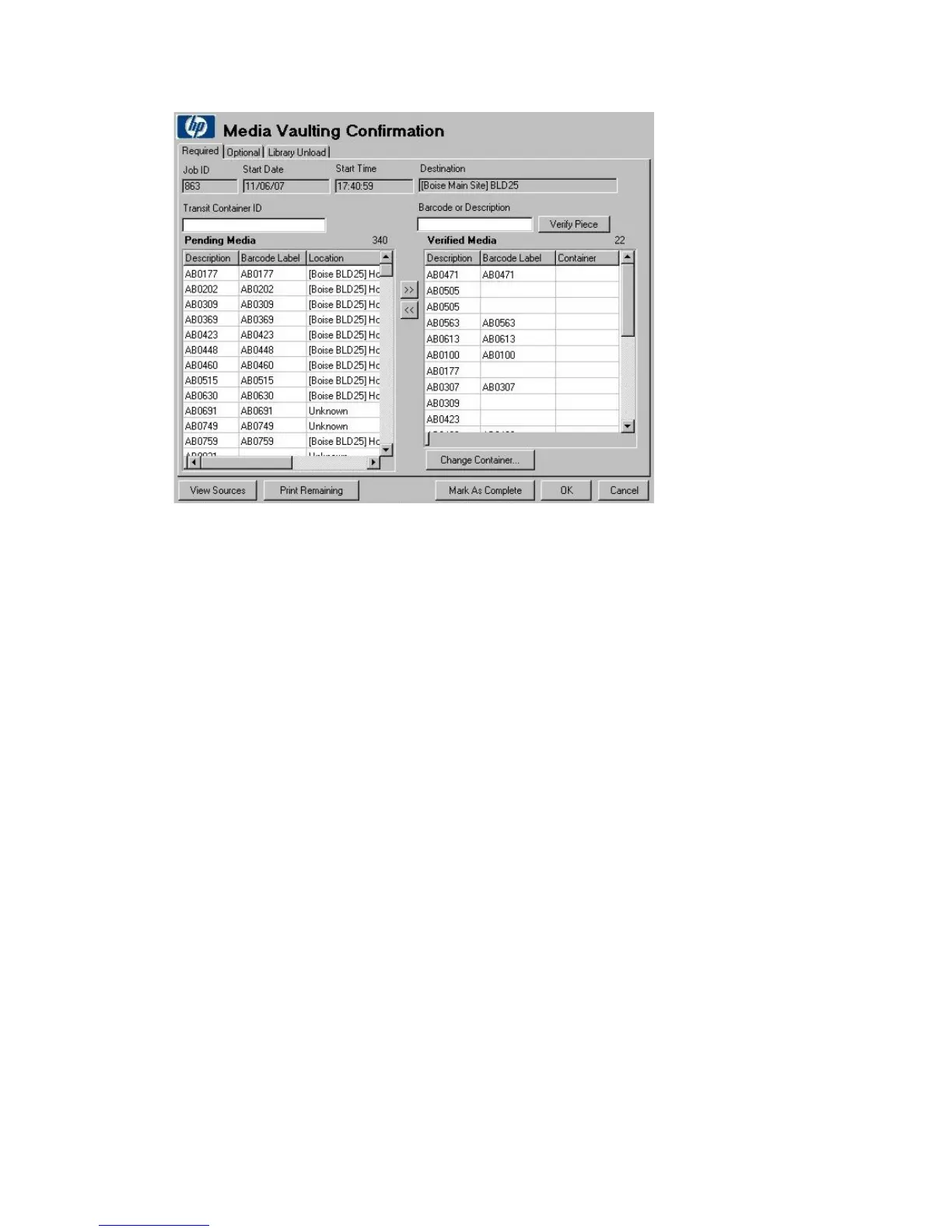Figure 37 Media vaulting confirmation
.
To confirm a job:
1. Retrieve the required media from their current locations. Media locations are
displayed on the Pending Media list.
• If media come from multiple source locations, you can view them on a source-
by-source basis by clicking View Sources. From here, you can print a list of
required media from any source and see the status of the media movement
from each source location. After finishing, click Done to return to Premount
Job - Confirmation.
• Pending media highlighted in red are marked as exceptions at the source
site. This occurs if there is an electronic link to the source site (which is another
Media Operations Server or an offsite vendor with electronic status reporting).
Click Print Remaining to print the pending media. This allows you to print a
sublist of missing media.
User guide 103