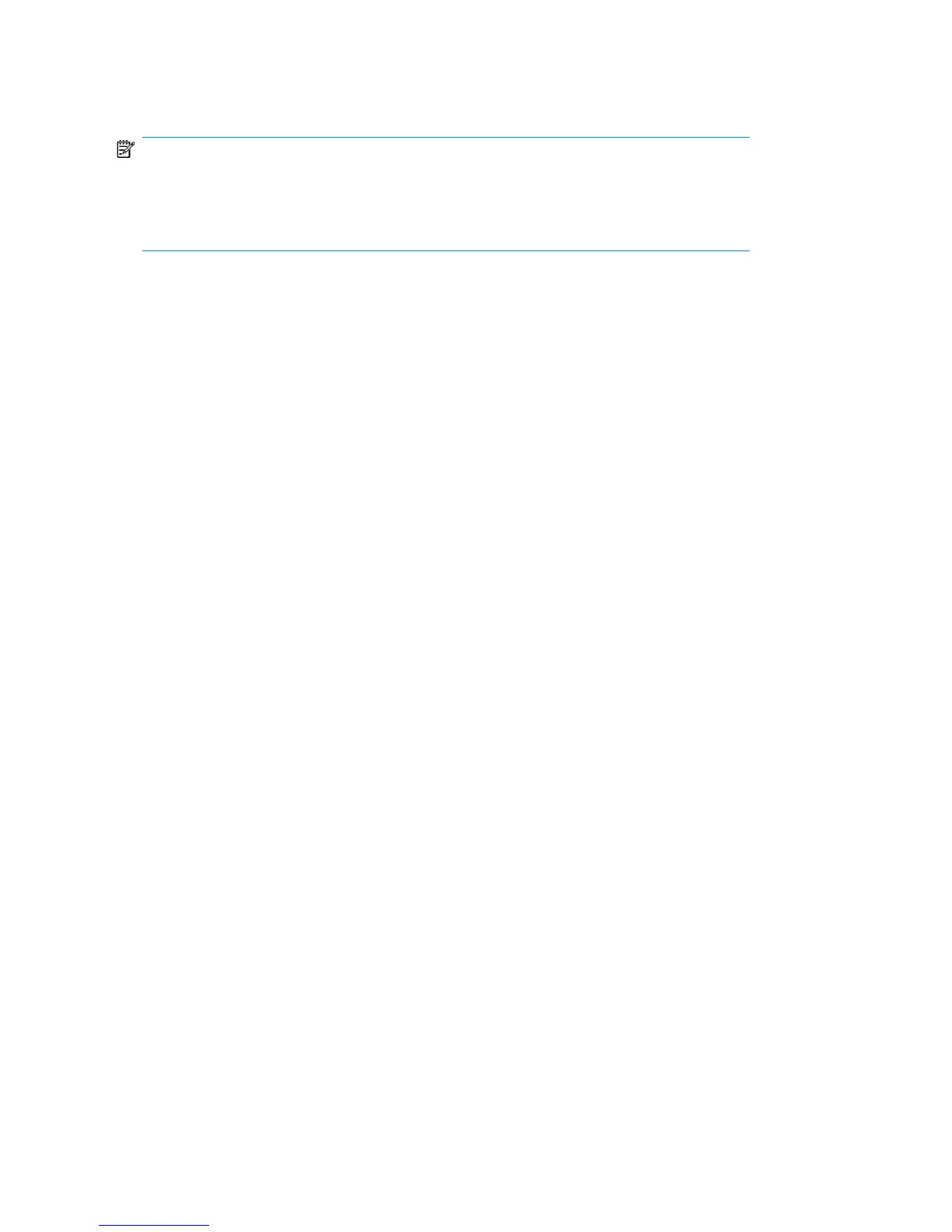NOTE:
An additional Disable Electronic Link Check is added to the Generic
offsite vendor account definition. This option allows you to disable the check for an
electronic link interface to an offsite vendor.
XML offsite vendor file format
See the following DTDs and examples on the installation media under docs\xml,
for a guide to creating valid Media Operations XML:
• Job Status
• Status Results
• Request Audit
• Audit List
• Offsite List
• Transit Request
Reactive mount request utility
A Java-based command-line utility allows you to submit reactive mount requests from
any client system to the Media Operations Server. A reactive mount request is an ad
hoc request reacting to an unforeseen demand for backup media by loading scratch
media into a specified drive.
These requests are used when there is an asynchronous requirement for a scratch
medium to be loaded into a drive for a backup job. For example, if not enough
scratch media was loaded into a library by scheduled premount jobs, the Backup
Server needs more media when the backup runs. Reactive mount requests are also
used to load scratch media for manually created backup specifications, when the
backup job is outside the scope of your Backup Managers.
The command-line utility is MediaOps\Client\reactivemount.jar on the
Media Operations Server and any Media Operations Manager system. If you installed
with default locations, this file is at C:\Program Files\Hewlett-Packard\
DataMgt\MediaOps\Client.
External interfaces148