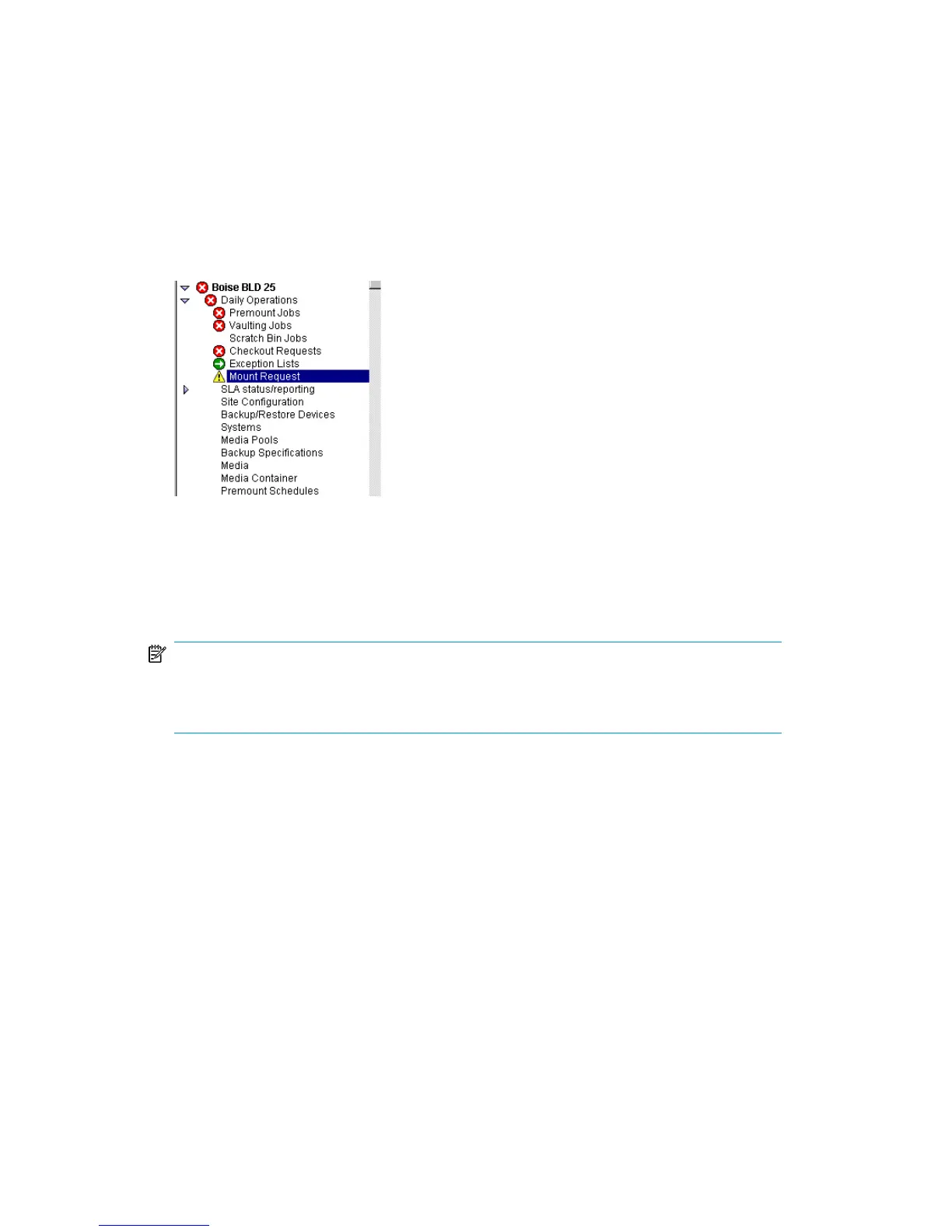Job status indicators
Status indicators show the overall vaulting status (green - OK, yellow - warning, red
- critical) and the status for each job category based on SLA status settings for each
active job in that category. For example, if one job in a category are red while all
others are green, the whole category is marked red.
Figure 32 Job status indicators
.
Premount jobs
NOTE:
Media Operations does not support daily premount jobs on file devices, RISS devices,
Virtual Tape Library (VTL) and file libraries.
Premount jobs preload scratch media into backup devices to minimize the number
of media used and prevent mount requests with scheduled backup jobs. A job:
• Retrieves sufficient scratch media from the scratch bin,
• Confirms that the media are scratch and of good quality,
• Loads the media into the assigned devices,
• Dismounts media, needed for daily vaulting jobs, from the devices.
Mount and dismount listings are ordered in the defined data center grid key for the
device. This enables you to make a single pass per job, and not search for devices
in the data center or on mount/dismount lists.
User guide 97