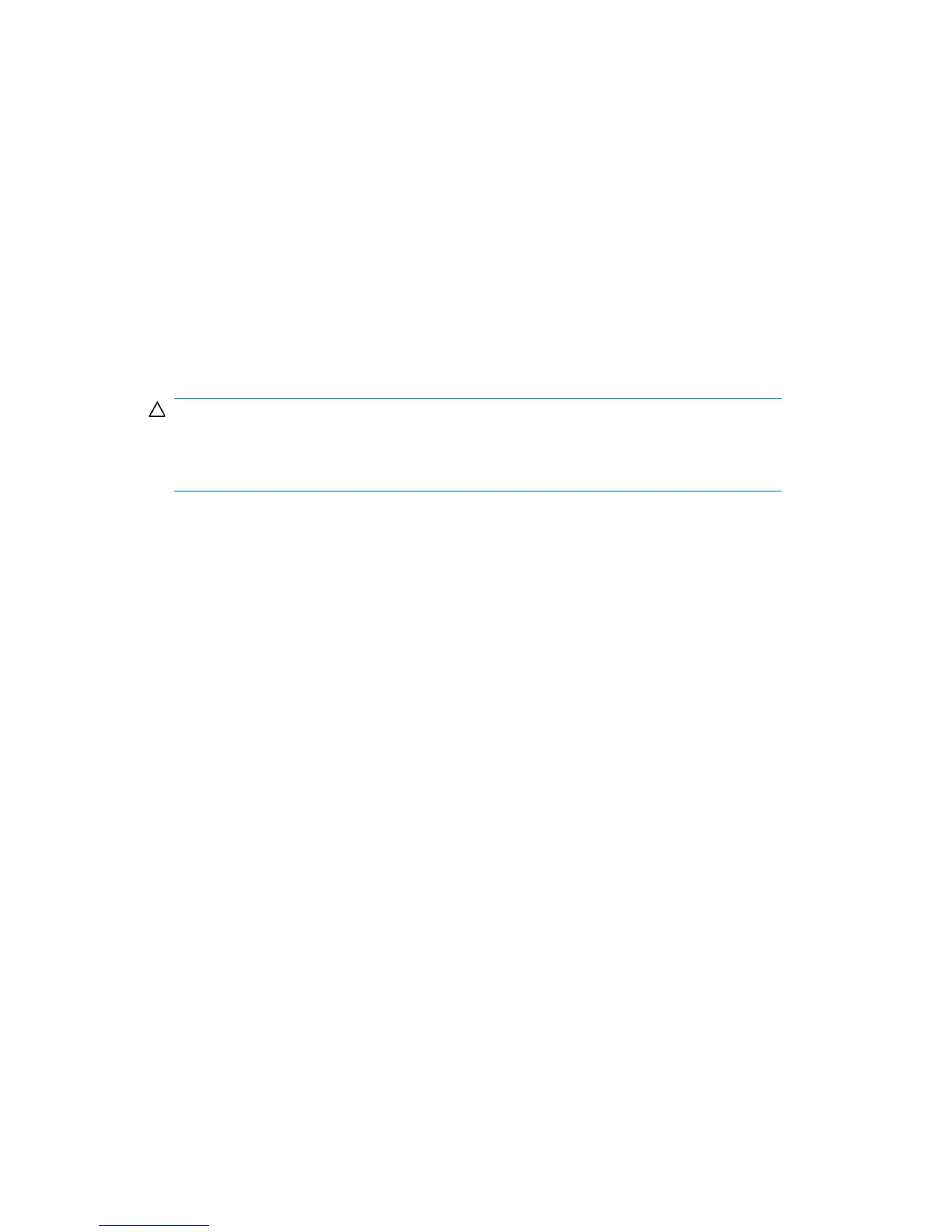If the Media Operations Server has problems retrieving the reports before they are
removed, due to load, adjust the cleanup.
In the example configuration file above, cleanUpMin ="15" indicates the frequency
(in minutes) of cleanup, and keep FilesMin ="15" specifies the minimum age
of files to be removed. So, to run cleanup every hour and remove files older than 20
minutes, set cleanUpMin="60" and keepFilesMin="20".
File locations
The value between <ResultsFilesPath> and </ResultsFilesPath> is the
location to which XML files are written.
CAUTION:
Do not change the ResultsFilesPath value without consulting support, as your
Media Operations Server will no longer be able to retrieve the requested XML.
<LogFilePath> indicates the location to which the log files are written. This can
be changed, but must point to a valid location with sufficient disk space available.
Logging
<BkmgrLogging> allows you to change logging level, file name, and timeout used
for the Backup Manager. Valid values for level are “0”, or “X”, where X is between
10-200. The text between the tags is the file name that Backup Manager should use
when logging requests from the gateway.
<socketTimeOut> is used to terminate requests to the Backup Manager that appear
to be hung. If your Backup Manager is very slow, this value may need to be increased,
but this will increase the time it takes for XML Gateway to complete a request when
there is a problem with the Backup Manager.
Threading
XML Gateway processes multiple requests simultaneously by generating several
threads per request. If the host supporting XML Gateway can handle a large threading
load, you can increase the threading level up to 15 for reportThreads and
actionThreads in the configuration file.
actionTimeoutMin is specifically used to timeout actions requested by the gateway,
such as entering and ejecting media, library and drive scans, and initialization. If
User guide 159