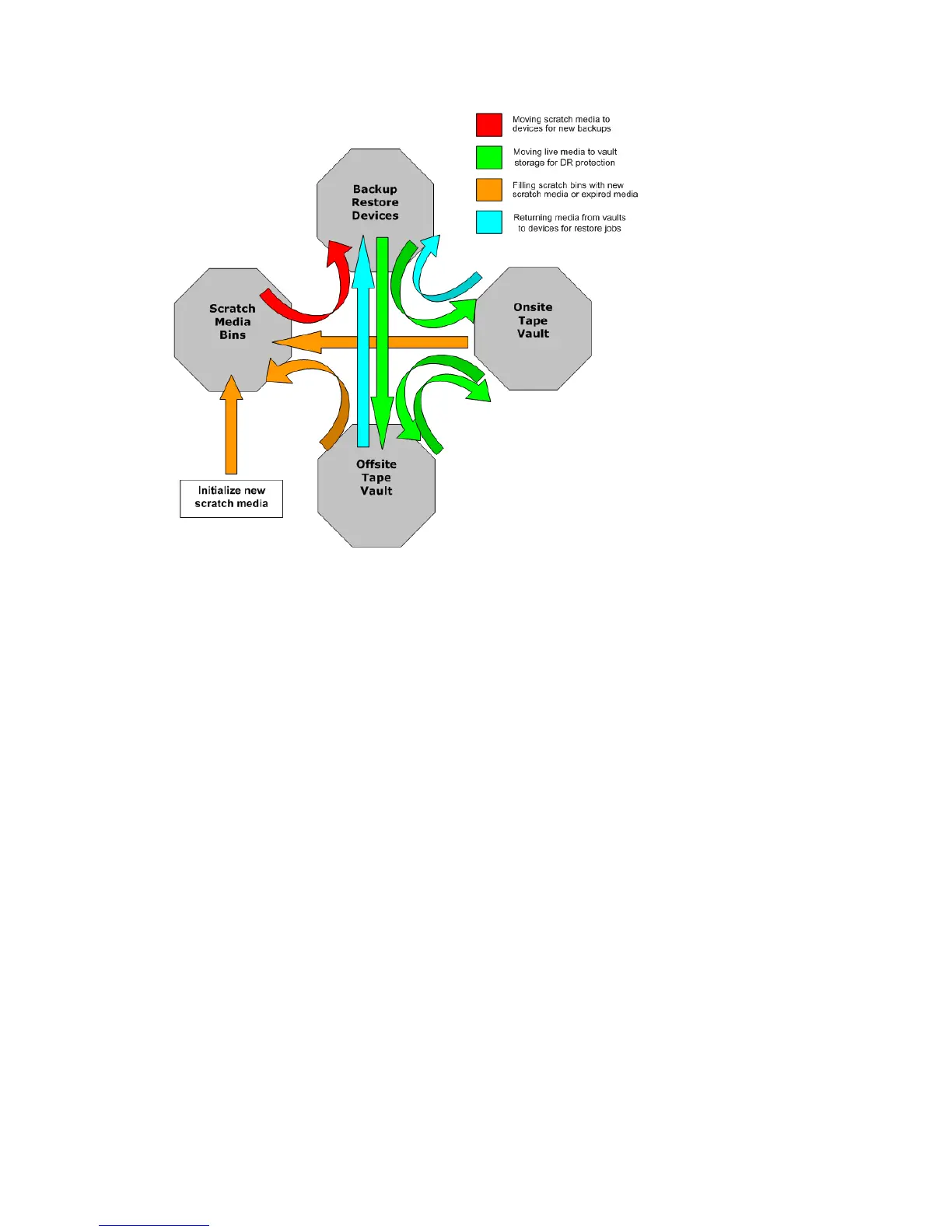Figure 1 Media lifecycle
.
Components
Major Media Operations components are:
• Media Operations Server, containing:
• a database of data objects (such as devices, media, media pools) and their
attributes,
• business logic to process administrator-defined vaulting and scratch policies,
and lists of tape movements to be performed,
• scheduling and SLA monitoring functions.
• Media Operations Manager—a graphical interface used to remotely configure,
monitor, and run your media vaulting and scratch media policies. There are
Windows and web-based versions. You can also attach a barcode scanner to
the client system to input barcodes from large numbers of media as they are
moved between locations.
• XML Gateway—providing integration between Media Operations and Backup
Managers. For details of versions of HP Data Protector and Symantec NetBackup
supported by Media Operations A.06.11, see
User guide 19