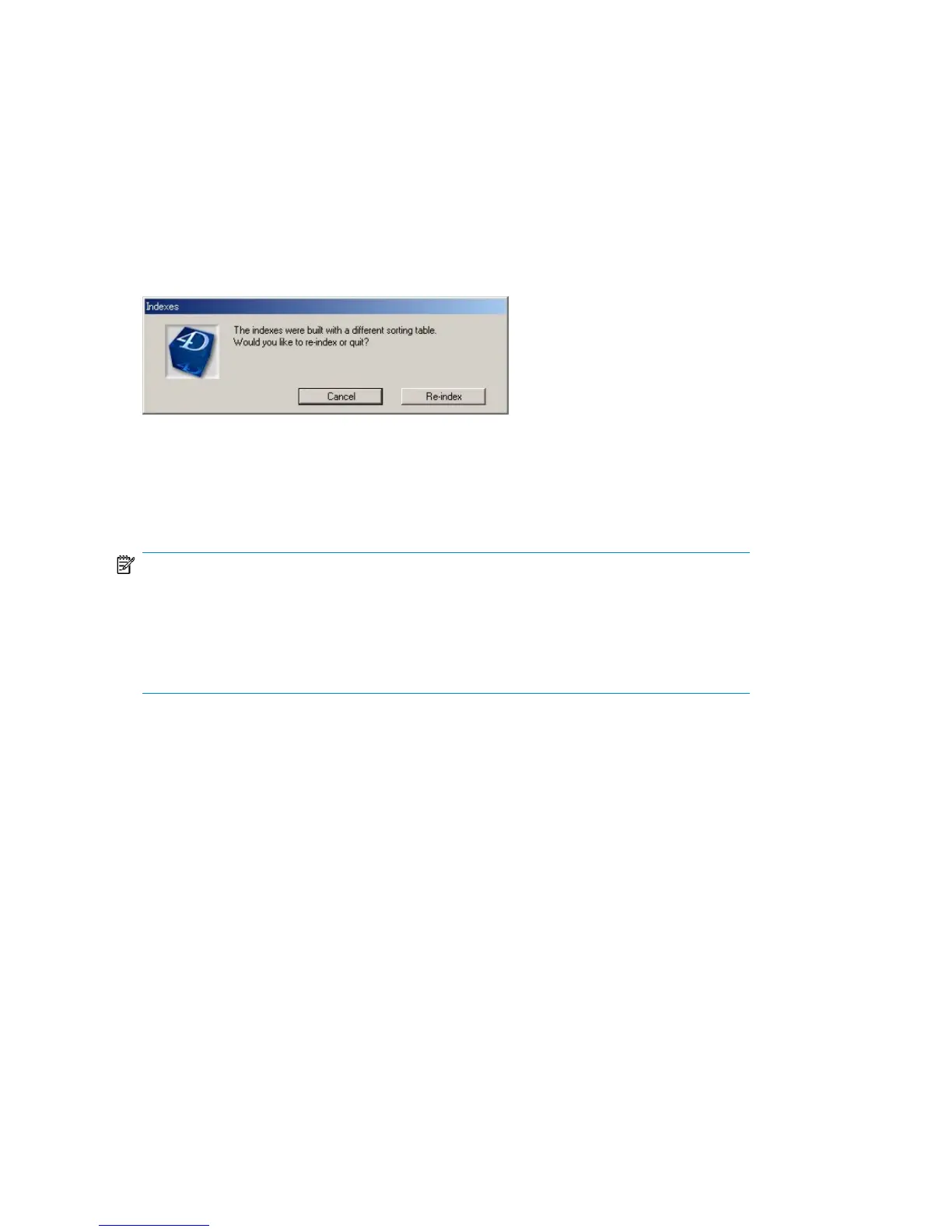sets (only SJIS and EUC-KR are supported) can communicate successfully only
with another Media Operations installation using that character set. This means
Japanese clients must link to Japanese servers, Korean to Korean, and so on. See
the HP Data Protector Media Operations product announcements, software notes,
and references for more information.
• When installing Media Operations in a double-byte language environment, the
following screen gives you an option to cancel or re-index. Click Re-index within
30 seconds to avoid timing out.
Figure 4 Indexes
.
Installing Media Operations Server
NOTE:
Media Operations server is not supported in a Windows cluster environment.
If a Backup Manager is installed on a cluster environment, while adding this Backup
Manager in Media Operations, you must specify the virtual name of the cluster as
the Backup Manager name.
To install the Media Operations Server:
1. Insert the installation DVD or CD and run setup.exe from the server directory.
2. Click Next.
3. Read the license agreement and click Yes to accept it.
4. Enter the destination for the files. The default location is C:\Hewlett-Packard\
DataMgt\MediaOps. To install to a different location, click Browse to select
the location. Click Next.
Note: Media Operations Server database files are located in the same destination
directory as the Media Operations Server. Because database files can grow to
a large size, select a destination location for the Media Operations Server that
can accommodate this growth.
Installing and licensing30