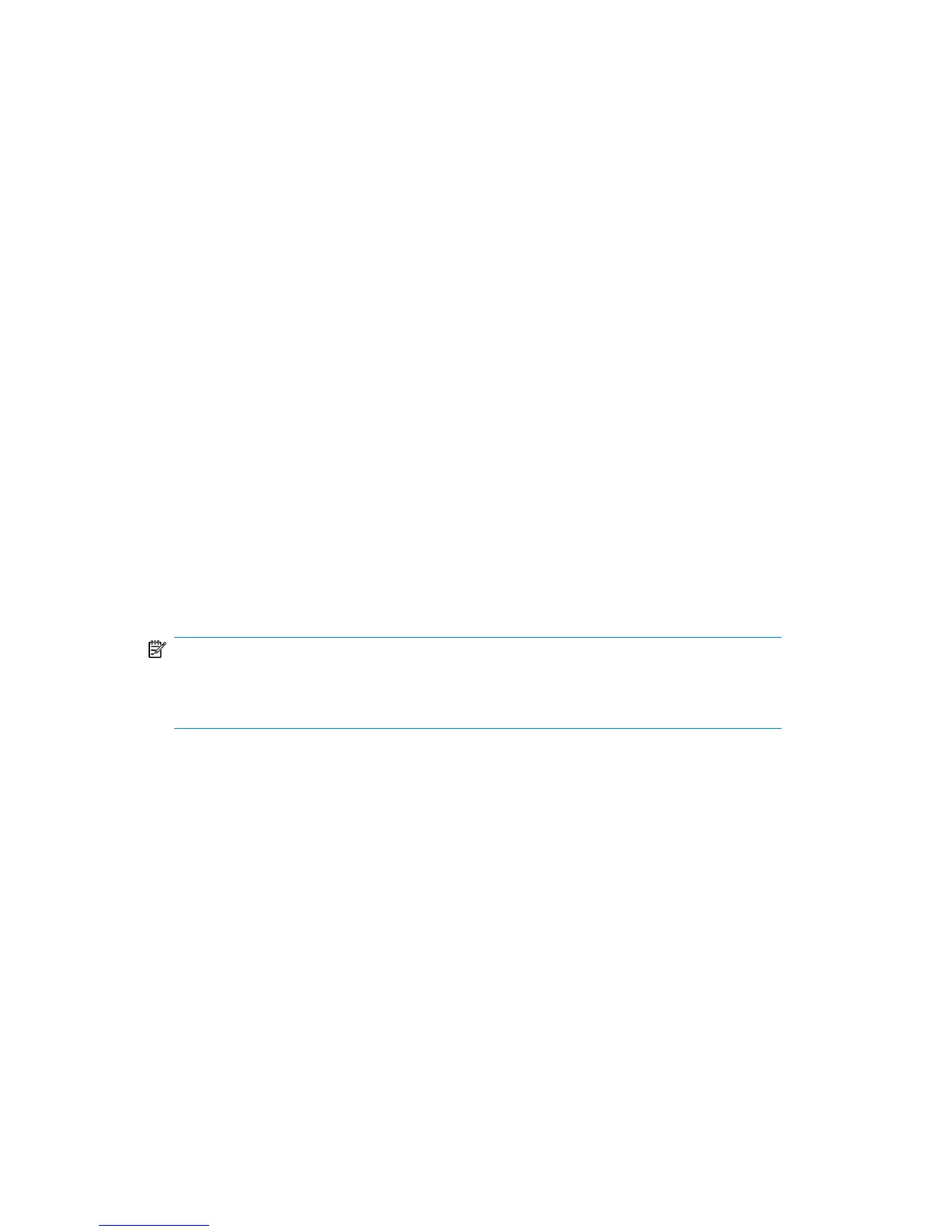Multiple sites
If you have multiple sites configured on your Media Operations Server, a vaulting
job can appear on the job list for multiple sites (depending on your vaulting policy).
The behavior for the vaulting job depends on the site type:
• Home Site is defined as the site that owns the media. If your home site is not the
media destination site and there are media currently located in the home site that
need to be moved to the destination site, home site acts as a source site. Other-
wise, home site acts as a destination site allowing you to monitor the progress of
the job at the destination site and override it if needed.
• Source Site: If the site is not the job destination and there are media currently
located in the site that need to be moved to the destination site, then, when you
verify media on the site and mark as complete, the media on the source site are
sent to the destination. This does not affect Pending and Verified lists on the des-
tination site.
• Destination Site: If the site is the job destination, then, when you verify media on
the site and mark as complete, the media are stored in their destination and the
job is closed.
Scratch media jobs
NOTE:
Media Operations does not support daily scratch bin jobs on file devices, RISS
device, Virtual Tape Library (VTL) and file libraries.
Scratch media jobs can be:
• Scratch Bin Jobs: Move scratch media from onsite/offsite vendors to scratch bins
for reuse. A medium stored in a vault becomes scratch if its protection date expires.
• Scratch Bin Schedules: Produce a list of current scratch bin schedules for each
site.
• Scratch Initialization Jobs: Request the initialization of new media into scratch
bins if there are not sufficient scratch media in the ID scratch bins for premount
jobs.
• Media Order Jobs: Order new blank media if there are not sufficient blank media
for scratch initialization jobs (Blank Bin is enabled on the Site Configuration
window).
User guide 107