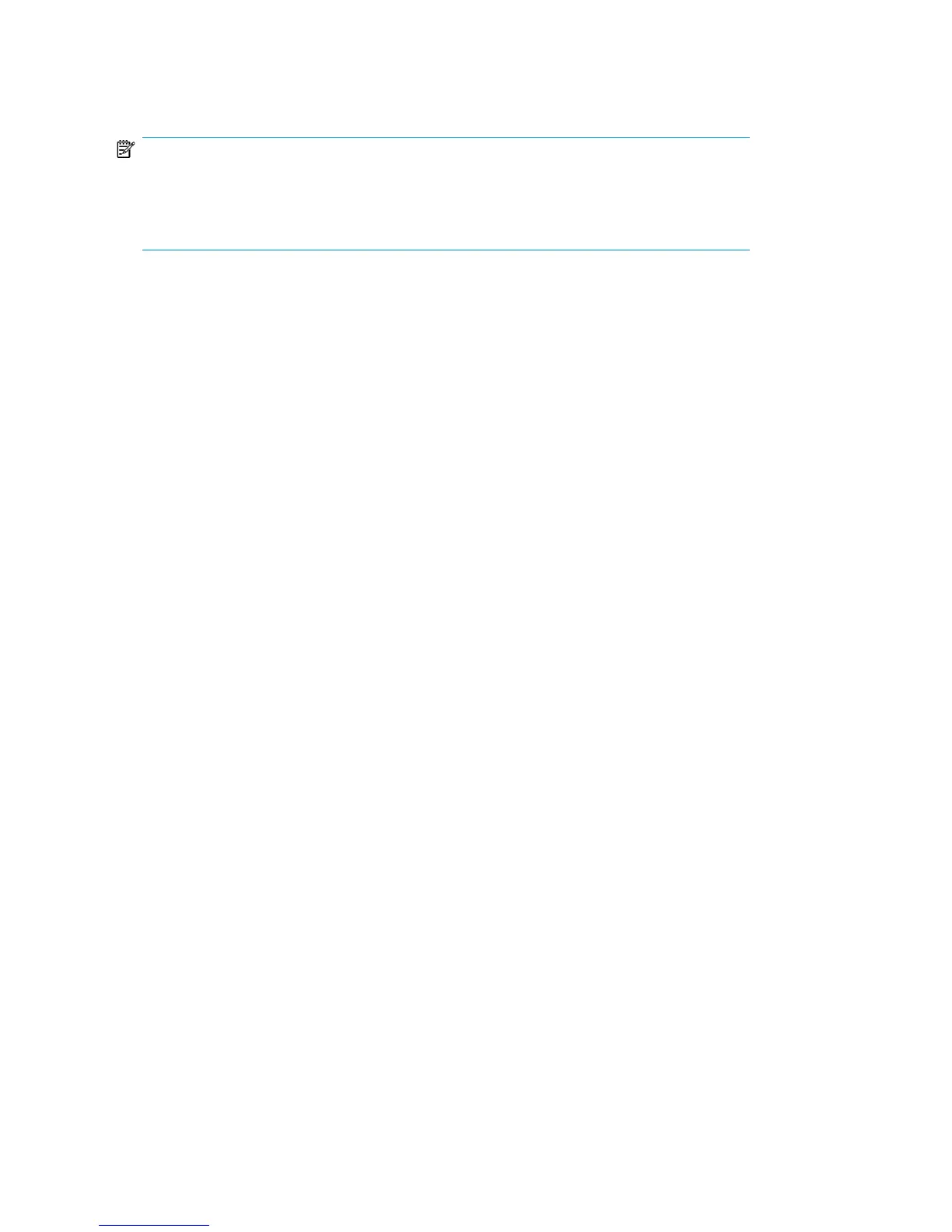NOTE:
Media Operations does not support manually created backup specifications in
premount jobs. You can either mark manual media as used or scratched through
Edit Media, or use reactive mount jobs.
Premount jobs manage scratch premount processes for every
backup/copy/consolidation specification assigned to them. Premount processes are
arranged around backup/copy/consolidation specification objects (rather than
devices), because a backup/copy/consolidation job can use multiple tape libraries
or standalone drives that need the appropriate scratch media loaded before the job
starts. Otherwise, the job fails.
Each site has a default premount job that cannot be deleted, to which all
backup/copy/consolidation specifications in the site are assigned. You can create
additional premount jobs to segment the scratch media load across data centers or
times of day.
Each premount job has a schedule that applies to all backup/copy/consolidation
specifications assigned to that job. The schedule specifies when to run mount and
dismount, as well as start, warning, and due times. You can configure a premount
job to dismount media to be vaulted from devices even if there are no mount
operations on that day.
Tuning scratch media levels
Media Operations automatically calculates required scratch media levels for each
premount job, based on backup specification schedules, backup sizes, and media
compressions defined for the pools in the backup specification. If the Backup Manager
does not provide history, you can set the schedule manually together with average
backup sizes. These values are overwritten if the Backup Server starts to provide
historical average size data.
You can optimize scratch media levels by editing the backup specifications and,
under the Drives tab, configuring the percentage allocation of scratch media for each
drive in the specification. Normally, scratch media are distributed equally across all
drives (for example, if there are two drives, each gets 50 percent). However, if your
backup jobs consistently require more media than the premount job is providing (for
example, if the rate of data growth outstrips the historical data), you can adjust
allocation numbers. You can also adjust the balance across multiple libraries within
the same backup specification.
Configuring Media Operations88