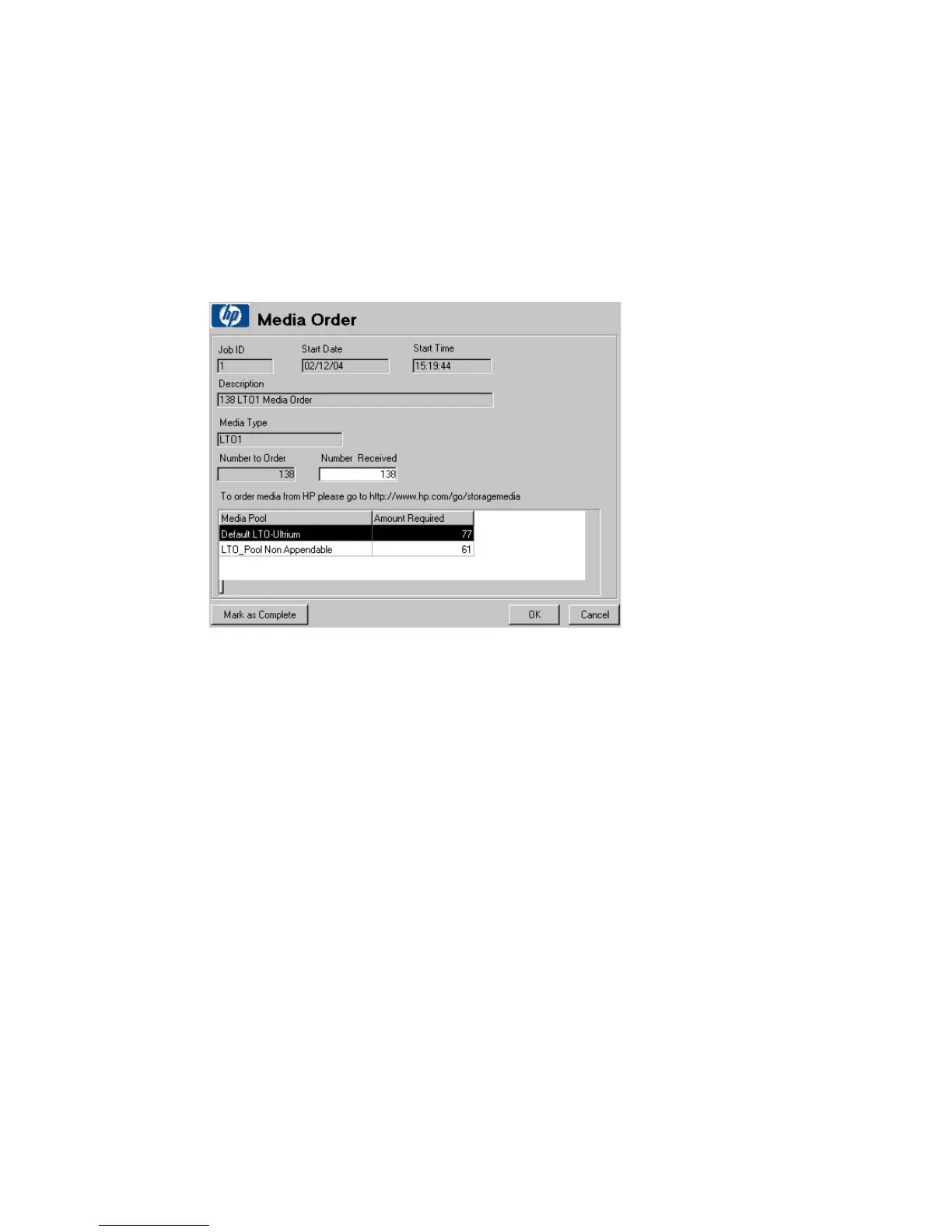2. In the Media Order window, the ID, start date and time of the job are displayed,
together with:
• Media type description, starting with the amount of required media,
• Type of media being ordered,
• The number of media being ordered,
• The actual number of received media,
• A description of media types in the pool and the amount of each media type.
Figure 44 Media order
.
When the media arrive, open the job the media pertains to, to close the job.
3. Click Mark as Complete to finish and return to Site Configuration. You now see
the total number of added blank media.
User guide 115