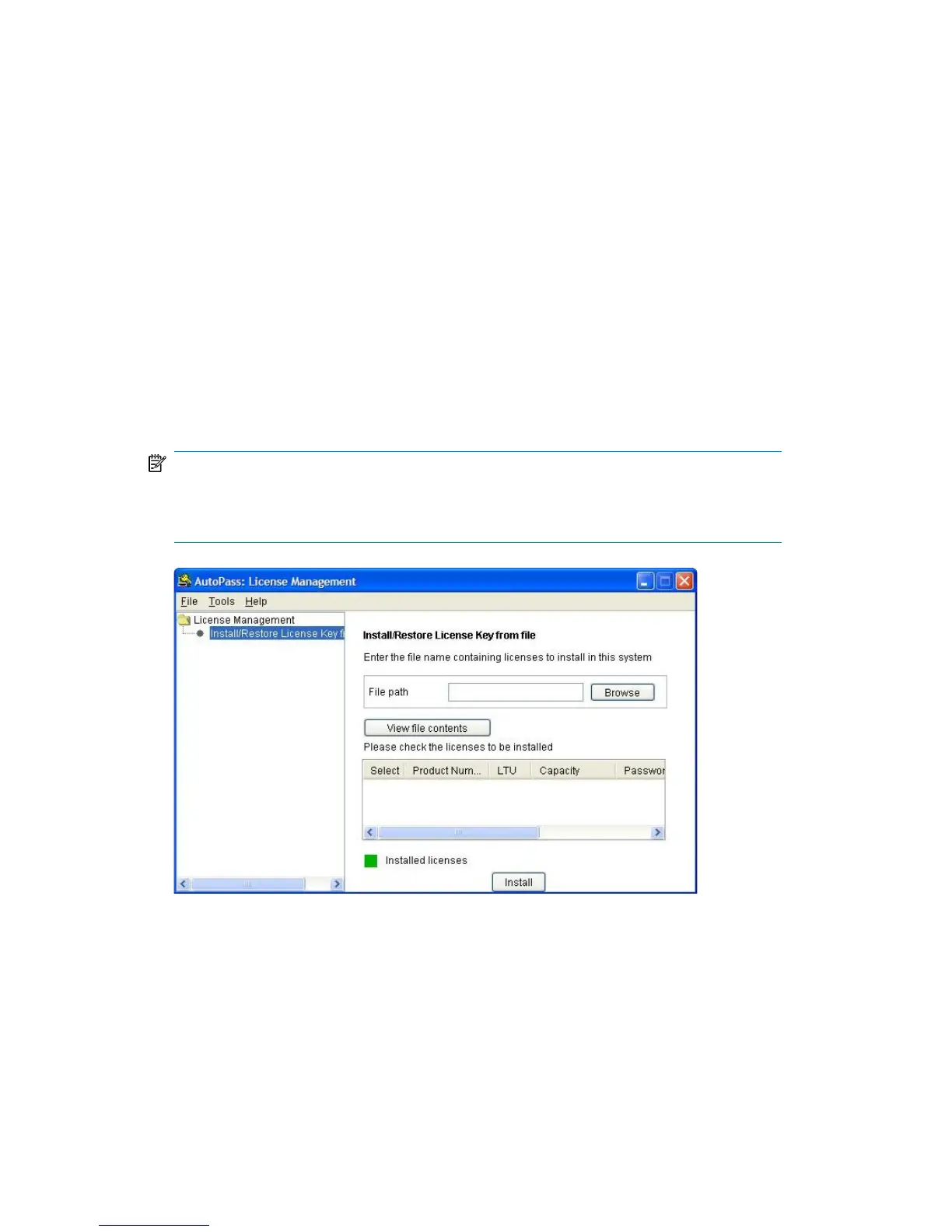The product is fully usable until the 60 days expire. After that, the product switches
to “expired” mode; you cannot run any daily media movement jobs, except checkout
request jobs, and the web GUI is disabled. Every time you log in, an error dialog
prompts you to install the appropriate number of licenses.
Although you cannot use the product in expired mode, the server continues to run
any scheduled activities, such as polling for new information from the Backup
Managers or making database backups. Any new media detected on the Backup
Managers are added into the Media Operations database. This ensures the product
is kept in sync with the environment—when it switches to a normal licensed mode,
it is still up to date. To enable full product use with no time limits, go to Utilities ->
Add License. This option is only available if you log in via the Media Operations
Manager running on the Media Operations Server. The Add License command
launches the AutoPass License Key application in a separate window. Use this to
install new license keys.
NOTE:
The Media Operations Server system must have JRE 1.4.2 or higher version installed
in order to use AutoPass for Media Operations licensing.
Figure 5 AutoPass license key
.
Each key allows an increment of either 2000 or 10,000 to the maximum managed
media limit (the increment is encoded in the license key). You can also buy a license
to manage unlimited number of media.
User guide 39