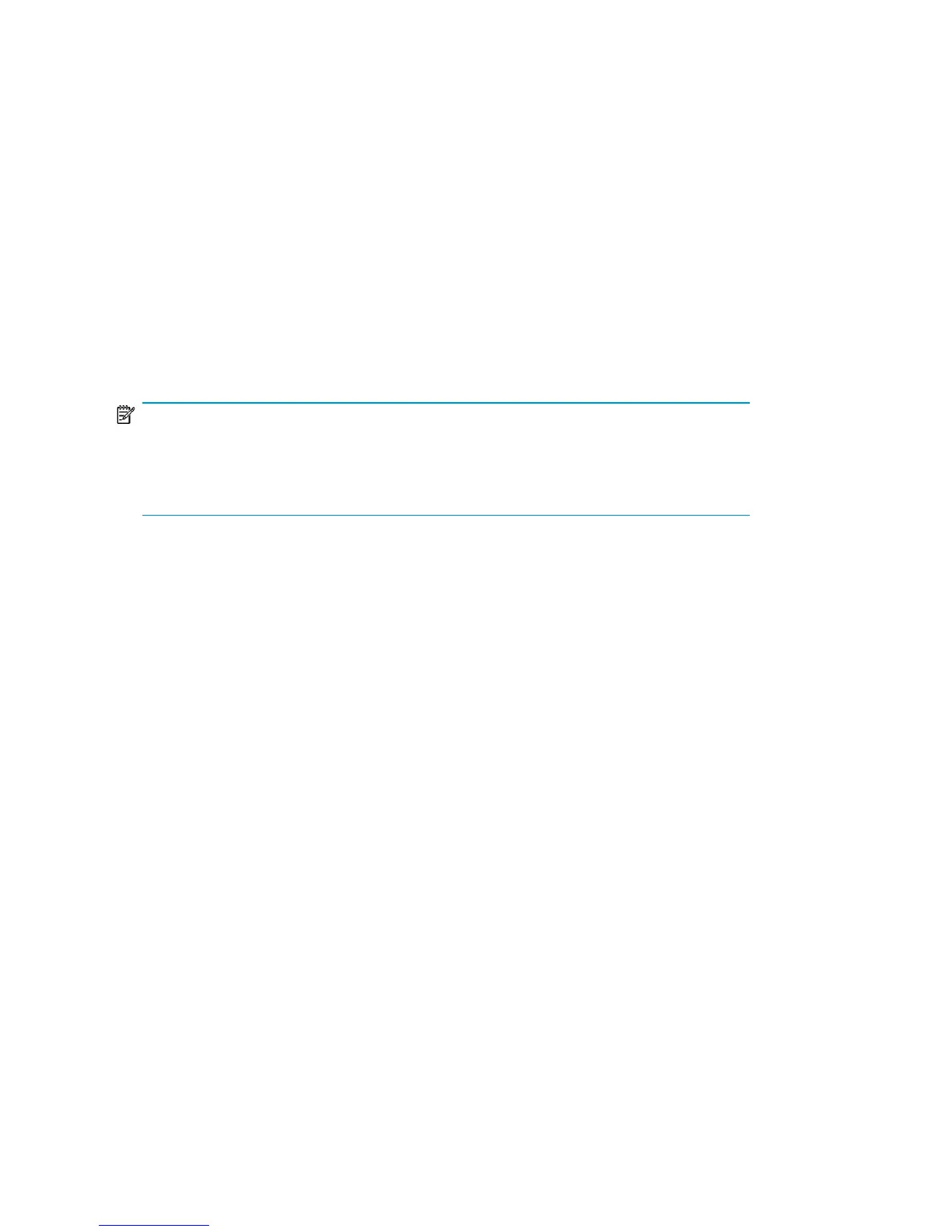• Through the XML file import interface, allowing integration with other types of
Backup Servers not supported by XML Gateway.
This file-import interface uses files formatted in HTTP/XML protocol, such as:
• Backup/Restore Device Information
• Media Pool Information
• Backup Specification Information
• Backup Manager Configuration Information
• Media Information
• Used Media Information
See “External interfaces” on page 143 for details.
NOTE:
Automatically created backup components cannot be deleted from Media Operations
while they still exist in the Backup Manager. Also, the attributes generated by the
Backup Manager cannot be edited.
Manual backup
You model the manual backup environment separately for each system (or its part,
such as directory or volume), so each has its own manually created backup
specification.
The manual backup flow consists of the following:
1. Create media resources:
a. Create a media pool using Global Objects -> Media Pools (top-level
administrators) or the site-level Media Pools list (site-level administrators).
Specify media characteristics of the pool: media type (such as LTO), media
compression type (such as LTO-1), and, optionally, barcode labelling policy.
b. Create media within the pool from the Media tab of the Media Pools
Add/Edit window. Created media acquire characteristics of their parent
media pool.
Configuring Media Operations66