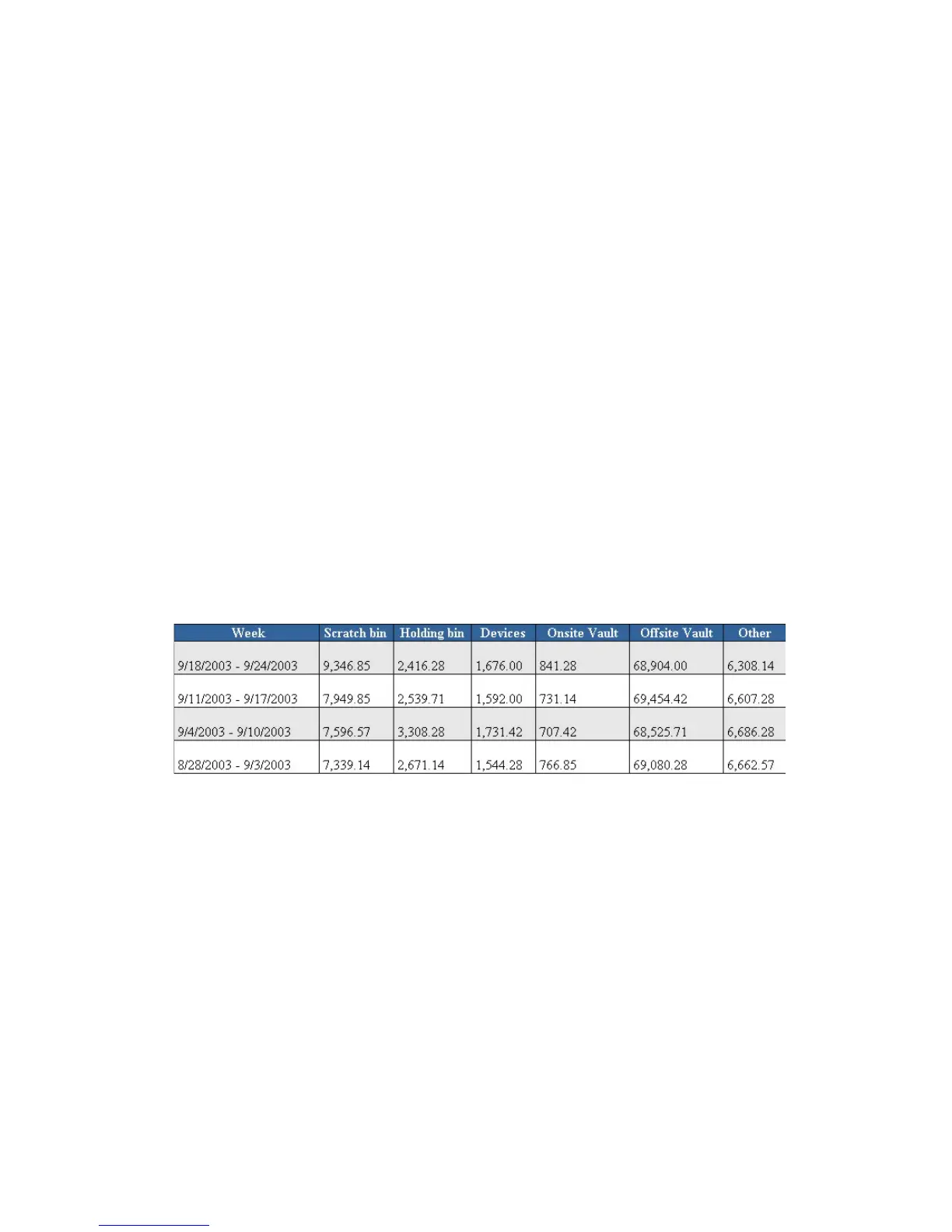Metric report description
The durations are:
• Daily Detail (one day with media pool breakdown)
• Daily Summary (multiple days totals only)
• Weekly Detail
• Weekly Summary
• Monthly Detail
• Monthly Summary
Media location summary
The Media Location Summary is the total on a daily report and the average for the
number of metric days for weekly and monthly reports. Metric days are days for
which metrics are collected and reported in the required timeframe. For example, if
a system is installed on the 15th day of a month, the monthly report does not include
the first 14 days of the month and the number of metric days will be from the 15th
to the end of the month.
Ideally, the Holding bin and Other columns should be as low as possible. Other
consists of the COR, unknown and in transit location media.
Figure 60 Media location summary (daily average)
.
Job status
Job Status is only shown on daily detail. The jobs’ listing is closed from midnight to
midnight. Jobs closed in violation of the SLA are highlighted in red.
User guide 135