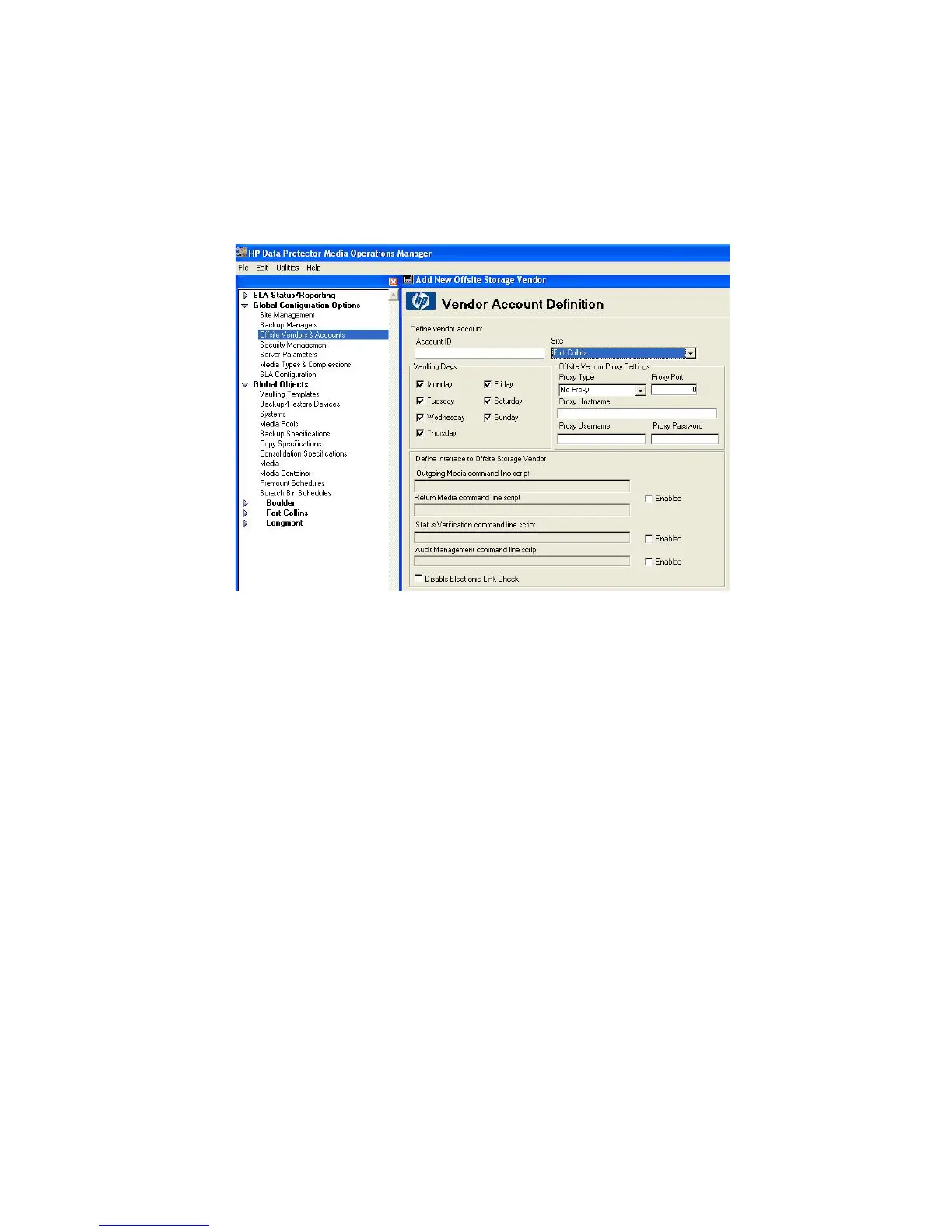• Generic Vendor
Enter:
• Unique account ID
• If the offsite vendor has the proprietary electronic link interface, specify
optional configuration settings
Figure 12 Vendor account definition—generic vendor
.
When configuring offsite accounts for a Generic vendor, you can create
scripts to take the information from Media Operations and convert it to the
offsite vendors electronic link protocol.
• Select the Enabled check box for Outgoing/Return Media command line
script if the vendor supports an interface to manage outgoing and return-
ing media. Type the script/utility command to link Media Operations to
the vendor.
• Select the Enabled check box for Status Verification command line script
if the vendor supports an interface to notify that previously submitted
outgoing and returning media jobs are complete. Type the script/utility
command to link Media Operations to the vendor.
• Select the Enabled check box for Audit Management command line script
if the vendor supports an interface to audit stored media. Type the
script/utility command to link Media Operations to the vendor.
•Use Vaulting Days check boxes to define the days the vendor will accept
offsite shipments. Vaulting Days on this screen takes precedence over
vaulting days set in vaulting policies (see “Vaulting policies” on page 55).
User guide 49