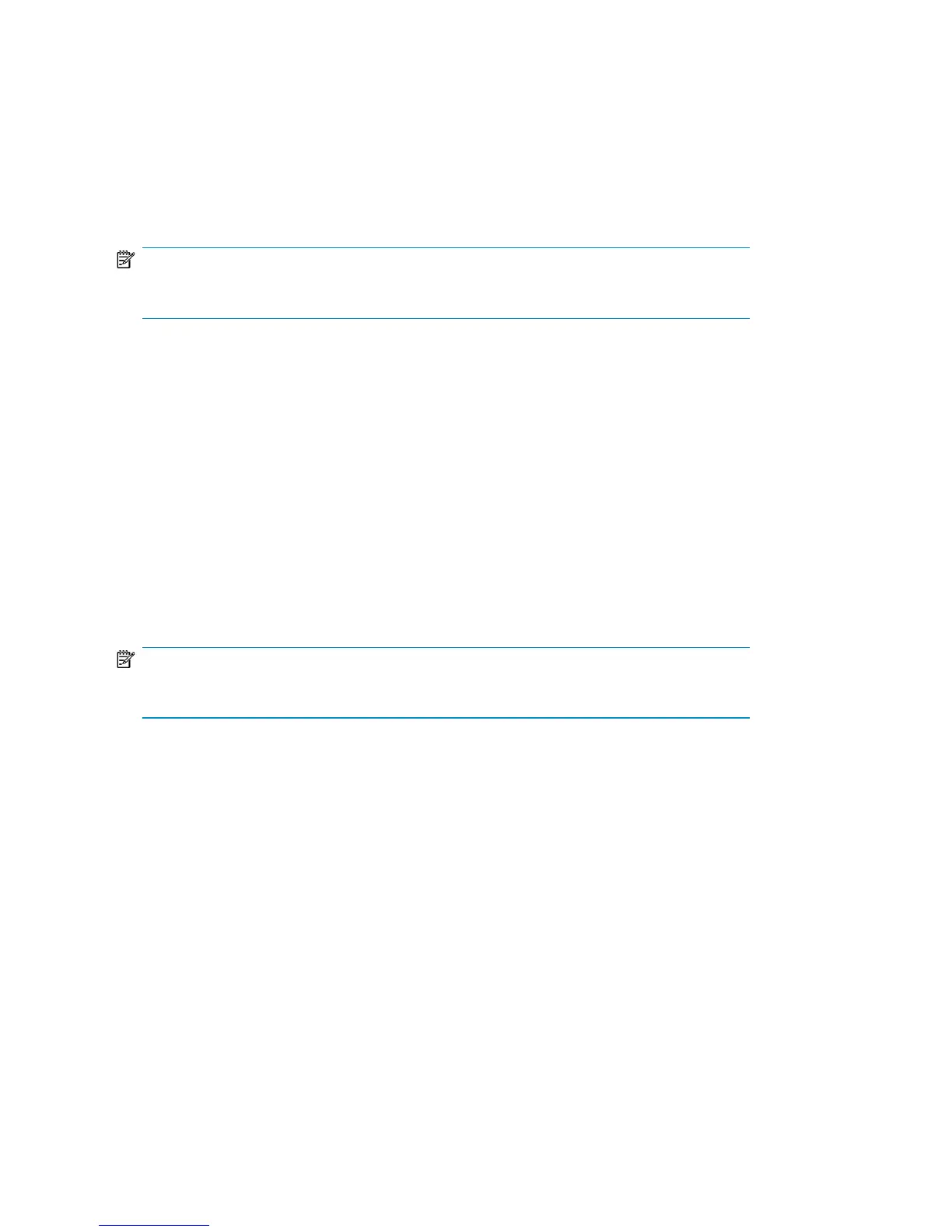Upgrading on Solaris:
On Solaris, you need to remove the older version of the XML Gateway before installing
a new version.
NOTE:
You must have root permission to perform the upgrade.
1. Remove the older version of the XML Gateway, using the command:
nl
pkgrm HPdpxmlgw
2. Install the new version:
pkgadd –d <A.06.11_package_location> /HPMedOps.pkg
HPdpxmlgw
For more details, see “Installing XML Gateway on Unix” on page 32.
Upgrading on Linux
On Linux, you need to remove the older version of the XML Gateway before installing
a new version.
NOTE:
You must have root permission to perform the upgrade.
Remove the previous version of the XML Gateway, using the command: rpm -e
HPMedOps Install the new version: rpm -ivh A.06.11_package_location/
HPMedOps.rpm
For more details, see “Installing XML Gateway on Unix” on page 32.
Licensing Media Operations
When you first install Media Operations, it has no license key and is acting as a
demo product (with a 60-day time limit and unlimited media license). While the
product is in “demo” mode, a message is displayed every time you log in showing
how many demo days remain.
Installing and licensing38