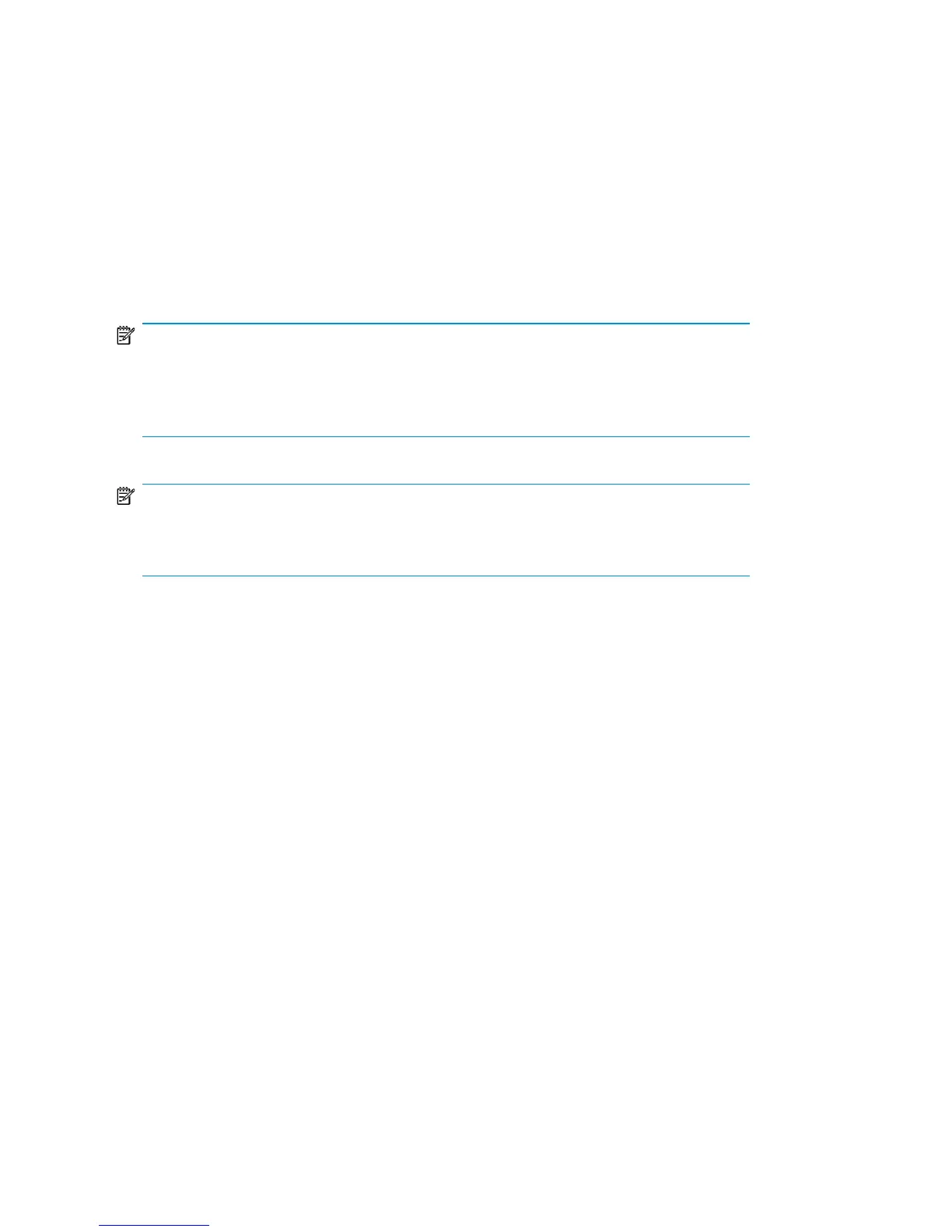To install on Linux:
1. Insert the installation DVD or CD and mount it.
2. Execute the following command:
rpm -ivh <rpmpath> /HPMedOps.rpm
This installs the XML Gateway on the Linux machine and also starts the Java services.
NOTE:
When upgrading from the existing XML Gateway version to A.06.11, if the directory
/opt/hpdmcomms still remains after uninstalling the existing version, remove the
directory manually to avoid any conflicts.
NOTE:
If the RPM installation fails with the error “Failed dependencies”, you need to install
the dependent libraries before installing the RPM.
Stopping Gateway Services on UNIX
To stop Gateway Services on UNIX, run the following commands:
/opt/hpdmcomms/sbin/stop_hpdmcomms nl /opt/hpdpxmlgw/sbin/
stop_hpdpxmlgw
Uninstalling XML Gateway
To remove the XML Gateway:
HP-UX: type swremove HPMedOps.
Solaris: type pkgrm HPdpxmlgw.
Linux: type rpm -e HPMedOps.
Installing and licensing34