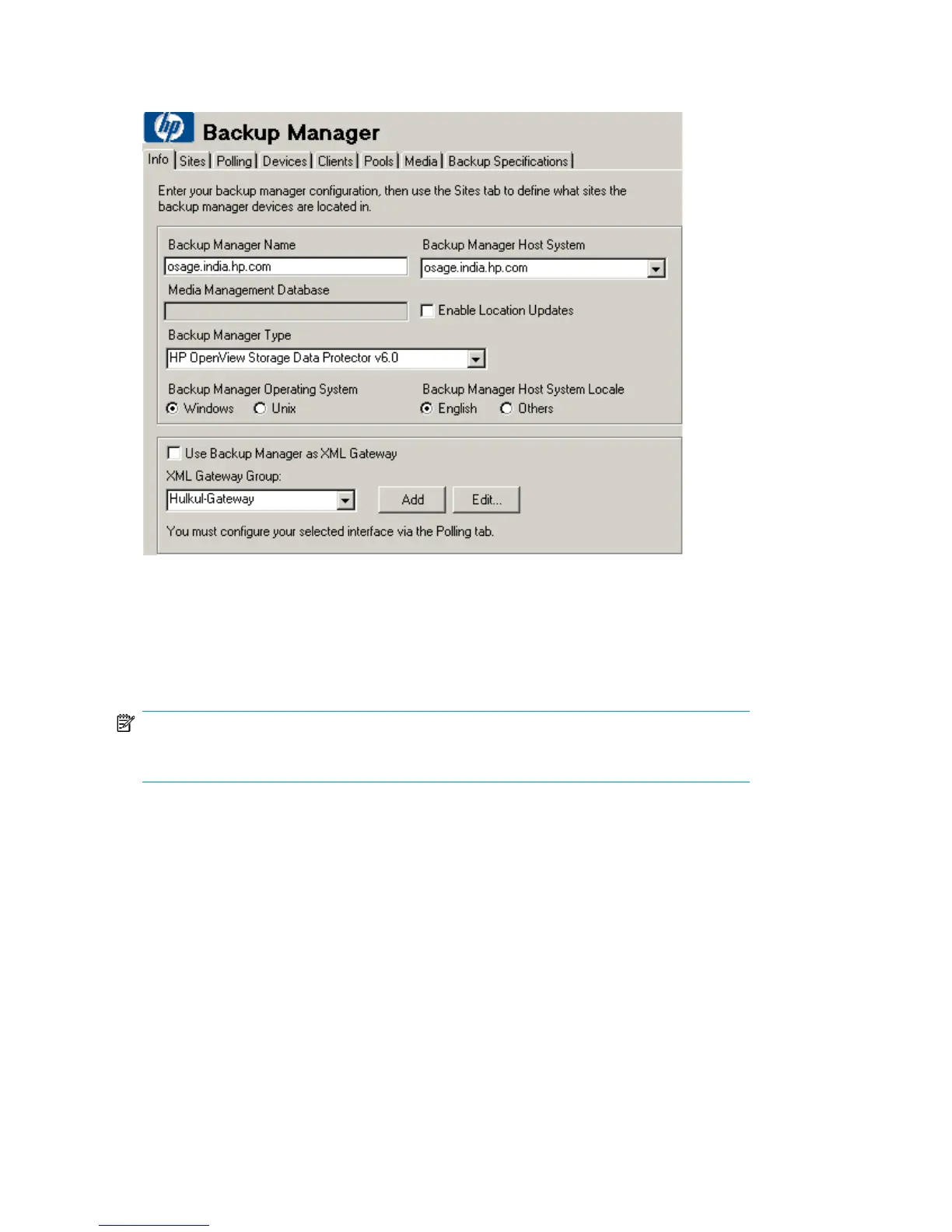Figure 28 Backup manager - info
.
If your Backup Manager is supported by XML Gateway, either install XML Gateway
onto the tape Backup Manager system or use the XML Gateway group to communicate
with the Backup Manager.
NOTE:
NetBackup gateway must always be present on the Master server.
Click Add to add a new XML Gateway group. If the Cell Manager has the XMLGW
installed but you will not use an XMLGW group, check the Use Backup Manager as
XML Gateway box. The drop-down list and Add buttons are disabled.
Type the name of the XML Gateway group made up of one or more XML Gateways.
Media Operations automatically load balances communications across all XML
Gateways in the group. Enter proxy settings and then click Add.
Type the hostname and click OK to return to the XML Gateway window. Click OK to
return to Backup Manager - Info.
Configuring Media Operations76