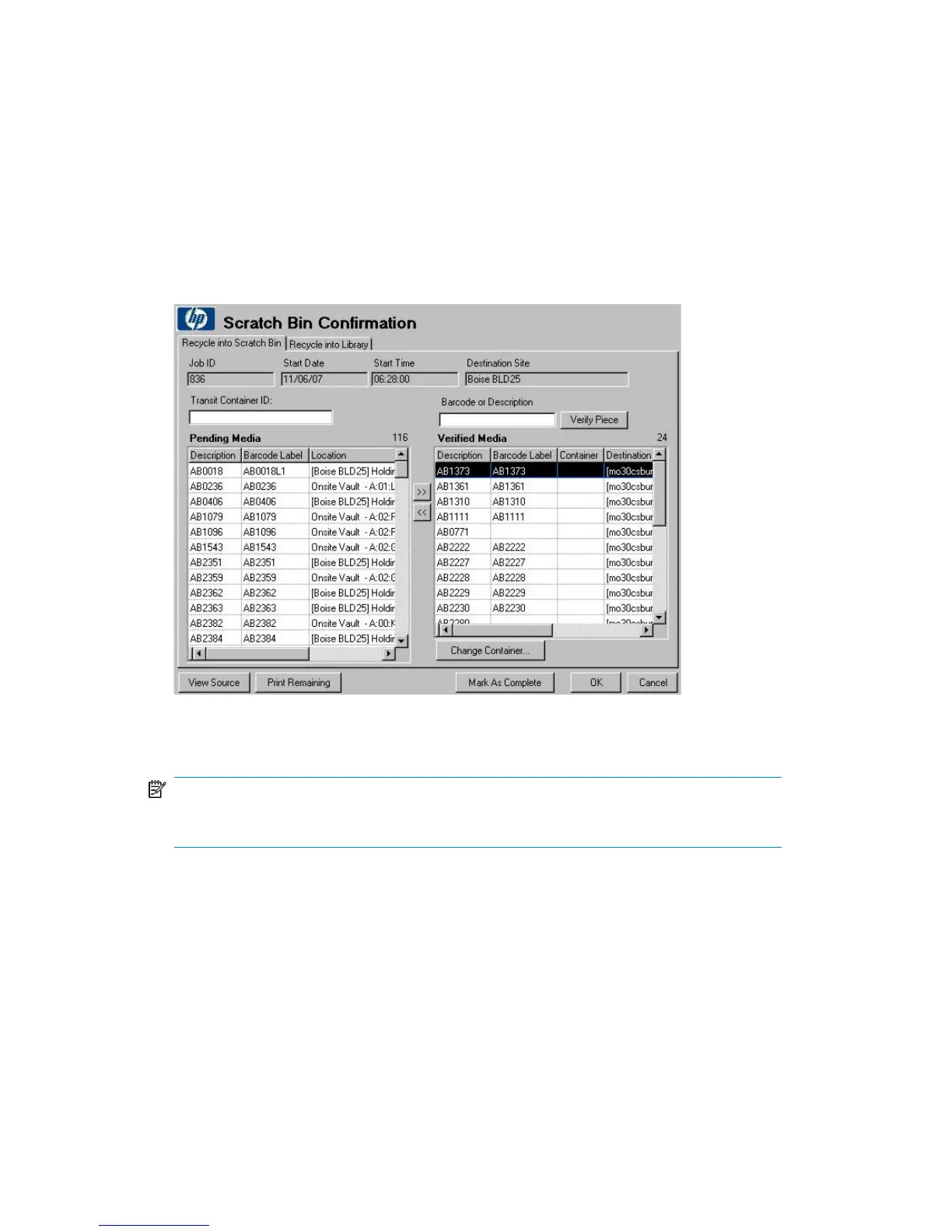• Add Init to manually create a new scratch initialization job (type the number of
media to initialize and select the pool).
• Add Media Order to manually create a new media order job (type the number
of media and media type). Appears only if Blank Bin Tracking is enabled.
Confirming scratch bin jobs
If you edited a scratch bin job, the following window appears:
Figure 41 Scratch bin confirmation
.
NOTE:
Poor quality media cannot be used for confirming a Scratch Bin job.
If you are at the destination site, Scratch Bin Confirmation with Recycle Into Scratch
Bin and Recycle Into Library tabs appears.
Proceed as follows to confirm a scratch bin job:
User guide 109